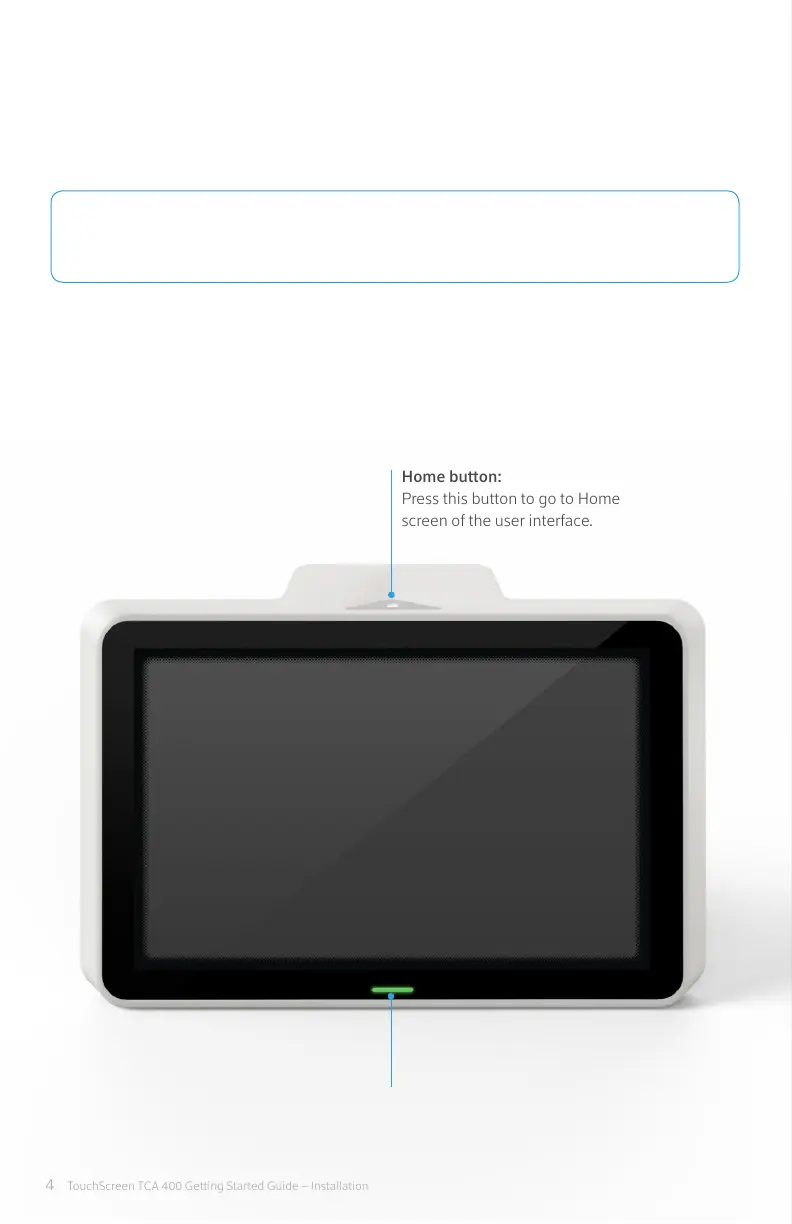4 TouchScreen TCA 400 Getting Started Guide – Installation
Using Touchscreen
Touchscreen is the center of your home security system. This device allows you to perform actions
such as arming and disarming your security system, monitoring the status of your security sensors,
and sending emergency alarms.
The follow diagram shows the major components of Touchscreen:
This guide provides an overview of Touchscreen and its basic operation. NOTE:
This guide assumes Touchscreen has been activated and you have assigned a Keypad Code.
For more information, see Touchscreen User’s Guide and the Home System Installation Guide.
Home button:
Press this button to go to Home
screen of the user interface.
LED light