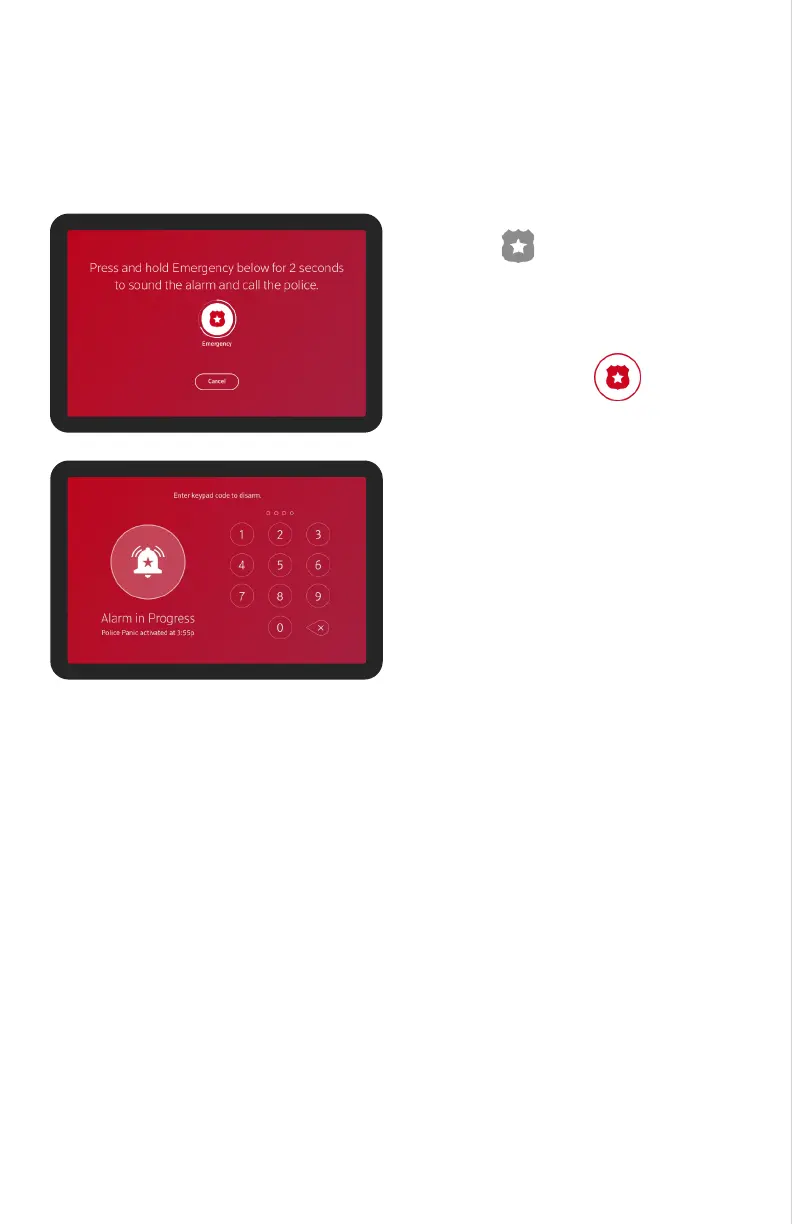14 TouchScreen TCA 400 Getting Started Guide – Installation
Sending An Emergency Alarm
You can manually trip an alarm in the event of an emergency by tapping the Emergency button.
Emergency alarms are reported without an Entry delay or Alarm Transmission delay.
To manually trip an alarm:
Press the Emergency button located
in the lower left corner of many screens.
1
2
The Emergency Conrmation screen
appears.
Press and hold the red Emergency
button for 2 seconds to sound an alarm
and call the police.
3
Touchscreen will immediately issue a
continuous audible alarm and display an
Alarm in Progress screen which includes a
keypad for disarming the system if desired.
