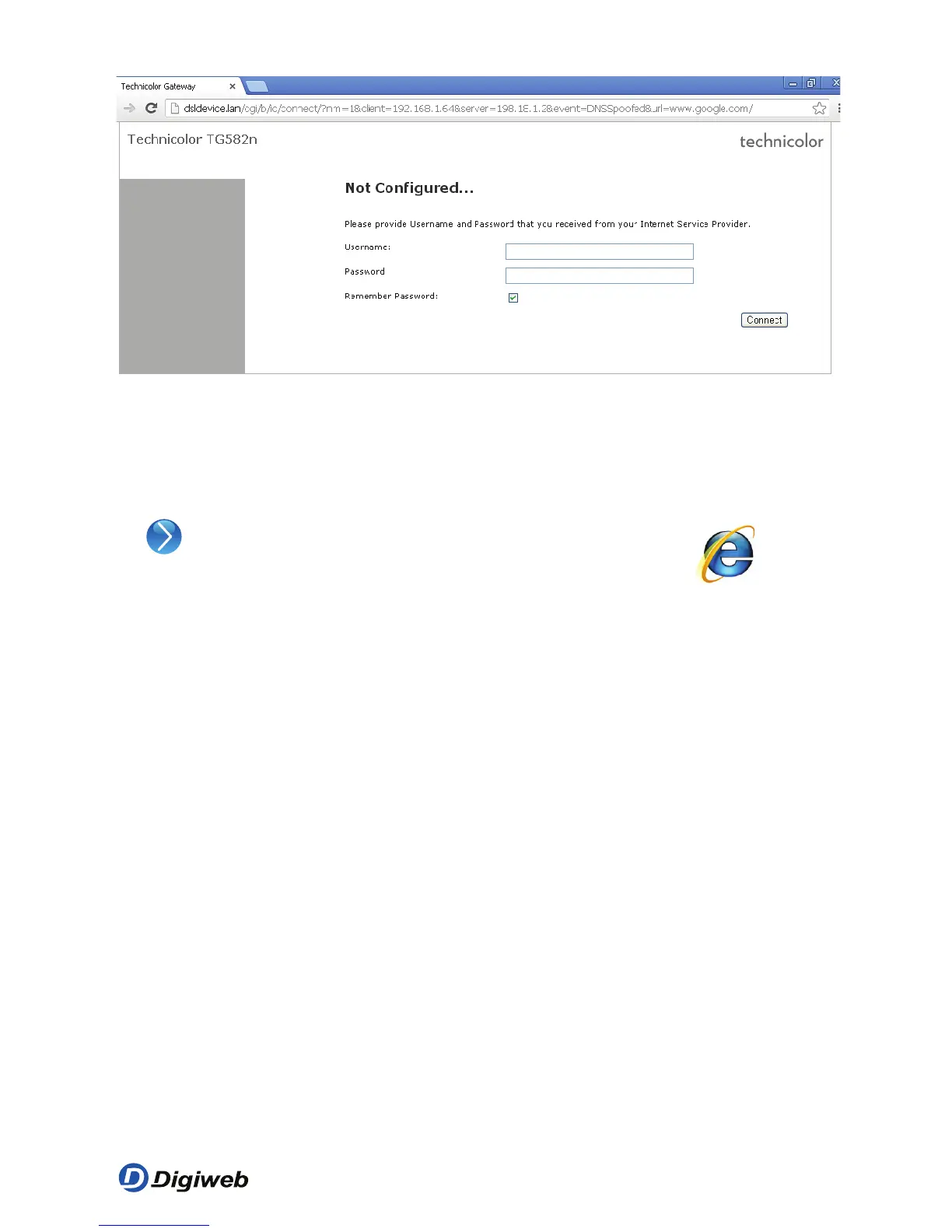11
TG582n Quick Set Up Guide
Step 7: Modem Settings
• From your computer, double left click on the
Internet Explorer icon on the desktop or within your
programs menu.
• Please note when you open your browser window
for the first time, you should see a window that
automatically requests your Broadband username
and password login details.
• Type your Broadband user name and
password exactly as provided in your welcome
communications (email, letter, or text message) into
the correct spaces on the page.
• Alternatively if you do not automatically see the
mentioned Broadband username and password
page, then please follow the following instructions.
