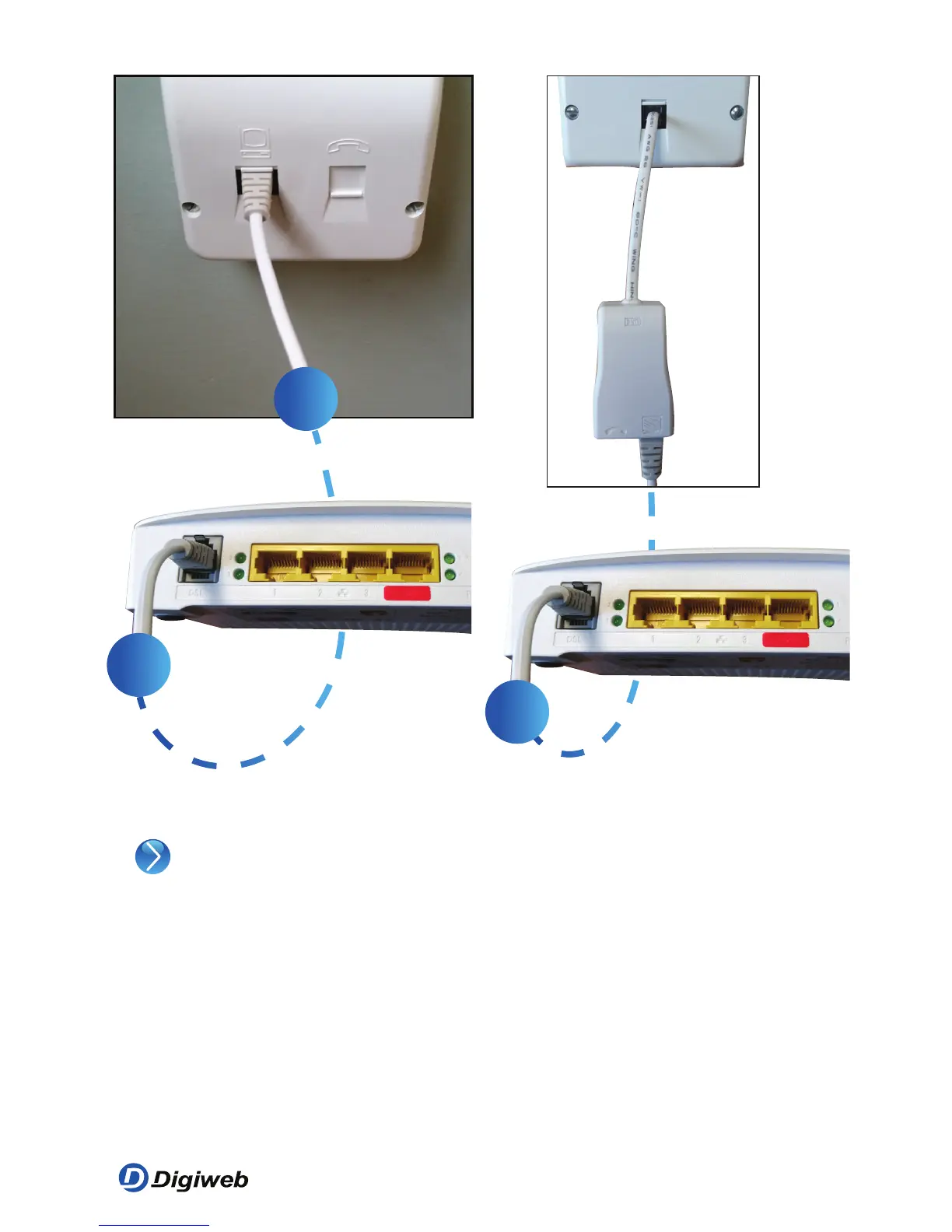5
TG582n Quick Set Up Guide
Step 3: Connecting DSL Cable to Modem and Socket
• Connect one end of the DSL Cable (D) into the DSL port
on the back of modem.
• If you have a Two Port phone socket on the wall, con-
nect the other end of the DSL cable into the side of the
socket with the Computer Screen over it and your land-
line phone into the side with the picture of a phone.
• If you have a Single port socket, connect the filter into
the socket and connect the DSL cable into the side
of the filter with a computer screen and your landline
phone into the side with the picture of a phone.
Connecting Modem
to Two Port Socket
Connecting Modem
to Single Port Socket
D
D
D
