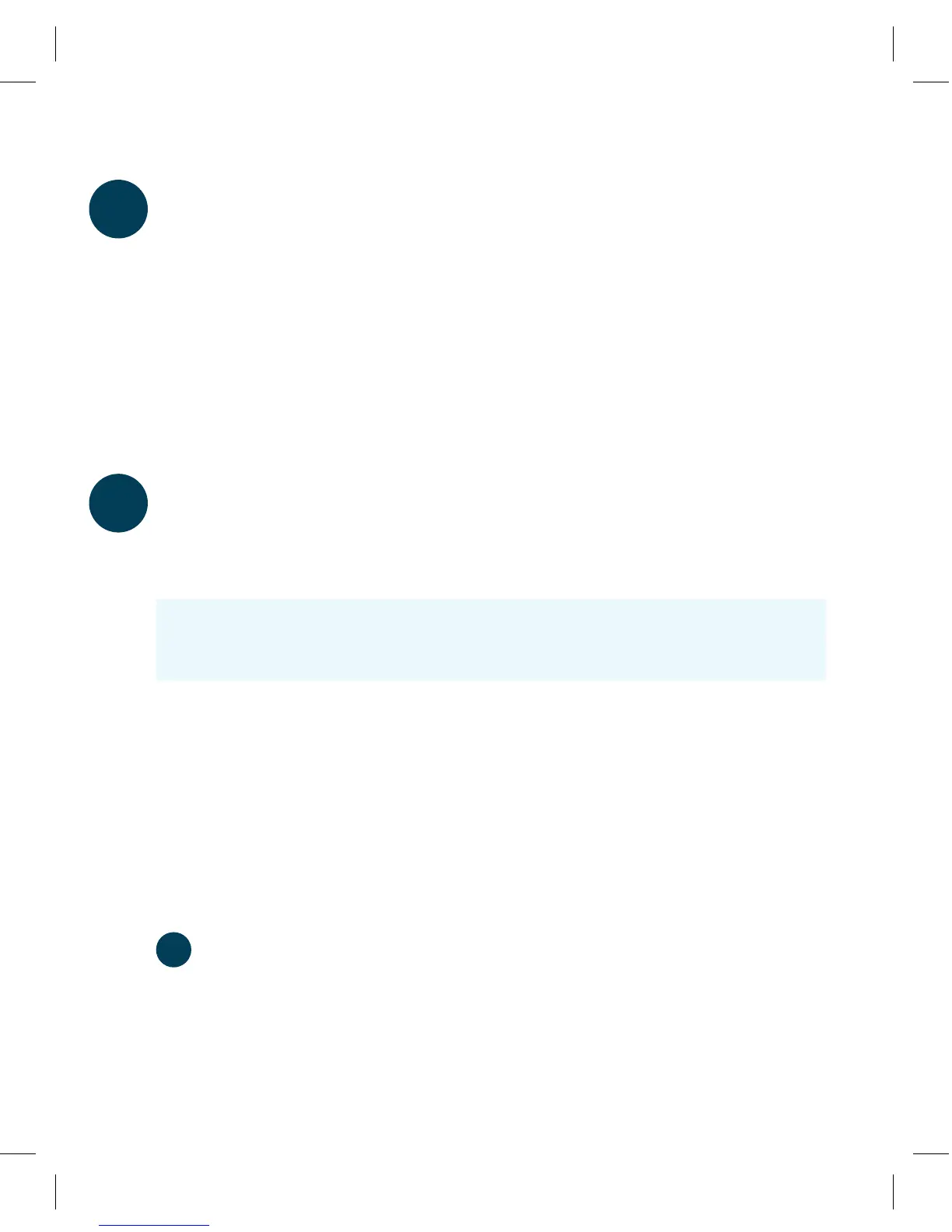10
Conrming your account
Your personal Telecom Broadband account needs to be activated.
To do so:
• OpenInternetExplorer(orotherwebbrowser)onyourcomputer.
• Typein
telecom.co.nz/broadbandsetup
• Followtheonlineactivationsteps.
Setting up your wireless
connection
Wireless connection: use the internet around your home
without a cable between your computer and modem.
Nowthatyou’reonline,ifyourcomputeriswirelessenabledyoucan
now set up wireless internet.
To create your own wireless network:
• OpenInternetExplorer(orotherwebbrowser)onyourcomputer.
• Typein
telecom.co.nz/startbroadband
• UnderWirelesssetup,click“Downloadnow”todownloadBroadband
Assist. This is a clever tool that will set your wireless network up in no time.
!
If you want to do a manual set up:
• Openawebbrowser.
• Typein
telecom.co.nz/manualsetup
• Thenfollowtheonlineactivationsteps.
6
7
4-0 01956 DEVICE Instruction Guide 125x165.indd 10 11/07/11 4:23 PM
