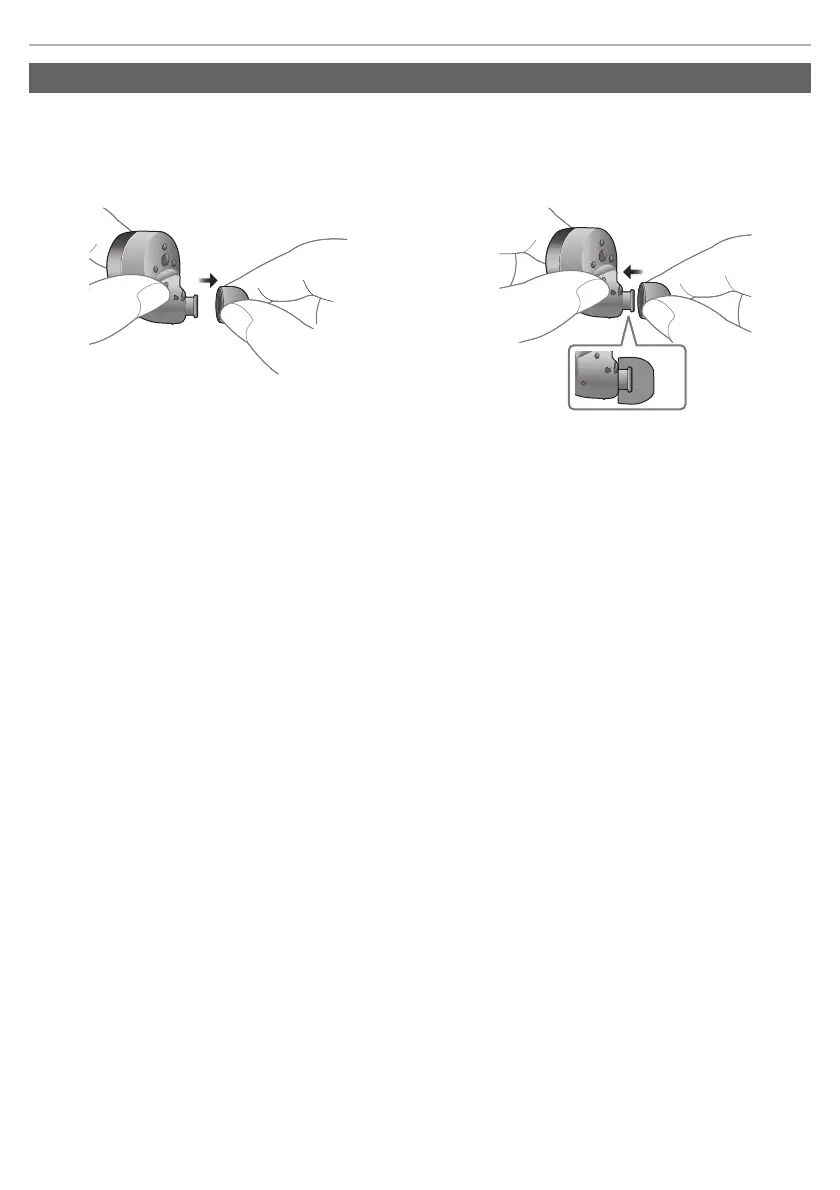Before use
12
Properly fit earpieces are essential for optimal sound and noise cancellation ([EAH-AZ60] only). Choose the size
that fits snugly in your ears.
(The earpiece size that fits best may be different for the left and right ears.)
Tips for better sound quality (Changing earpieces)
How to remove the earpieces
• Hold the earpiece with your fingertips and twist slightly
to pull it out.
How to attach the earpieces
• Make sure the earpieces are fitted firmly into your ears
and confirm that they are not at an angle.
eah_az60_az40_pnqp1654za_full_eng_s.book 12 ページ 2021年9月22日 水曜日 午後4時24分
