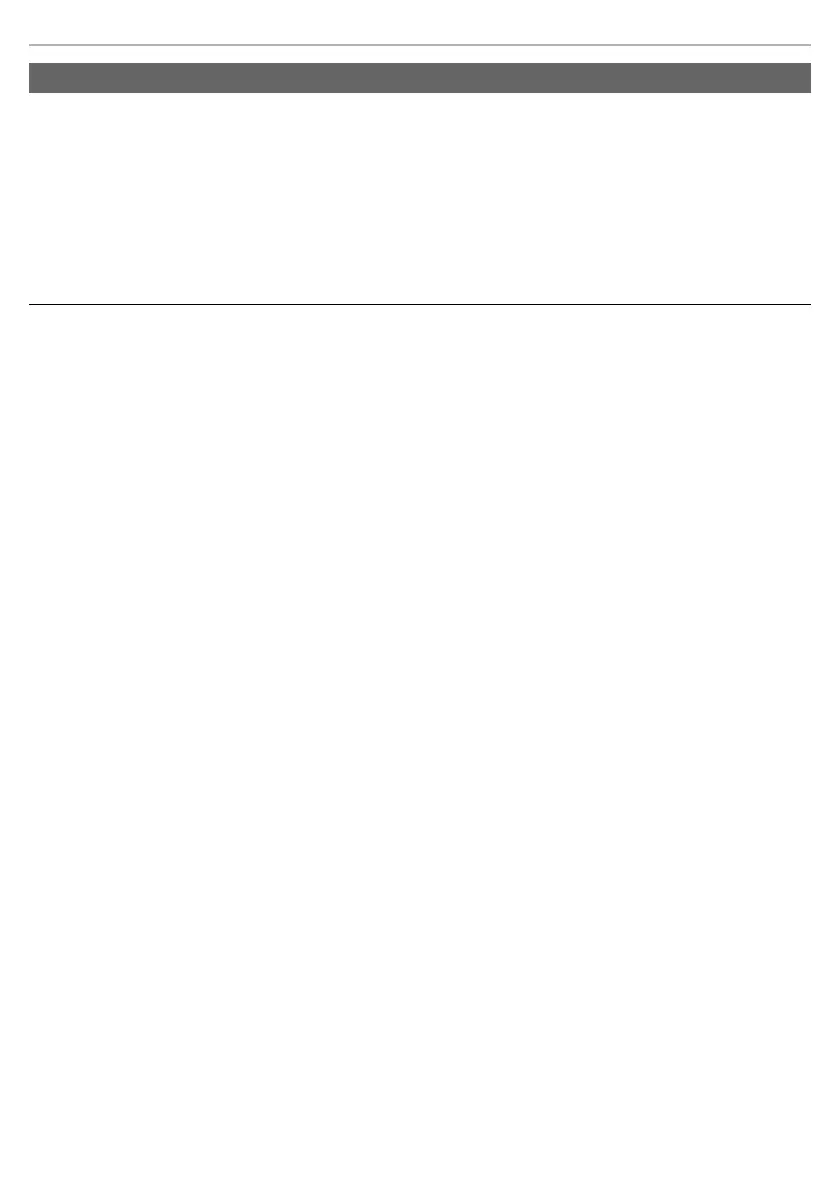Preparation
22
1
Take the earphones out of the charging cradle.
• The earphone LEDs light (blue) and the earphones turn on about 4 seconds later.
A beep will sound, and the earphone LEDs (blue)* will blink slowly.
* The batteries are low when they are blinking in red.
2
Do Steps 2 to 3 of “Connecting by pairing (registering) your earphones with a
Bluetooth
®
device” (l 21).
3
Confirm that the earphones and the Bluetooth
®
device are connected.
Note
• This unit remembers the device lastly connected. Connection may be automatically established after step 1 (see
above).
• The unit can connect to a maximum of two Bluetooth
®
devices at the same time. (l 27, “Creating multi-point
connections”)
Connecting a paired Bluetooth
®
device
eah_az60_az40_pnqp1654za_full_eng_s.book 22 ページ 2021年9月22日 水曜日 午後4時24分
