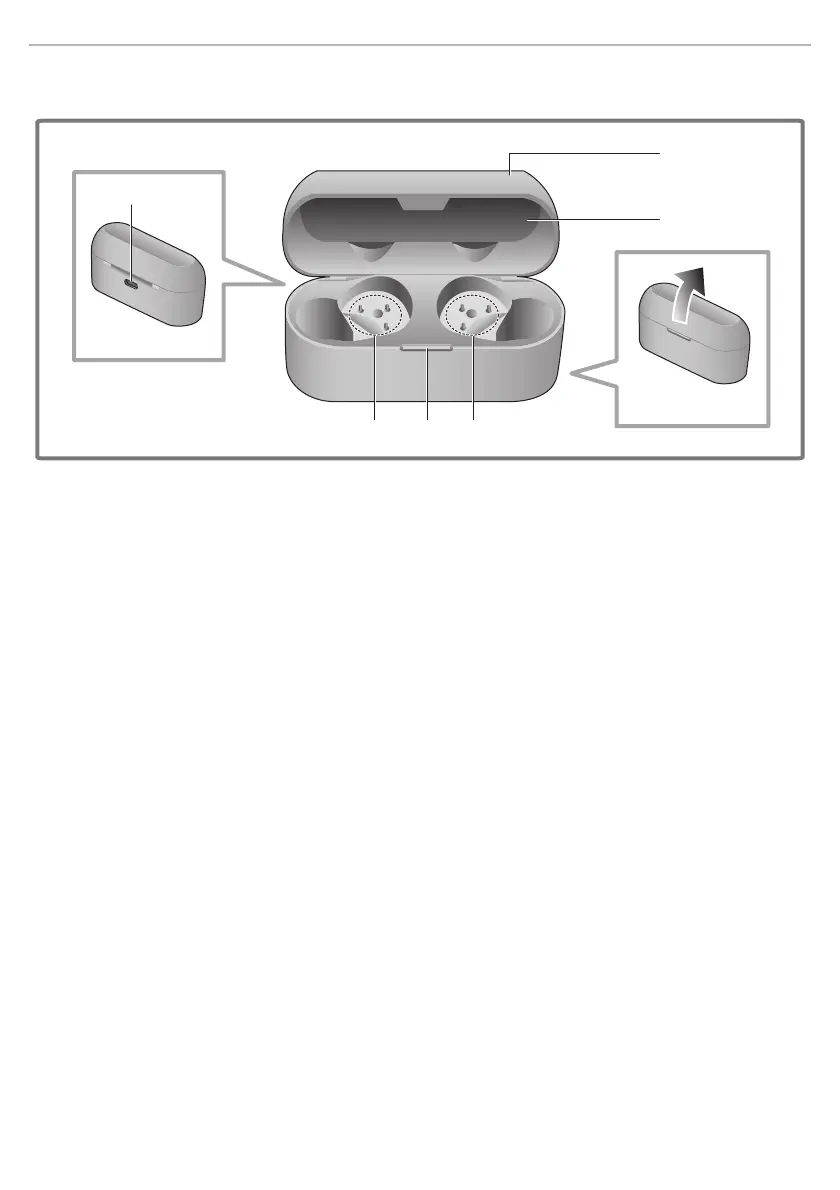Before use
14
Main unit (charging cradle)
(“Charging cradle” hereafter in the instructions)
*3 Refer to page 15 - 18 for information about the earphone LEDs lighting and blinking during charging.
10 Charging cradle lid
11 Certification information label
• The model number is shown on the certification
information label.
12 Terminal section (for the L side earphone)
13 Terminal section (for the R side earphone)
• Do not touch the terminal sections with bare
hands.
14 Charging cradle LED
*3
15 Charging terminal
• Connect the USB charging cord (supplied) to this
terminal when charging. (
l 15, “Charging”)
15
1412 13
11
10
Rear
Open the lid.
Charging cradle
eah_az60_az40_pnqp1654za_full_eng_s.book 14 ページ 2021年9月22日 水曜日 午後4時24分
