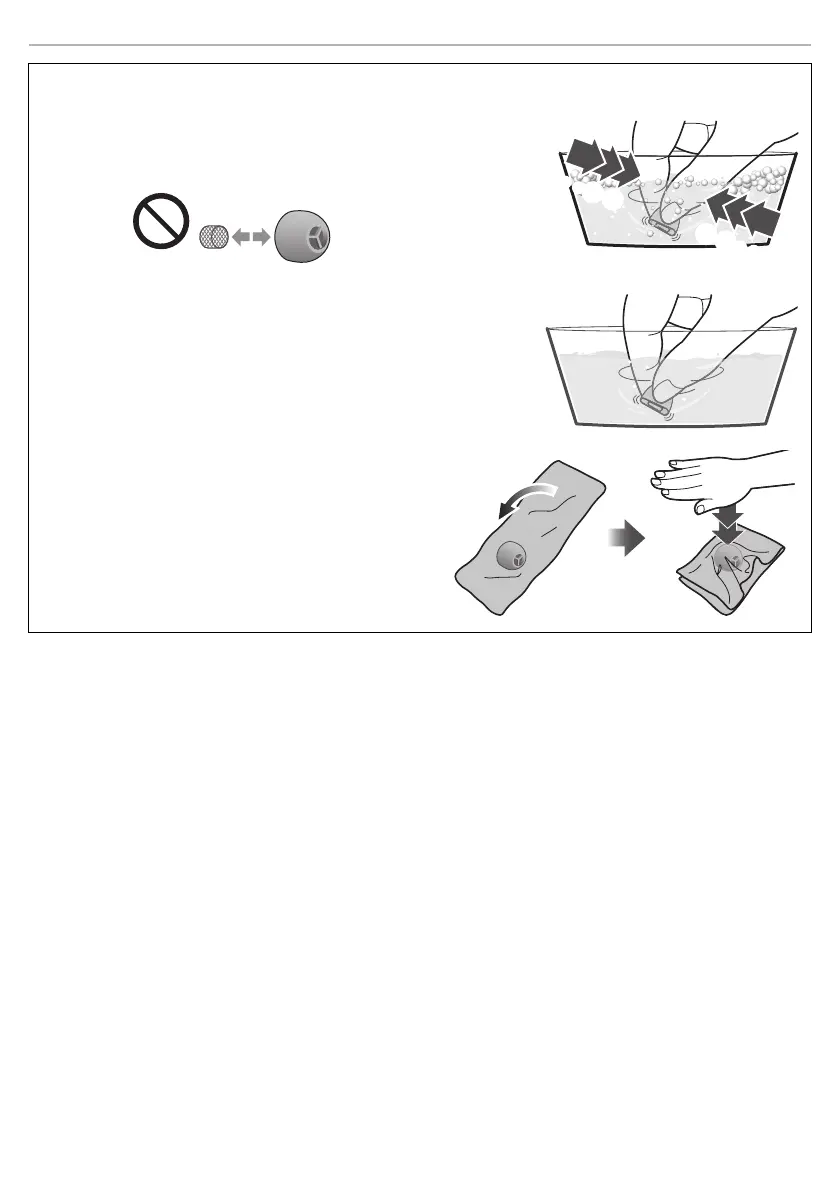Other
38
∫ When the earpieces are very dirty
1 Wash the earpieces with the tips of your fingers.
(Using a diluted neutral detergent in warm water is effective.)
• Do not remove the sponges from the earpieces.
2 Rinse well with clean water after washing.
3 Put in between a soft, dry cloth, press
firmly 3 to 5 times to ensure the moisture
is eliminated.
• After washing the earpieces, eliminate the moisture
and dry thoroughly.
・・・
・・・
eah_az60_az40_pnqp1654za_full_eng_s.book 38 ページ 2021年9月22日 水曜日 午後4時24分
