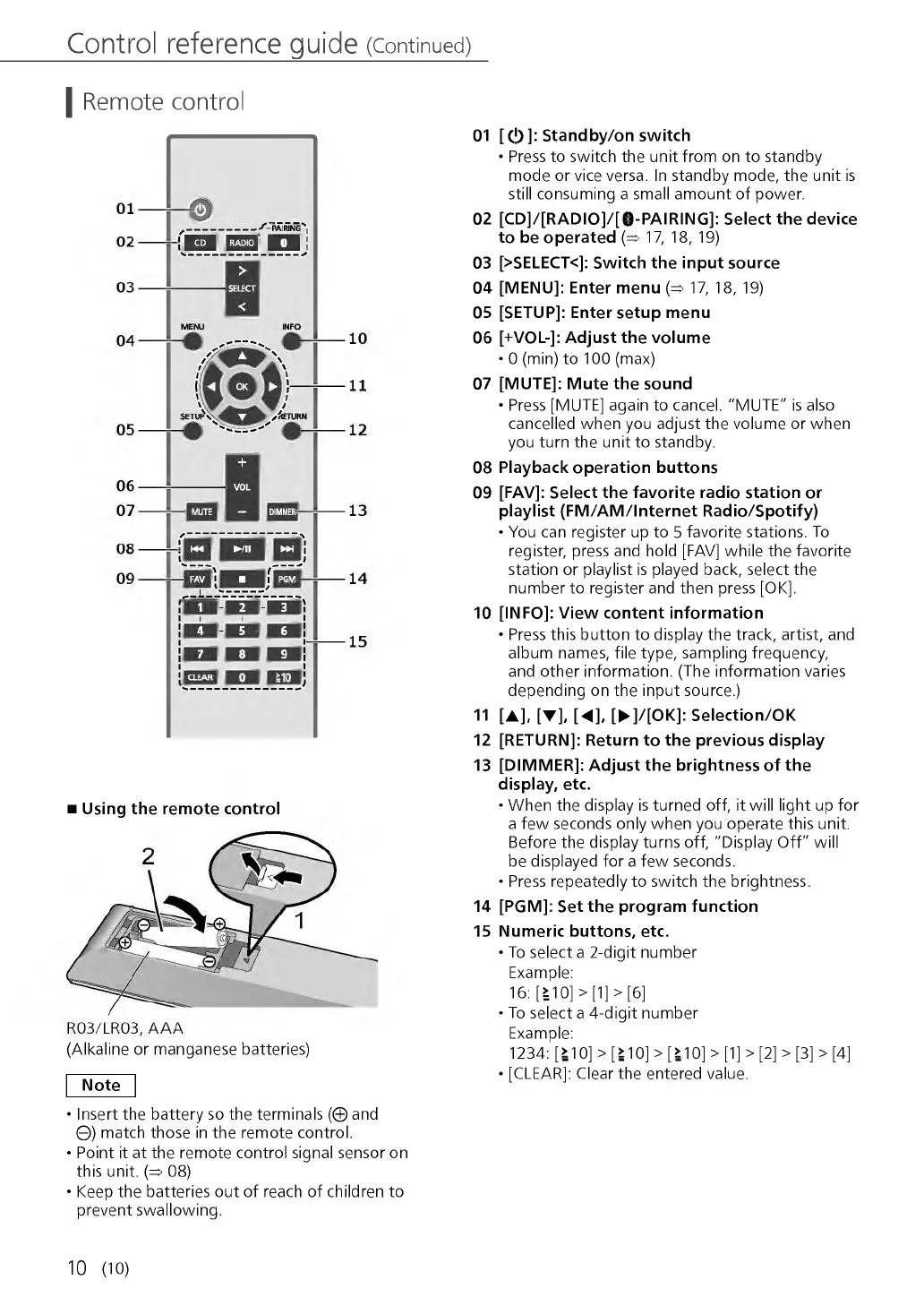Control reference guide (Continued)
I Remote control
f-~PÁÍŘFng'4|
\Ш Я
dl E l!
■ U sing th e rem ote control
(Alkaline or manganese batteries)
N ote
01 [(!)]: Stand by/o n sw itch
• Press to switch the unit from on to standby
mode or vice versa. In standby mode, the unit is
still consuming a small am ount of power.
02 [C D ]/[R A D IO ]/[© -PA IR IN G ]: Select the device
to be op erate d (^ 17, 18, 19)
03 [>SELECT<]: S w itch th e in put source
04 [M EN U ]: En ter m enu (^ 17, 18, 19)
05 [SET U P]: Enter setup m enu
06 [+VOL-]: A d jus t the vo lum e
• 0 (min) to 100 (max)
07 [M UT E]: M u te the sound
• Press [MUTE] again to cancel. "M UTE" is also
cancelled when you adjust the volume or when
you turn the unit to standby.
08 Playb ack o p e ra tion bu ttons
09 [FAV]: S e lect the fav o rite radio station or
playlist (F M /A M /In te rn e t R ad io/S p o tify)
• You can register up to 5 favorite stations. To
register, press and hold [FAV] while the favorite
station or playlist is played back, select the
number to register and then press [OK].
10 [IN FO ]: V ie w con ten t inform ation
• Press this button to display the track, artist, and
album names, file type, sampling frequency,
and other information. (The information varies
depending on the input source.)
11 [A ], [Y ], H ] , [M / [O K ]: Selec tion /O K
12 [R ET U R N ]: R eturn to the p reviou s disp lay
13 [D IM M ER ]: A d ju s t th e brightness o f the
display, etc.
• W hen the display is turned off, it will light up for
a few seconds only w hen you operate this unit.
Before the display turns off, "Display O ff" will
be displayed for a few seconds.
• Press repeatedly to switch the brightness.
14 [P G M ]: S e t th e program fun ctio n
15 Num eric buttons, etc.
• To select a 2-digit number
Example:
16: [*10] > [1] > [6]
• To select a 4-digit number
Example:
1234: [*10] > [*10] > [*10] > [1] > [2] > [3] > [4]
• [CLEAR]: Clear the entered value.
• Insert the battery so the terminals (© and
0 ) match those in the remote control.
• Point it at the remote control signal sensor on
this unit. (^ 08)
• Keep the batteries out of reach of children to
prevent swallowing.
10 (10)
