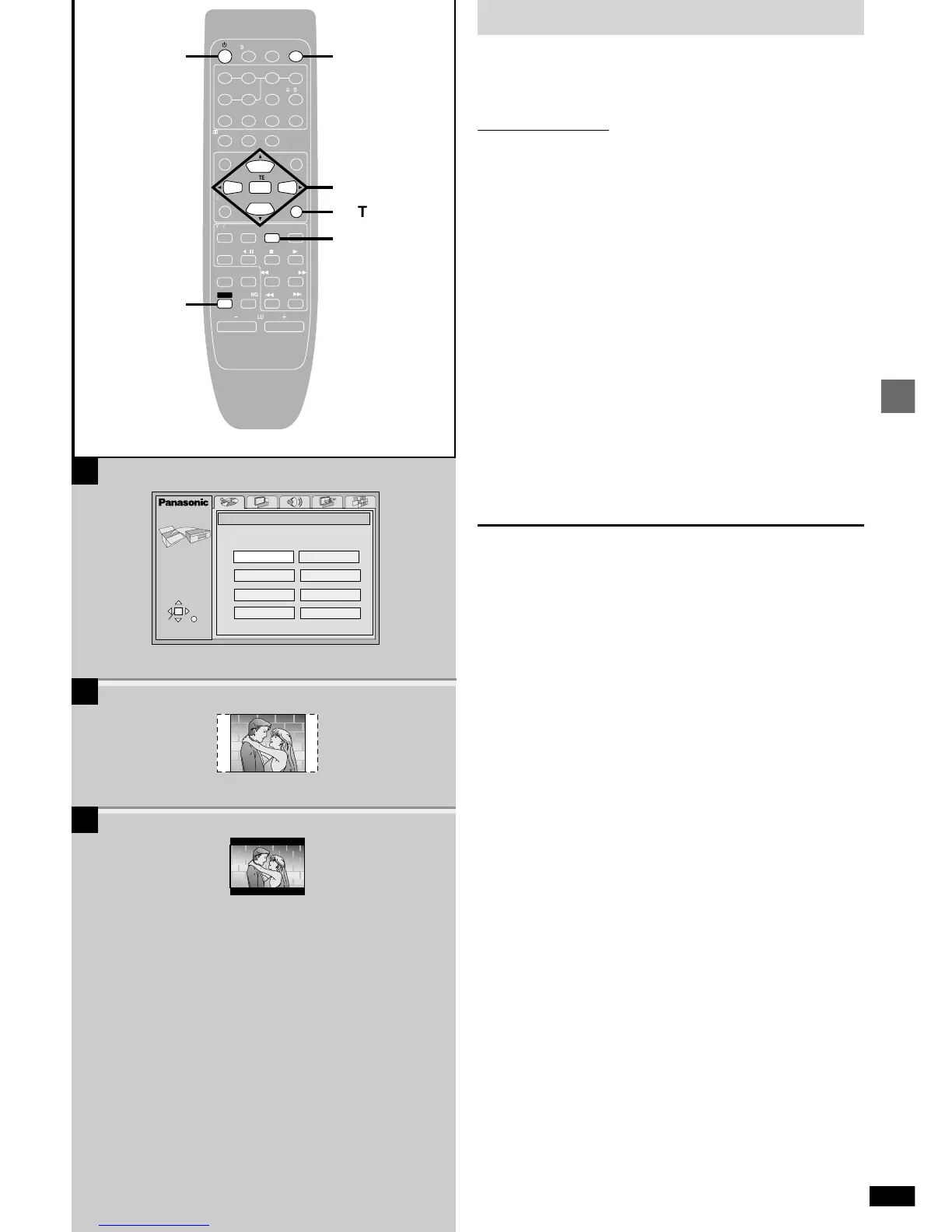13
RQT6894
Control guide and preparatory steps
B
C
A
SELECT
SETUP
QUICK SETUP
Select the menu language.
ENTER RETURN
English
Français
Español
Deutsch
Italiano
Português
Svenska
Nederlands
CANCEL
PLAY MODE
MIX 2CH
AUDIO
TAPE/
DECK 1/ 2
DVD
TUNER/
BAND
ê
SLEEP
TOP MENU MENU
PLAY LIST
EQ
SUPER
SOUND EQ
SUBTITLE
POSITION MEMORY
SETUP
GROUP
1
23
DISC
4
56
7
890
CH SELECT
TEST
SUPER SRND
S
10/-/--
2
/
;
VCR(EXT)/
VDP(AUX)
1
6
MUTING
SLOW/SEARCH
DIGITAL
S.WOOFER
5
:
SKIP
9
s
VOLUME
r
º
ENTER
SHIFT
S. 3D AI EQ
DISPLAY
DIRECT
NAVIGATOR
AV EFFECT
RETURN
ë
PRO LOGIC
2
RETURN
4-7
3,71
3,7
QUICK SETUP
The QUICK SETUP screen appears when you press [SHIFT]K[SETUP] the
first time after purchase and assists you to make necessary settings. You
can access this screen again later if you need to (➡ page 46, Others—
QUICK SETUP)
Remote control only
Preparation
Turn on the television and select the appropriate video input on the televi-
sion to suit the connections for the unit.
1 Press [¦] to turn on the unit.
2 Press [DVD] to select “DVD”.
3 Press [SHIFT]T[SETUP] to show the QUICK
SETUP screen. [A]
4 Press [, , , ] to select the menu language
and press [ENTER].
5 Press [, ] to select “Yes” to continue and
press [ENTER].
6 Press [, , , ] to select the item and press
[ENTER].
pAudio Language (➡ page 46)
pSubtitle Language (➡ page 46)
pTV Type (➡ below)
pTV Aspect (➡ below)
7 Press [ENTER] and then [SHIFT]T[SETUP] to end
the settings.
To return to the previous screen
Press [RETURN].
w TV Type
Select to suit the type of television.
pStandard (Direct View TV) (factory preset)
pCRT Projector
pLCD TV/Projector
pProjection TV
pPlasma TV
w TV Aspect
Select “4:3” (regular) or “16:9” (widescreen) to suit your television.
If you have a regular 4:3 television, you can also select how video on some
discs is shown (➡ page 46, Video—TV Aspect).
[B] 4:3 Pan&Scan (factory preset)
Widescreen software is expanded to fill the screen of a 4:3 aspect television
(unless prohibited by the producer of the disc).
[C] 4:3 Letterbox
Widescreen software is shown in the letterbox style on a 4:3 aspect tele-
vision.