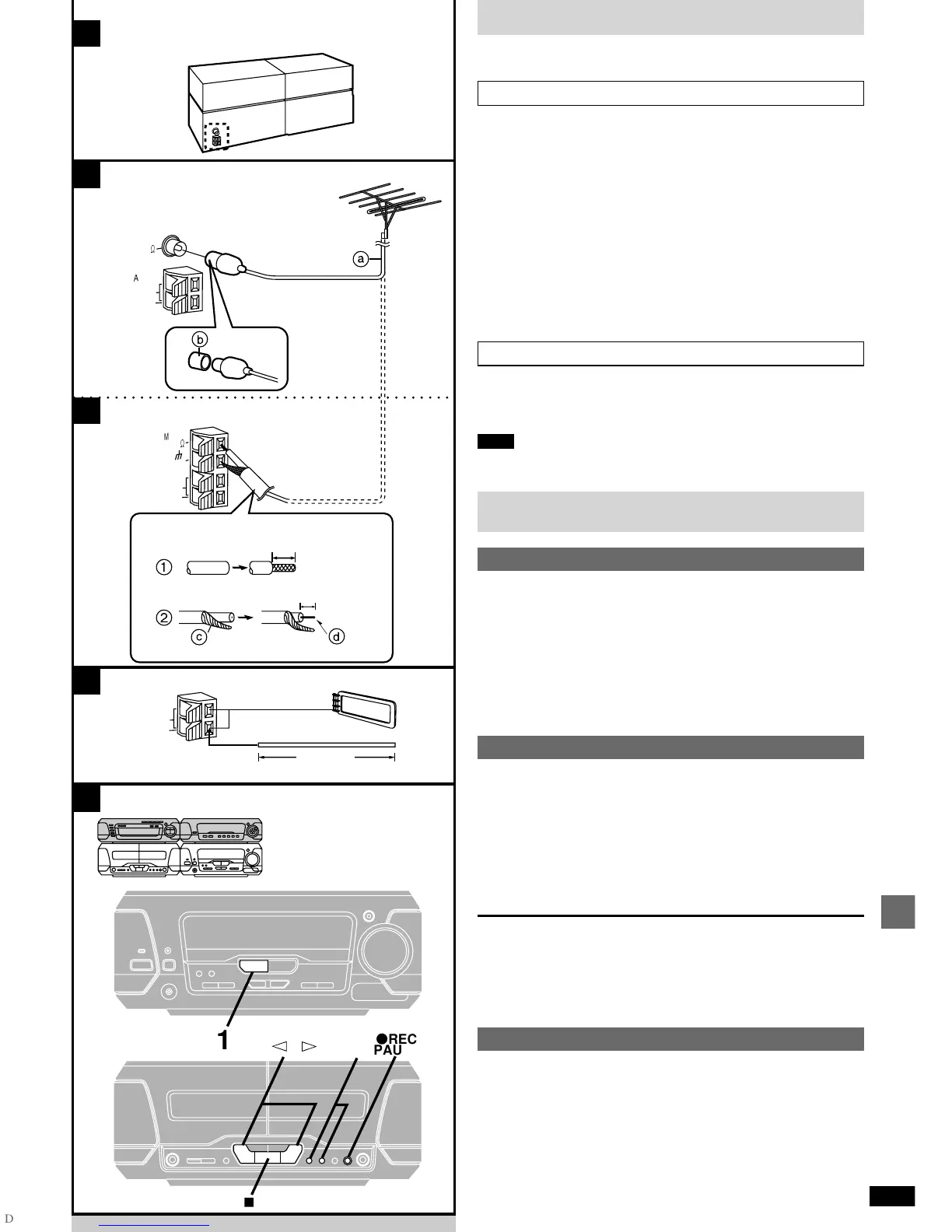45
RQT6894
Timer operations and convenient functions
Optional antenna connections
If radio reception is poor, connect outdoor antennas to the antenna termi-
nals on the tuner/amplifier ([A]).
FM outdoor antenna
[B] For Continental Europe and Russia
Connect the 75 j coaxial cable () from the outdoor antenna to the FM
antenna terminal.
For UK only
Attach the included antenna plug adaptor () to the end of the cable
before connection.
[C] For Australia and N.Z.
After preparing the 75 j coaxial cable as described below, connect the
shield braid ( ) to GND and the core wire (!) to 75 j.
Preparing the 75 j coaxial cable
Remove a piece of the outer vinyl.
Twist the shield braid to expose the core wire.
pDisconnect the FM indoor antenna.
pThe antenna should be installed by a competent technician.
xD
AM outdoor antenna
Use a piece of vinyl covered wire as an AM outdoor antenna. Connect it to
AM ANT EXT and run it horizontally across a window or other convenient
location.
Leave the loop antenna connected.
Note
Disconnect the antenna when the unit is not in use.
Do not use the antenna during an electrical storm.
x
E
Using other equipment
Listening to an external source
1 Press [INPUT SELECTOR] to select the external
source.
Each time you press the button:
TUNERDVDTAPEVCR (EXT)VDP (AUX)
$
On the remote control
Press [VCR (EXT)/VDP (AUX)].
2 Operate the unit.
See the unit’s manual for details on operation and connection.
Recording an external source
Press [INPUT SELECTOR] to select the external
source.
Select Dolby NR and reverse mode.
(➡ page 35)
Press [q REC PAUSE].
Press [] or [] to start recording.
Start the source to be recorded.
See the unit’s manual for details on operation and connection.
To stop recording
Press [w] on the deck.
To temporarily stop recording
Press [q REC PAUSE].
The deck goes into the recording standby mode.
To resume recording press [] or [] with the flashing indicator.
Recording onto an external unit
Press [INPUT SELECTOR] to select the source to be recorded.
Start recording on the external unit and start playing the source to be
recorded.
D
E
B
C
EXT
LOOP
75
h
A
M
A
N
T
F
M
A
N
T
75
h
FM ANT
GND
EXT
LOOP
AM ANT
15mm
30mm
EXT
LOOP
AM ANT
5–12m
º
1
2
c
d
2
1
a
b
1,
A
´
REC
PAUSE
,