
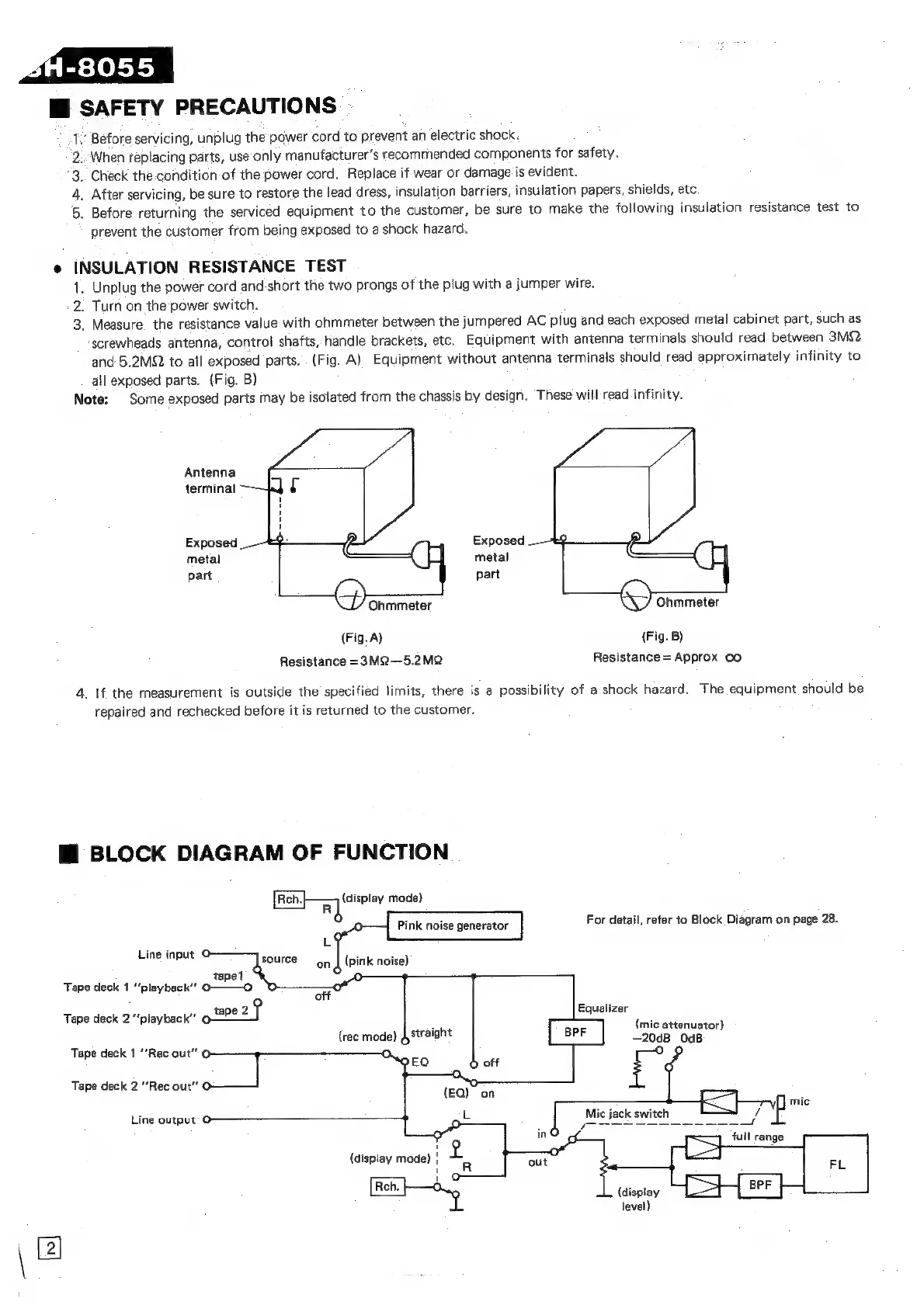 Loading...
Loading...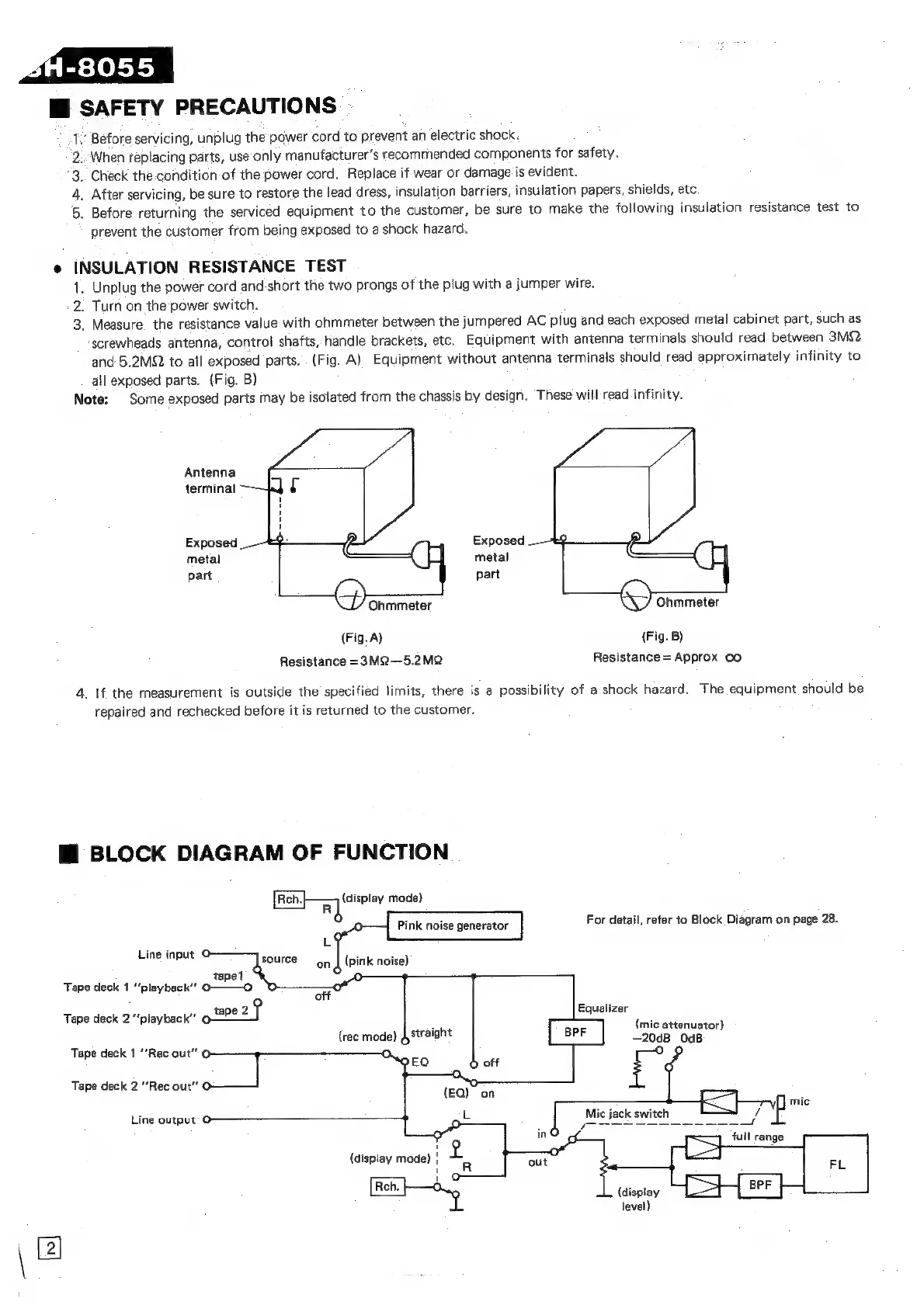
Do you have a question about the Technics SH-8055 and is the answer not in the manual?
| Type | Graphic Equalizer |
|---|---|
| Control Range | ±12 dB |
| Bands | 10 |
| Input Sensitivity | 150 mV |
| Output Level | 150 mV |
| Signal-to-Noise Ratio | 106dB |
| Total harmonic distortion | 0.005% |
| Dimensions | 430 x 96 x 275 mm |