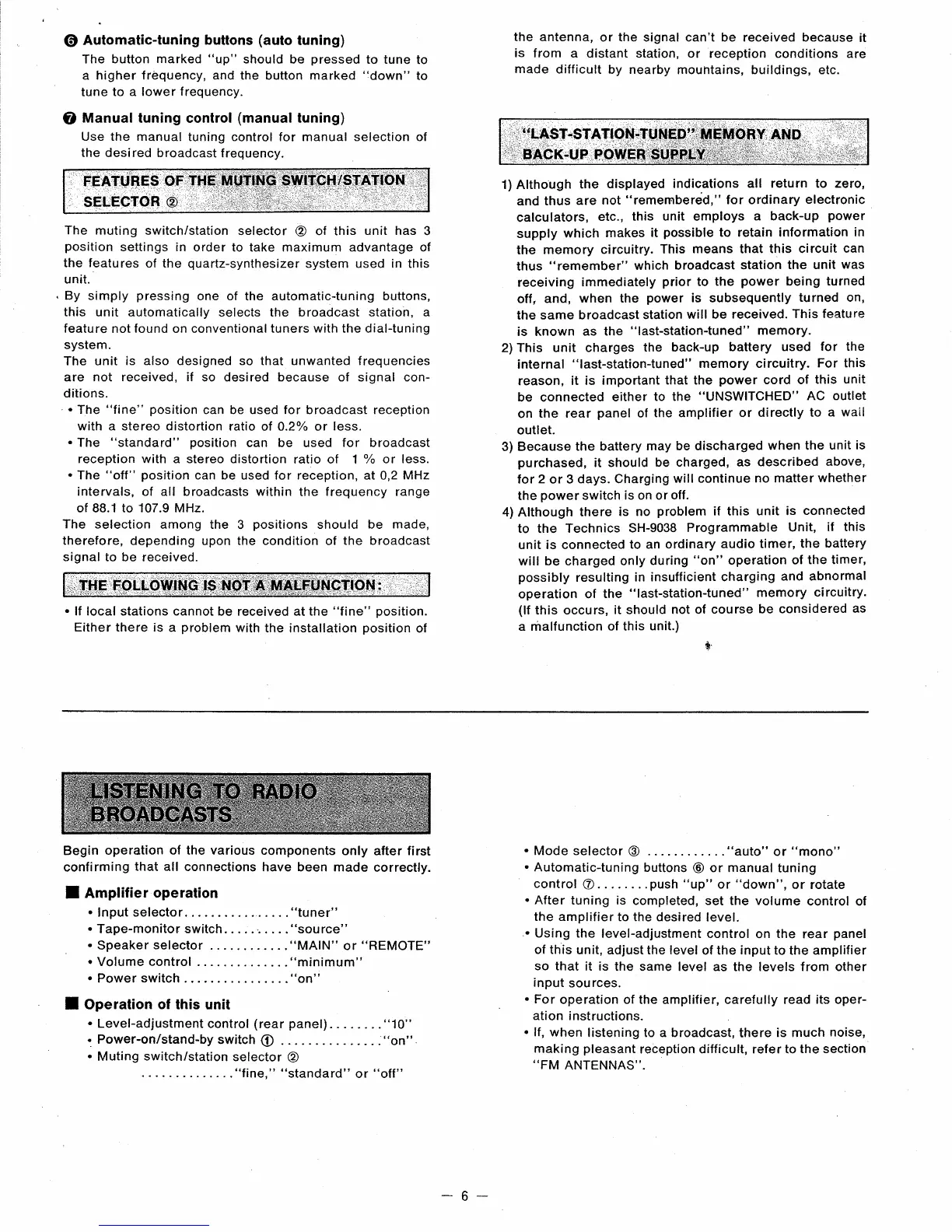@
Automatic-tun¡ng
buttons
(auto
tuning)
The
button marked
"up"
should be
pressed
to tune to
a
higher frequency, and
the button marked
'ldown"
to
tune to
a lower
f
requency.
Ø
Manual tuning conlrol
(manual
tuning)
Use the manual
tuning control for manual selection ot
the desired
broadcast frequency.
FEA OF
swrTc
/STA
TION
SELECTOR
ø
The muting
switch/statíon
selector
@
of this
unit has
3
position
sett¡ngs in order to take maximum advantage of
the features
of the
quartz-synthesizer
system used in this
unit.
By
simply
pressing
one of the automat¡c-tuning buttons,
this unit automatically selects the broadcast station, a
feature
not
found
on conventional
tuners with the dial{uning
system.
The unit
is also designed so that unwanted frequencies
are
not received, if so
desired because of signal con-
ditions.
.
The
"fine" position
can be used for
broadcast
reception
w¡th a stereo d¡stort¡on ratio
of 0.2o%
or less.
.
The
"standard"
position
can be
used
for broadcast
reception w¡th
a stereo distortion ratio of
1
7o or less.
.
The
"off"
position
can
be
used for reception, at 0,2
MHz
intervals, of all broadcasts within
the
frequency range
of BB.1 to 107.9 MHz.
The
selection among the 3
positions
should be
made,
therefore,
depending upon the condition of
the broadcast
signal to be received.
.
lf local stat¡ons cannot
be received
at the
"f¡ne"
position.
Either there is
a
problem
with the installation
position
of
the
antenna, or the signal
can't be received because
¡t
is
from a
distant station, or recept¡on conditions
are
made
difficult
by nearby mountains,
buildings, etc.
1)
Although
the d¡splayed
indications all
return
to zero,
and
thus are
not
"remembered," for
ordinary
electronic
calculators,
etc.,
th¡s un¡t employs
a back-up
power
supply
which
makes it
possible
to retain
information in
the
memory circuitry.
This means that
this circuit
can
thus
"remember"
which
broadcast
station the unit
was
receiving
¡mmediately
pr¡or
to
the
power
being
turned
off,
and,
when the
power
is subsequently
turned
on,
the same broadcast station
will be received.
This feature
is known
as the
"last-station-tuned"
memory.
2) This
unit charges
the back-up
battery used
for the
internal
"last-station-tuned"
memory
circuitry.
For this
reason,
it is important
that the
power
cord of
this unit
be
connected
either
to the
"UNSWITCHED"
AC outlet
on
the rear
panel
of the amplifier
or directly
to a warl
outlet.
3) Because
the battery
may be discharged
when
the unit is
purchased,
it should
be charged,
as described
above,
for 2 or 3 days.
Charging
will continue no
matter
whether
the
power
switch
is on or
off.
4) Although there
¡s no
problem
if this
unit is
connected
to the Technics
SH-9038
Programmable
Unit,
if this
unit is connected
to
an ordinary
audio timer,
the battery
will be charged only
during
"on"
operation
of the
timer'
possibly
resulting
in insufficient
charg¡ng
and abnormal
operation of
the
"last-stat¡on-tuned"
memory
circuitry.
(lf
this occurs,
it should
not of
course
be considered
as
a malfunction of
this unit.)
t
D
..LAST.STATION.TUNED''
MEMORY AN
BACK-UP POIIIIER,SUPPLV:
:i,:
Begin
operation of the various components
only after first
confirming
that
all connections have been
made
correctfy.
I
Amplifier
operat¡on
.
lnput selector. .
"tuner"
.
Tape-mon¡tor switch. .."source"
.
Speakerselector
....."MAIN"
or"REMOTE"
.
Volume control
"minimum"
.Powerswitch.
........"on"
I Operalion
of
this unit
.
Level-adjustment
control
(rear panel)......
.."'10"
.
Power-on/stand-byswitch
@
...
-...
-"on"
'
Mutins
:ii::1:li':::
ïl;:':i,3""dard,,
or
.,off,,
.
Mode
selector
@
....
."auto"
or
"mono"
.
Automatic-tuning
buttons
@
or manual
tuning
control
O........push
"up"
or
"down",
or
rotate
.
After
tuning is
completed, set the volume
control of
the amplifier to the
desired level.
.
Using the level-adjustment
control
on
the
rear
panel
of this unit,
adjust the level
of
the input
to the
amplifier
so
that it is
the same level as the levels from other
input
sou
rces.
.
For
operation
of the
amplifier,
carefully
read
its oper-
ation instructions.
.
lf,
when
Iistening to a broadcast,
there
is much
noise,
making
pleasant
reception difficult, refer to
the
section
..FM
ANTENNAS'"
6
