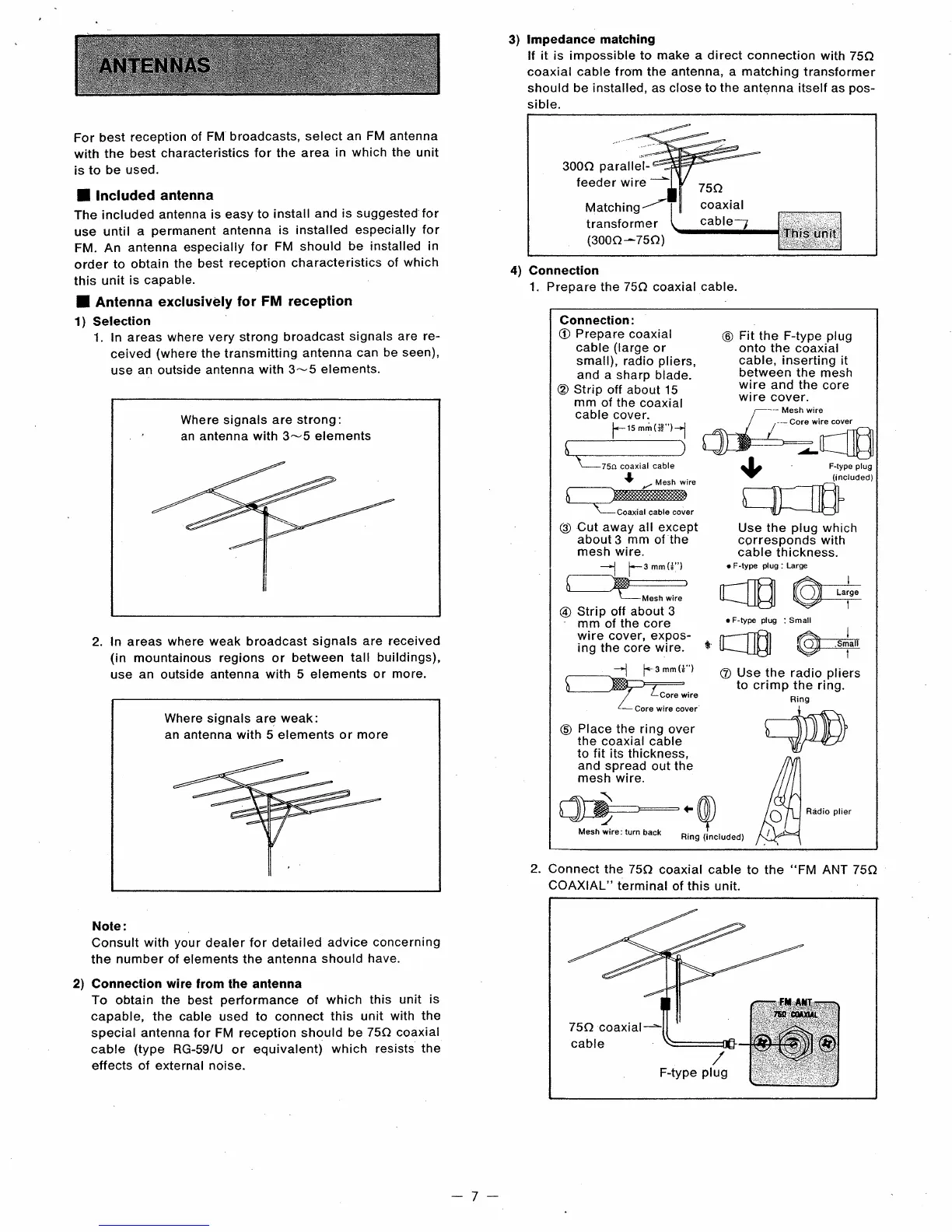For
best
recept¡on
of
FM broadcasts, select
an
FM
antenna
with the
best characteristics
for the area
in
which the unit
is to
be
used.
I
lncluded
antenna
The
included
antenna is
easy to
¡nstall
and is suggested for
use
until
a
permanent
antenna
is installed
especially
for
FM. An
antenna
especially
for FM
should
be installed in
order
to
obtain
the best
reception
characteristics of
which
this
unit
is caPable.
I
Antenna
exclus¡vely
for
FM reception
1)
Selection
1. ln areas
where very strong
broadcast
signals
are re-
ceived
(where
the transm¡tting
antenna
can be seen),
use an outside
antenna w¡th 3-5
elements.
Where signals are strong:
an antenna with 3-5 elements
2. ln areas
where weak broadcast
s¡gnals are received
(in
mountainous regions
or
between
tall buildings),
use
an
outside
antenna with 5 elements
or
more.
Where signals are weak:
an antenna w¡th 5 elements or more
Note:
Consult with
your
dealer
for detailed
advice concerning
the number of elements the antenna
should have.
2) Connection wire from
the antenna
To obtain the best
performance
of
whích this
unit
is
capable,
the cable used to connect
this unit
with the
special
antenna
for FM reception should
be
75O coaxial
cable
(type
RG-59/U
or equivalent)
which res¡sts
the
effects of external noise.
3) lmpedance
matching
lf
it ¡s
impossible
to make a d¡rect connection with
75O
coax¡al cable
from
the antenna,
a matching
transformer
should be installed,
as
close to
the
antenna itself
as
pos-
sible.
300Q
parallel-
Teeoer wtre
75()
coaxial
Matching
transformer
(300o-75o)
cabl
4) Connect¡on
1. Prepare the 75O coaxial cable.
Connect¡on:
@
Prepare
coaxial
cable
(large
or
small),
radio
pliers,
and a sharp
blade.
@
Strip
off about 15
mm
of the
coaxial
cable
cover.
mri(1?")1
+
Mesh wirc
t
75o coaxial
cable
Coax¡âl cablê cover
@
Cut
away all except
about
3
mm
of the
mesh wire.
@
Fit the
F{ype
plug
onto the
coaxial
cable, inserting it
between the mesh
wire
and the core
wire cover.
Mesh wire
Core
wire cover
F-type
plug
Use
the
plug
which
corresponds with
cable
thickness.
.
F-tyæ
plug:
Large
3 mm
(å")
Core
w¡re
cover
@
Place
the ring
over
the coaxial
cable
to fit its
thickness,
and spread
out the
mesh w¡re.
@
@
Str¡p off
about 3
mm of the
core
wire cover, expos-
ing
the
core
wire.
t'
I f*smm(t")
ro
fir-
.F-type
plug
:
Small
@
Use the radio
pliers
to
crimp the ring.
R¡ng
Rad¡o
plier
*0)
t
Mesh wire:
túrñ
back
Ring
(included)
2.
Connect
the 75O
coaxial cable to the
"FM
ANT 75O
COAXIAL"
terminal of this unit.
75O
coaxial
cable
/
F-type
plug
-7-
