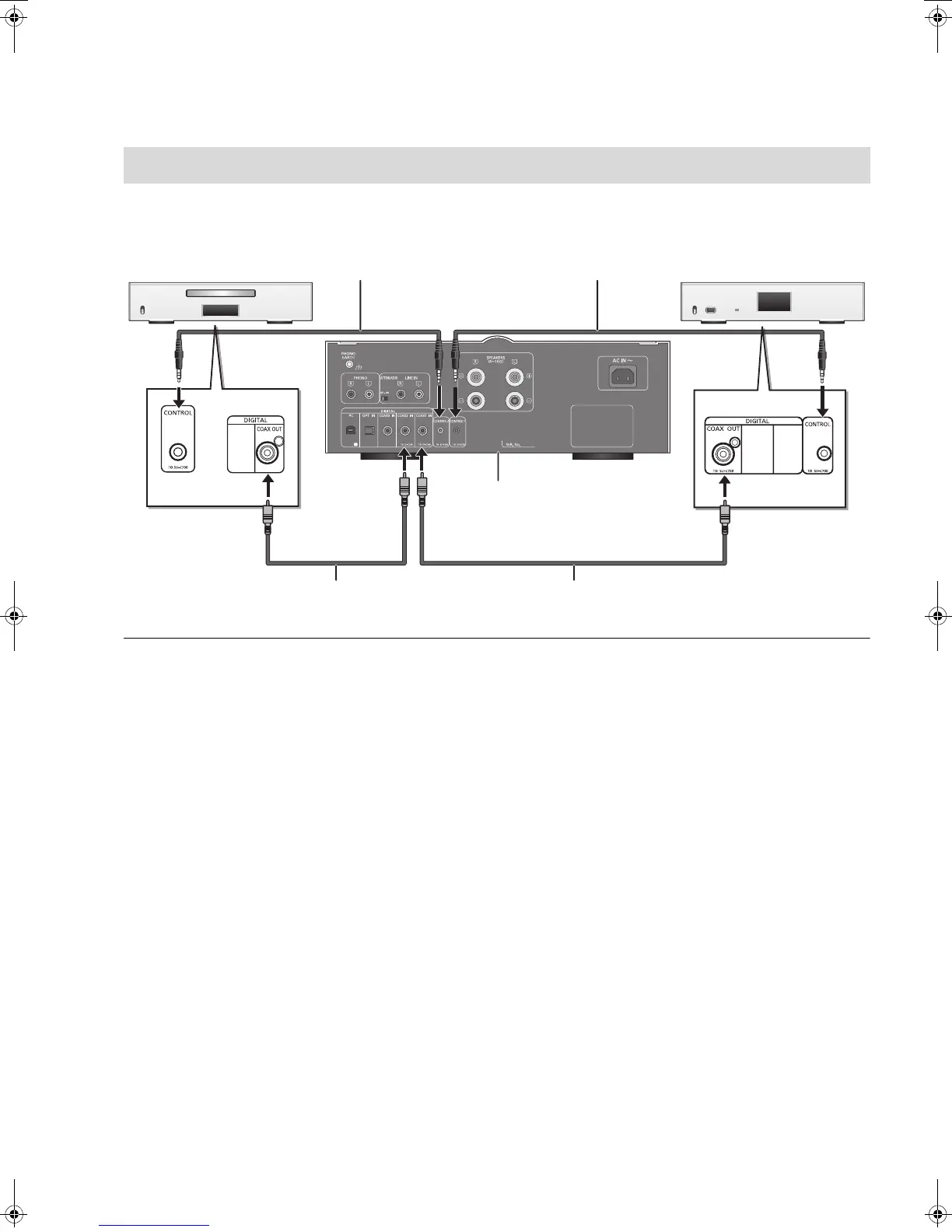10
≥You can input digital audio signals to this unit and play back music.
≥You can automatically link this unit with the ST-C700/SL-C700 and operate them easily with the remote control. (> 14)
≥ Use the system connection cables and the coaxial digital cables supplied with the ST-C700/SL-C700.
≥ Connect the system connection cables to the system terminals [CONTROL1]/[CONTROL2].
Connect the ST-C700 to [CONTROL1] and the SL-C700 to [CONTROL2].
≥ Connect coaxial digital cables to the digital audio input terminals [COAX1 IN]/[COAX2 IN].
Connect the ST-C700 to [COAX1 IN] and the SL-C700 to [COAX2 IN].
System control connection to an ST-C700/SL-C700
SL-C700 System connection cable System connection cable ST-C700
Coaxial digital cable Coaxial digital cable
SU-C700-SQT0487_EBGN_mst.book 10 ページ 2015年6月15日 月曜日 午前9時20分
