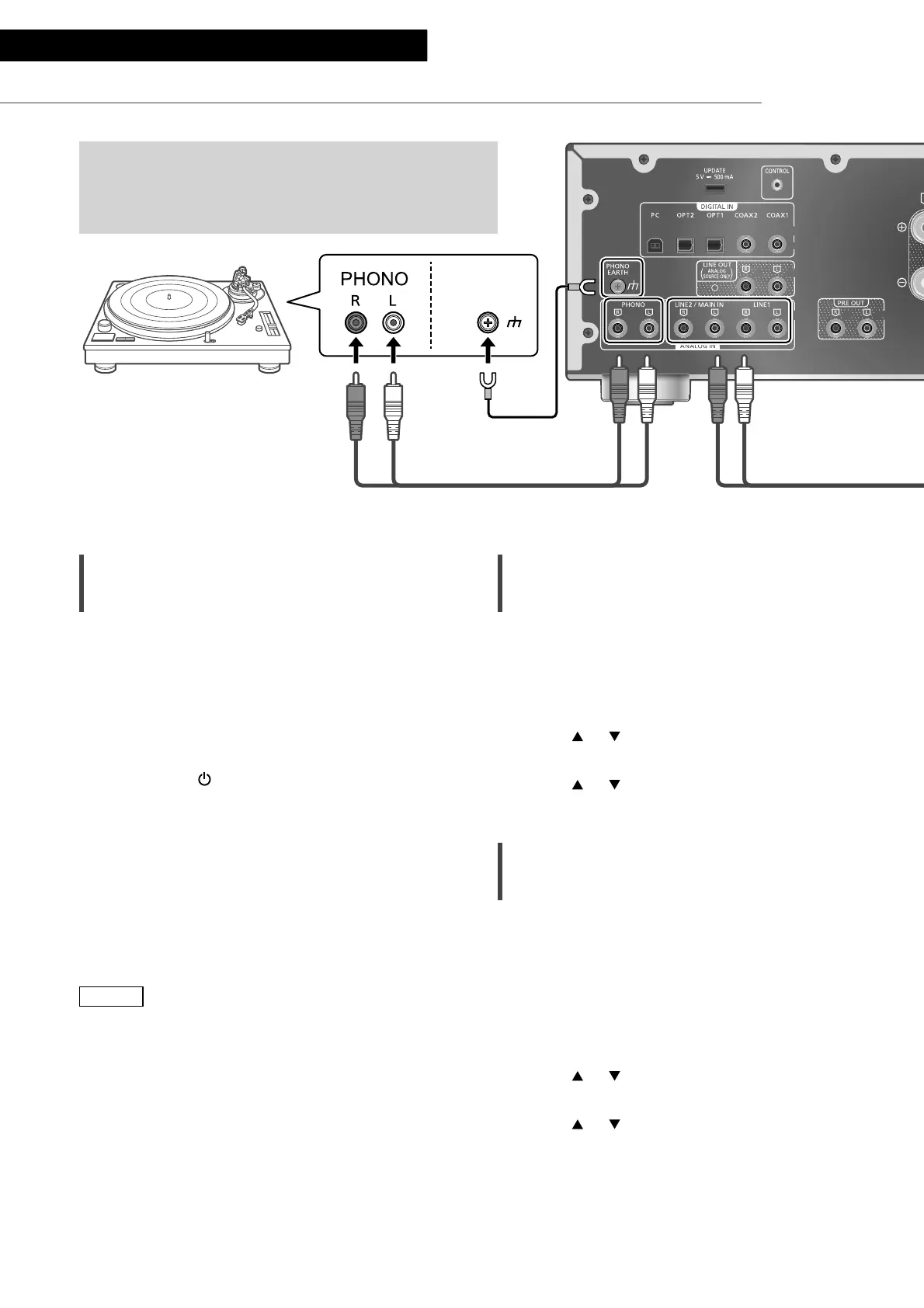16
Operations
Using analog audio output device (PHONO/LINE1/LINE2)
(16)
PHONO
EARTH
Using PHONO cable/
analog audio cable
1 Disconnect the AC power supply cord.
2 Connect this unit and a device.
• PHONO terminals for connecting the
turntable supports MM/MC type cartridge.
3 Connect the AC power supply cord to
this unit. ( 13)
4 Press [AMP
] to turn this unit on.
5 Press [>INPUT<] repeatedly to select
“PHONO”, “LINE1” or “LINE2”.
• You can also select the input source by
turning the input selector knob on the unit.
• Set to “LINE2” ( 17) when “MAIN IN” is
displayed as input source of this unit.
6 Start playback on the connected
device.
Note
• When connecting a turntable with a built-
in PHONO equalizer, turn the equalizer of
turntable off or connect the PHONO cable
to the analog audio input terminals (LINE1 or
LINE2) of this unit.
• When connecting a turntable with a PHONO
earth lead, connect the PHONO earth lead to
the PHONO EARTH terminal of this unit.
You can connect the turntable with PHONO cable (not
supplied) or the Blu-ray Disc player, etc. with analog
audio cable (not supplied) to this unit and play back
music.
PHONO cable (not supplied)
PHONO earth lead
(not supplied)
Turntable
Selecting the cartridge type
Select the settings (MM/MC) to fit the cartridge
type of the connected turntable.
1 Press [AMP].
2 Press [MENU].
3 Press [
], [ ] repeatedly to select
“MM/MC” and then press [OK].
4 Press [
], [ ] to select “MM”/“MC”
and then press [OK].
Minimizing sound distortion
If sound distortion occurs when using the analog
audio input terminals, setting the attenuator may
improve the sound quality.
• The factory default is “Off”.
1 Press [AMP].
2 Press [MENU].
3 Press [
], [ ] repeatedly to select
“Attenuator” and then press [OK].
4 Press [
], [ ] to select a value and
then press [OK].
• “Attenuator” settings can be stored for
“MM” and “MC” individually.
