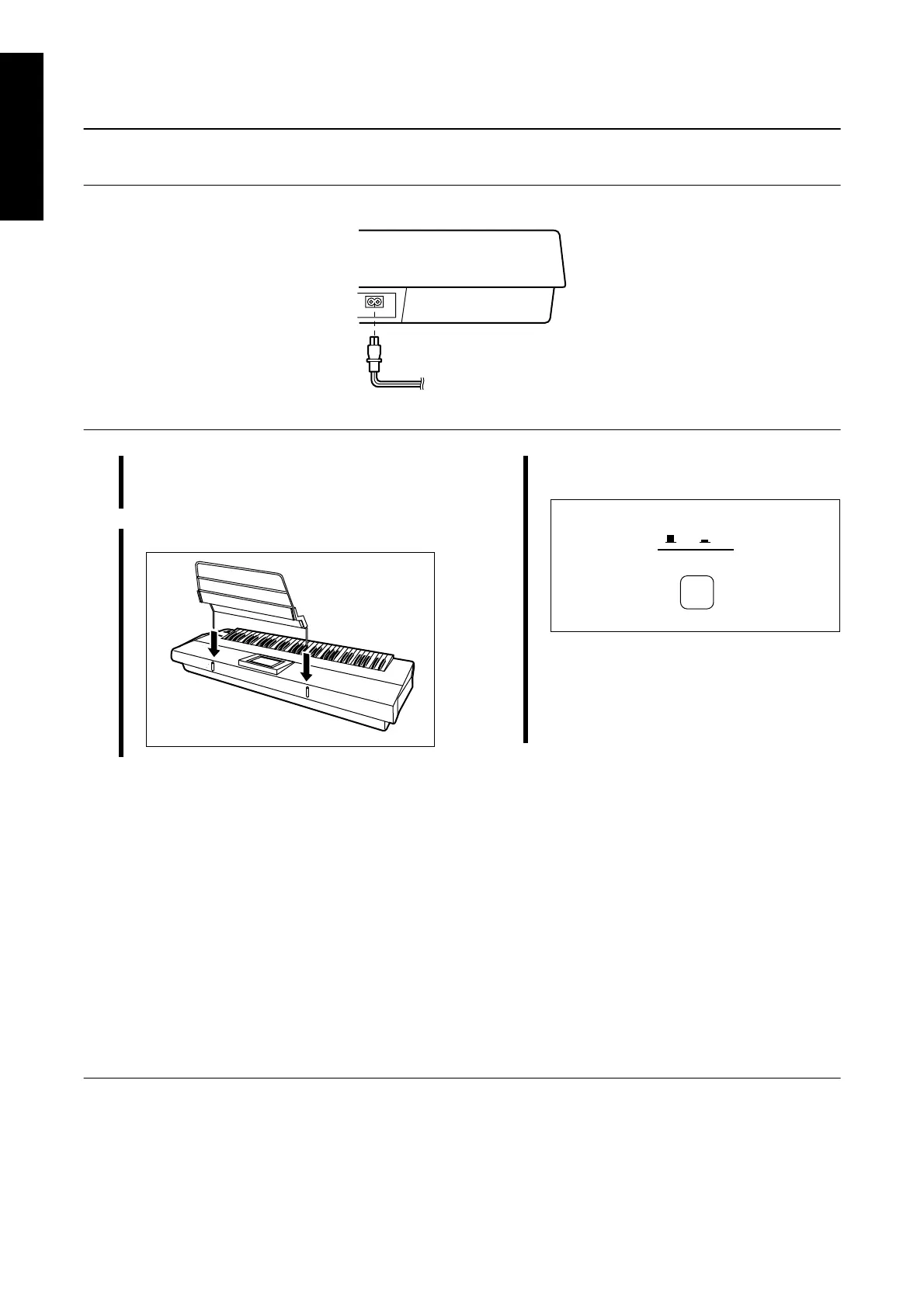14
QQTG0692
Basic functions
Getting started
Before you play
• The pitch of this instrument can be adjusted
for when playing with other instruments.
(Refer to page 152.)
• Under certain conditions, the functions and
memories of this instrument may be initialized
when the power is turned on.
AC IN
1
Plug the power cord into an outlet.
2
Affix the music stand as shown.
3
Press the POWER button to turn it on.
(Located on the left of the keyboard)
• Headphones may be plugged into the
PHONES terminal. (Rear panel) This
will automatically switch off the
speaker system, and sound is heard
only through the headphones.
POWER
OFF ON
04_Basic functions.fm 14 ページ 2003年2月5日 水曜日 午後2時31分