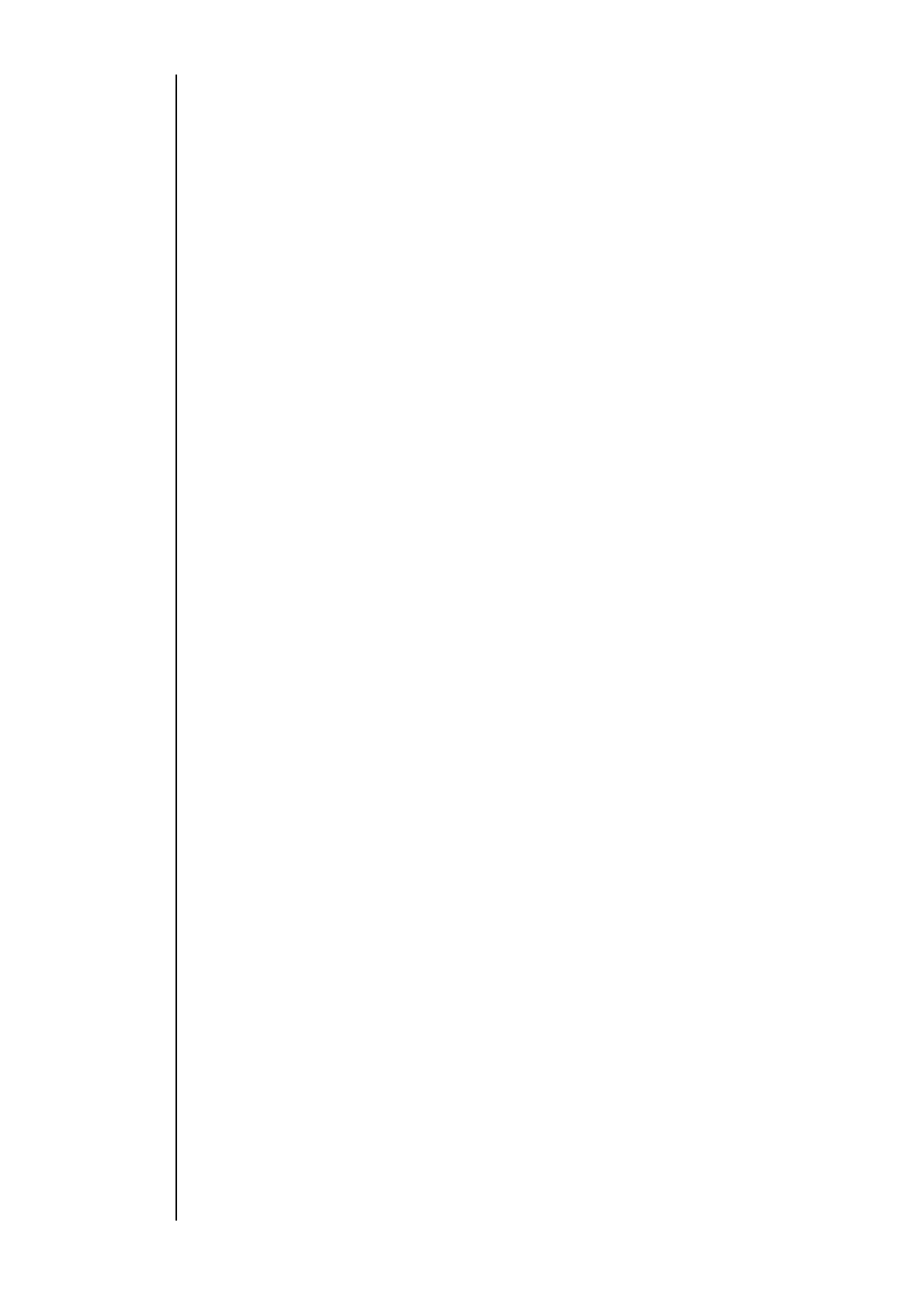8
QQTG0692
Sequencer Play................................................................................................. 81
Naming.............................................................................................................. 83
Panel Write ....................................................................................................... 83
Song Select....................................................................................................... 84
Punch Record ................................................................................................... 84
Step Record ...................................................................................................... 86
Track Assign ..................................................................................................... 91
Quantize............................................................................................................ 92
Song Clear ........................................................................................................ 93
Track Clear ....................................................................................................... 93
Note Edit ........................................................................................................... 94
Drum Edit .......................................................................................................... 95
Copy and paste the recorded data.................................................................... 97
Changing the note position etc. of the recorded data ..................................... 101
SD Audio Synchro (KN2600) .......................................................................... 103
Part V Composer
................................................................................................ 104
Outline of the Composer ................................................................................. 104
Simple recording method ................................................................................ 106
Create a completely new rhythm .................................................................... 106
Chord Modify Change ..................................................................................... 109
Part Setting ..................................................................................................... 110
Playback ......................................................................................................... 111
Step Record .................................................................................................... 111
Measure Edit................................................................................................... 112
Pattern Copy ................................................................................................... 115
Part VI Disk Drive (KN2400)
............................................................................ 117
Outline of the Disk Drive function.................................................................... 117
Outline of the procedure ................................................................................. 119
Loading data ................................................................................................... 120
Direct Play....................................................................................................... 122
Song Medley ................................................................................................... 124
Saving data ..................................................................................................... 125
Disk management ........................................................................................... 128
Set the automatic display when a disk is inserted .......................................... 130
Part VII SD Card (KN2600)
............................................................................... 131
Outline of the SD card..................................................................................... 131
Loading data ................................................................................................... 133
SD-Audio Play................................................................................................. 136
SD-Sound Play ............................................................................................... 137
Playlist............................................................................................................. 138
SD Song Medley ............................................................................................. 139
Saving Data .................................................................................................... 140
Create an album of your favorite songs.......................................................... 143
SD card management ..................................................................................... 144
Set the priority of displays............................................................................... 145
Part VIII Sound
.................................................................................................... 146
Outline of the Sound ....................................................................................... 146
Part Setting ..................................................................................................... 147
Mixer ............................................................................................................... 150
Master Tuning ................................................................................................. 152
Key Scaling ..................................................................................................... 152
Sound Load Option ......................................................................................... 153
APC Reverb Setting........................................................................................ 154
Part IX Reverb & Effect
..................................................................................... 155
Outline of the Reverb & Effect ........................................................................ 155
02_Contents.fm 8 ページ 2003年1月27日 月曜日 午後1時41分