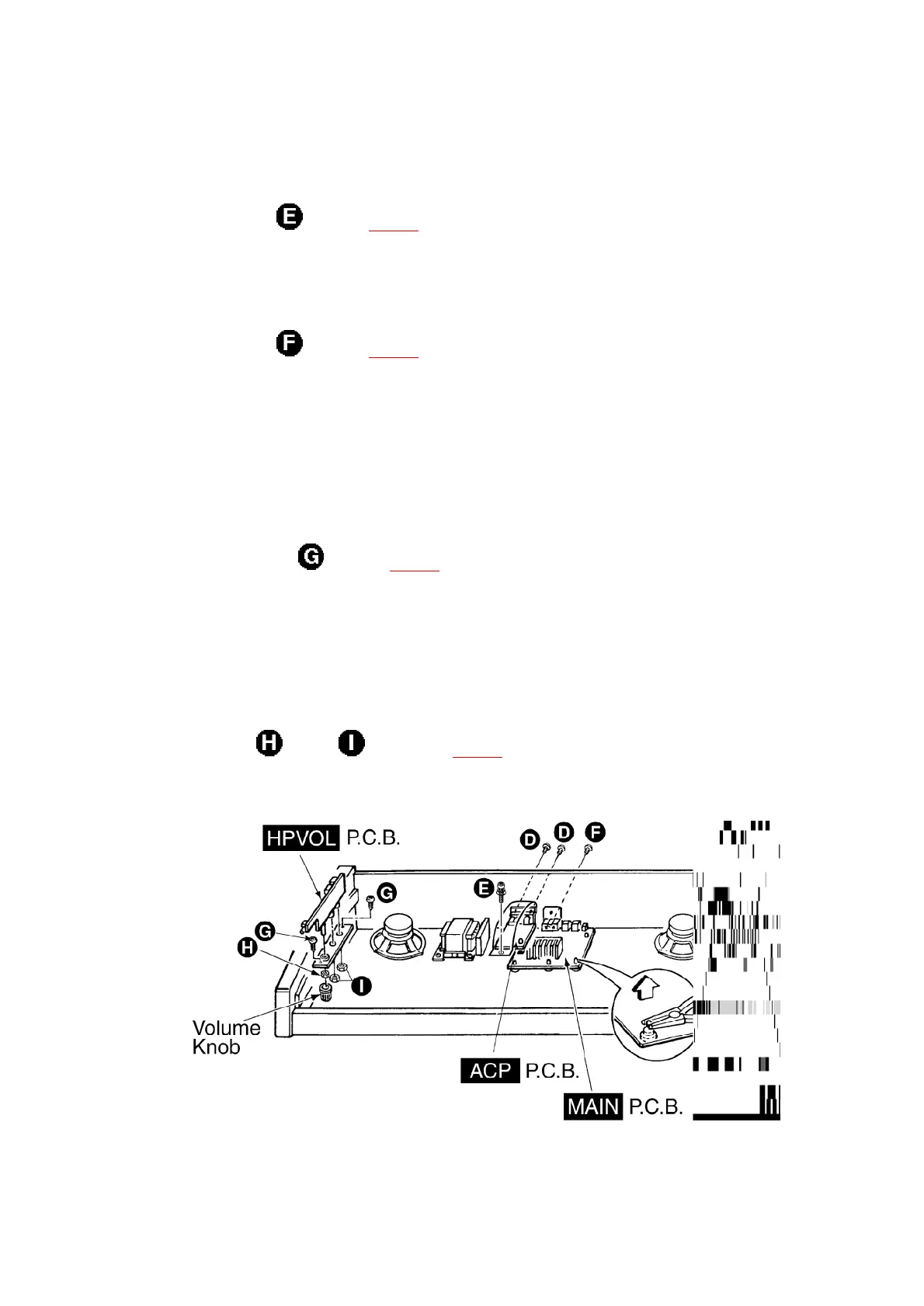(Step2)
Remove the screw (refer to [Fig. 6] ).
- MAIN P.C.B.
(Step1)
Remove the screw (refer to [Fig. 6] ).
(Step2)
Release the claws of the 5 P.C.B. holders.
- HPVOL P.C.B.
(Step1)
Remove the 2 screws (refer to [Fig. 6] ).
(Step2)
Remove the volume knob.
(Step3)
Remove the nut ×1 and ×2 (refer to [Fig. 6] ).
[Fig. 6]
8. Symptoms Which Appear to be Signs of Trouble
9
