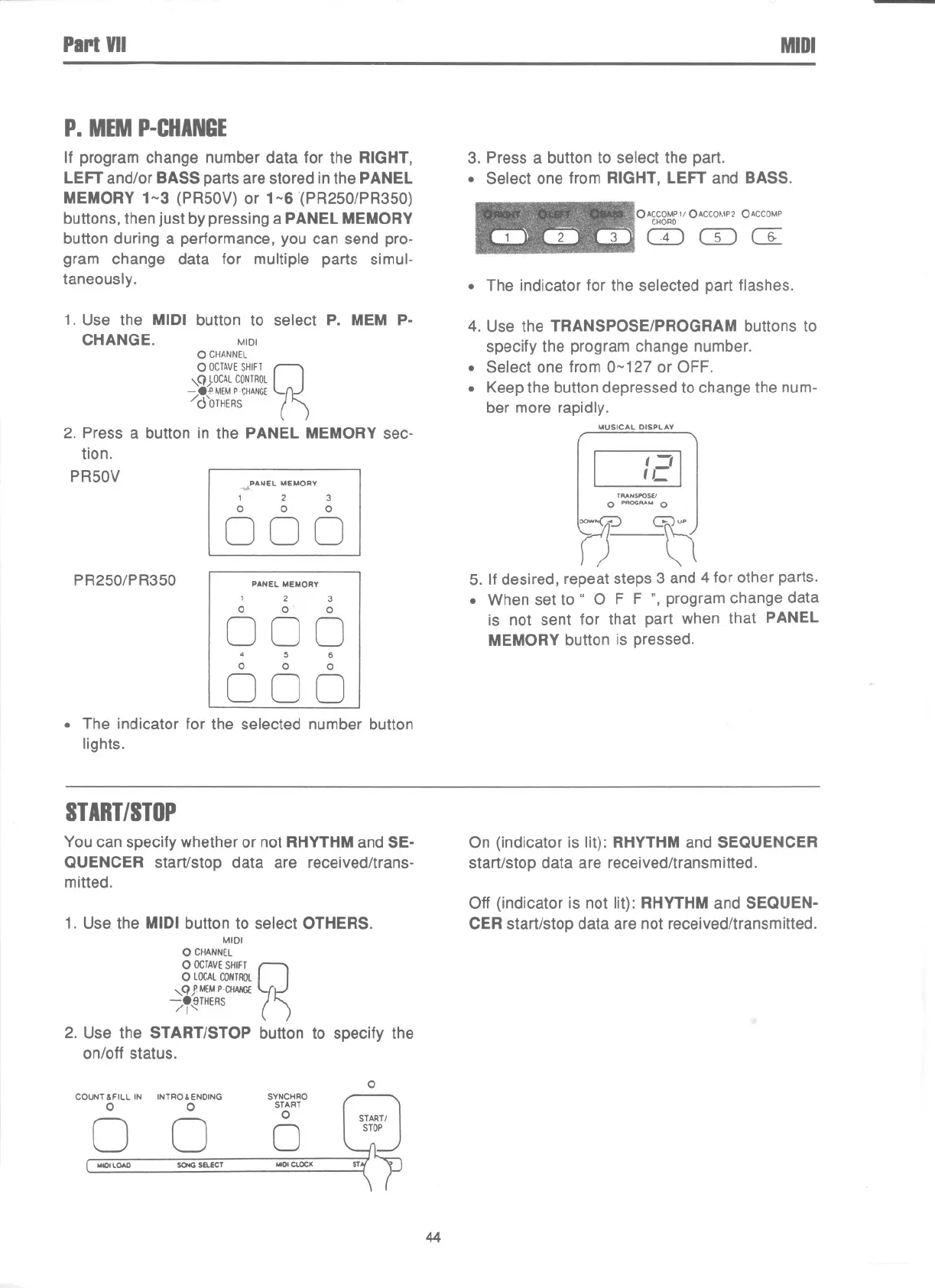PartVII
MIDI
P. MEMP-CHANGE
If program change number data for the RIGHT,
LEFT and/or BASS parts are stored in the PANEL
MEMORY 1-3 (PR50V) or 1-6 '(PR250/PR350)
buttons, then just by pressing a PANEL MEMORY
button during a performance, you can send pro-
gram change data for multiple parts simul-
taneously.
1. Use the MIDI button to select P. MEM P-
CHANGE. MIDI
0 CHANNEL
0 OCTAVESHIFT
0
"Q LOCALCONTROL
-.'"'MEMP-tHANGE -n:::
/C,\'OTHERS(')
2. Press a button in the PANEL MEMORY sec-
tion.
PR50V
.,J.PANEL MEMORY
1 2 3
0 0 0
000
PR250/P R350
PANEL MEMORY
1 2 3
0 O' 0
000
4 5 6
0 0 0
000
. The indicator for the selected number button
lights.
3. Press a button to select the part.
. Select one from RIGHT, LEFT and BASS.
OACCOMPI/OACCOMP2 OACCOMP
CHORD
CD CD IT
. The indicator for the selected part flashes.
4. Use the TRANSPOSE/PROGRAM buttons to
specify the program change number.
. Select one from 0-127 or OFF.
. Keep the button depressed to change the num-
ber more rapidly.
MUSICAL DISPLAY
[
,
0
DD
5. If desired, repeat steps 3 and 4 for other parts.
. When set to" 0 F F n,program change data
is not sent for that part when that PANEL
MEMORY button is pressed.
f"
I
fl
RANSPOSEI
PfIOGRA.. 0
STARTISTOP
You can specify whether or not RHYTHM and SE-
QUENCER start/stop data are received/trans-
mitted.
1. Use,the MIDI button to select OTHERS.
MIDI
0 CHANNEL
0 OCTAVESHIFT
~
0 LOCALCONTROL
,QJ'MEMP-CHANGE
1
-.eTHERS
/1"
2. Use the START/STOP button to specify the
on/off status.
0
On (indicator is lit): RHYTHM and SEQUENCER
start/stop data are received/transmitted.
Off (indicator is not lit): RHYTHM and SEQUEN-
CER start/stop data are not received/transmitted.
44
COUNT&FILL IN INTRO&ENDING SYNCHRO
0
0
START
0 0
0
I
START!
0
STOP
"IDI LOAD SONG SEU!CT
IMOOCUX.
