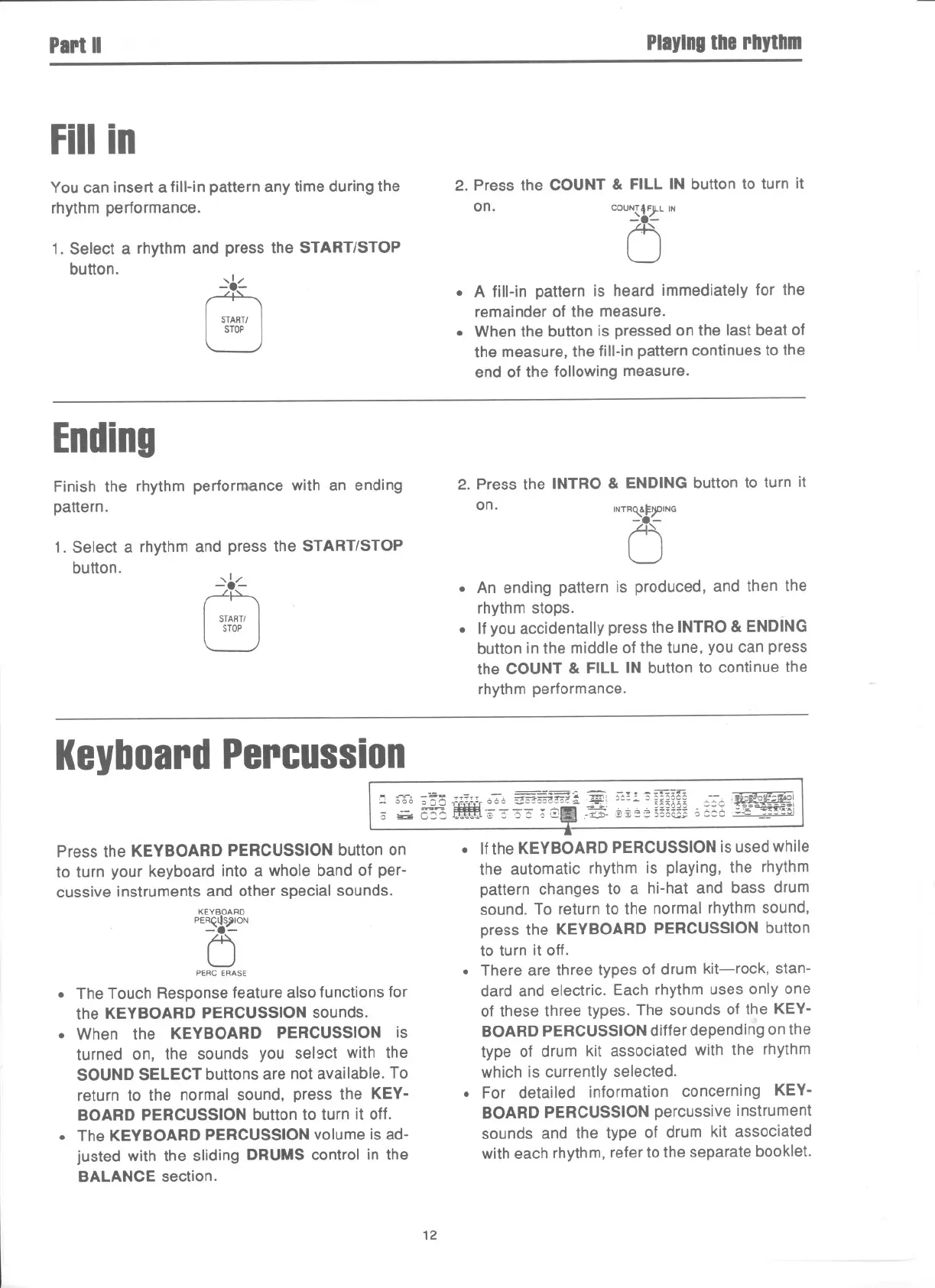PartII Playingtherhythm
Fillin
You can insert a fill-in pattern any time during the
rhythm performance.
1. Select a rhythm and press the START/STOP
button.
,1/
-8.-
START!
STOP
2. Press the COUNT& FILL IN button to turn it
on. COUN~4'J-L IN
15
. A fill-in pattern is heard immediately for the
remainder of the measure.
. When the button is pressed on the last beat of
the measure, the fill-in pattern continues to the
end of the following measure.
Ending
Finish the rhythm performance with an ending
pattern.
1. Select a rhythm and press the START/STOP
button.
,1/
-.8.-
START!
STOP
2. Press the INTRO & ENDING button to turn it
on.
INTRQ..&t:):IDING
C5
. An ending pattern is produced, and then the
rhythm stops.
. If you accidentally press the INTRO & ENDING
button in the middle of the tune, you can press
the COUNT & FILL IN button to continue the
rhythm performance.
KeyboardPercussion
; ~ b~~ftlt([-,~~i~~~8f-*::;~mm;;-~g'f::~;i
Press the KEYBOARD PERCUSSION button on
to turn your keyboard into a whole band of per-
cussive instruments and other special sounds.
KEYBOARD
PEA~lI~ION
5
PERC ERASE
. The Touch Response feature also functions for
the KEYBOARD PERCUSSION sounds.
. When the KEYBOARD PERCUSSION is
turned on, the sounds you sel9ct with the
SOUND SELECT buttons are not available. To
return to the normal sound, press the KEY-
BOARD PERCUSSION button to turn it off.
. The KEYBOARD PERCUSSION volume is ad-
justed with the sliding DRUMS control in the
BALANCE section.
. Ifthe KEYBOARD PERCUSSION is used while
the automatic rhythm is playing, the rhythm
pattern changes to a hi-hat and bass drum
sound. To return to the normal rhythm sound,
press the KEYBOARD PERCUSSION button
to turn it off.
. There are three types of drum kit-rock, stan-
dard and electric. Each rhythm uses only one
of these three types. The sounds of the KEY-
BOARD PERCUSSION differ depending on the
type of drum kit associated with the rhythm
which is currently selected.
. For detailed information concerning KEY-
BOARD PERCUSSION percussive instrument
sounds and the type of drum kit associated
with each rhythm, refer to the separate booklet.
12