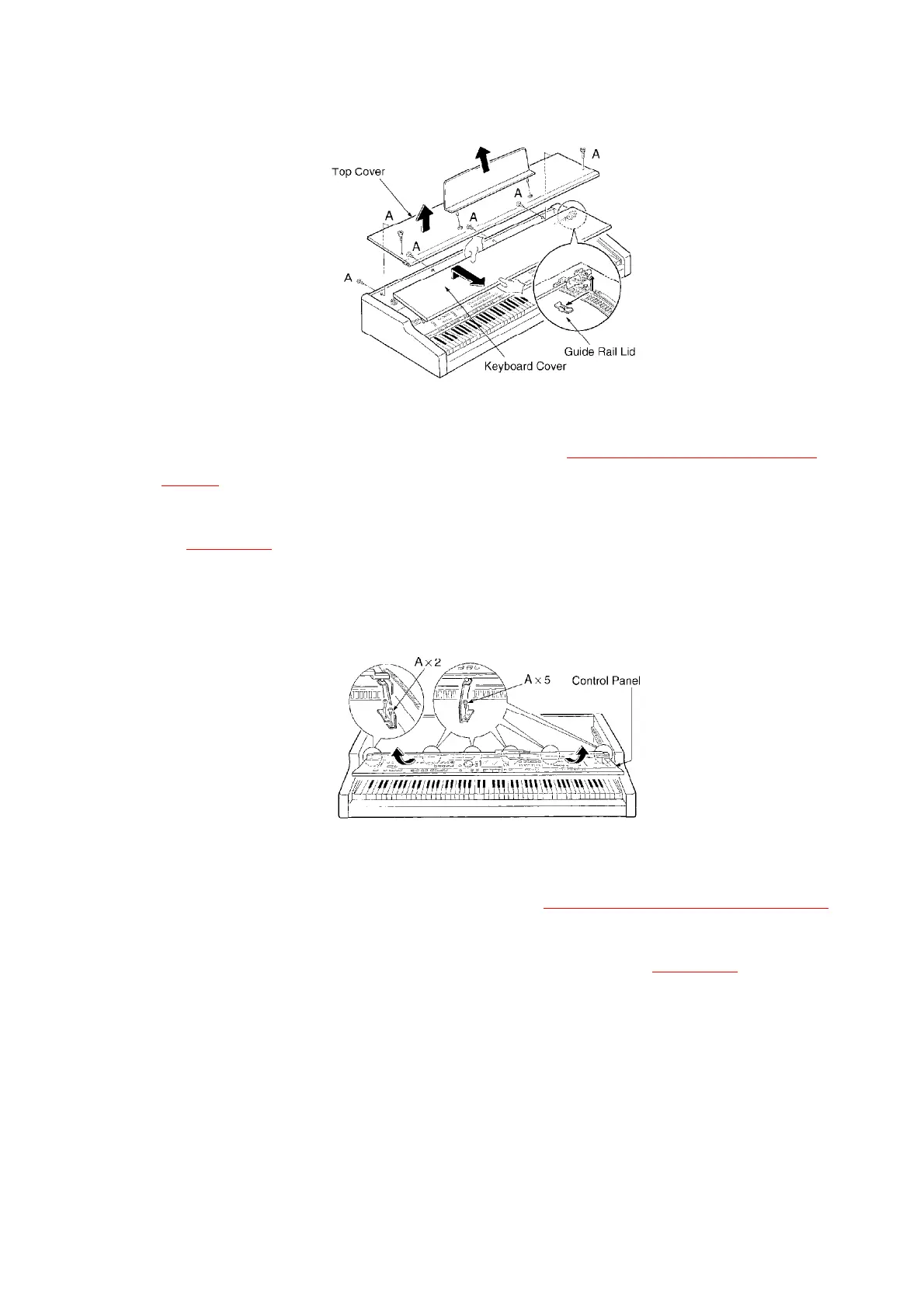6.3. Removing the control panel
1. Remove the keyboard cover (see step “Removing the keyboard
cover ”).
2. Remove the control panel mounting screws (A × 7 pcs.) as shown
in Figure-6 .
3. Slide the control panel forward and pull out (as shown by the
arrows).
Figure-6
6.4. Removing the keyboard assembly
1. Remove the control panel (see step “Removing the control panel ).
2. Remove the keyboard assembly mounting screws located on the
bottom of the cabinet (A × 10 pcs.) as shown in Figure-7 .
Figure-7