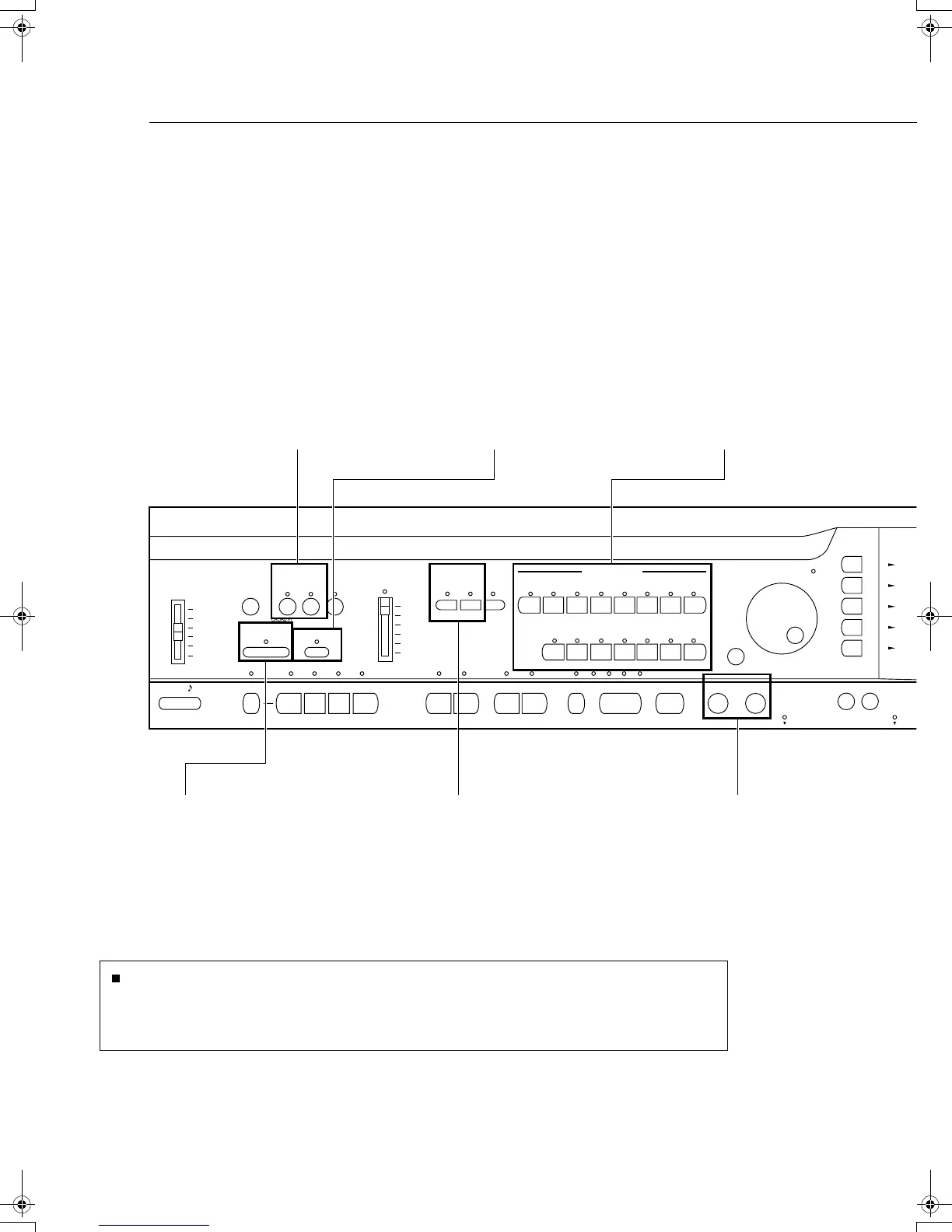MAIN
VOLUME
MAX
MIN
MAX
OFF
AUTO PLAY CHORD
RHYTHM GROUP
TEMPO / PROGRAM
PROGRESSIVE
PIANIST PIANO STYLIST
SPLIT
POINT
METRONOME
POP ROCK
FUNK &
SOUL DISCO
POP BALLAD
BALLAD
BALLROOM
& SHOW
MEMORY
CONTRAST
LATIN &
WORLD
JAZZ &
SWING
WALTZ
& TRADUSA16 BEAT8 BEAT
IN OUT
SOUND
ARRANGER
SET
MODE
CHORD FINDER
OFF/ON
ONE TOUCH
PLAY
APC/SEQUENCER
VOLUME
DEMO
MUSIC STYLE ARRANGER
VARIATION
1 2 1 2 1 1 2 3 4 BEAT
LOAD
SEQUENCER
RESET
COUNT
INTRO
234
FADE
FILL IN INTRO & ENDING
SYNCHRO & BREAK
START / STOP TAP TEMPO
HELP
OTHER PARTS/TR
-
TRANSPOSE
+
M
AUTO PLAY CHORD
Add an automatic
accompaniment to your
selected rhythm.
(Refer to page 44.)
PIANO STYLIST
You can choose to have
all the settings of this
instrument automatically
set. (Refer to page 50.)
RHYTHM GROUP
Various rhythm patterns are
available for each rhythm
group.
(Refer to page 41.)
PROGRESSIVE PIANIST
Your piano offers a fun method
of learning to play piano.
(Refer to page 14.)
FADE IN/OUT
Begin your song with a slowly
increasing volume, or end it by
having the sound slowly fade away.
(Refer to page 48.)
Tuning
Unlike an acoustic piano, your PR Series Digital Ensemble never needs tuning.
The pitch of this instrument can be adjusted for when playing along with other instruments.
(Refer to page 106.)
TRANSPOSE
Raise or lower the key
of the entire keyboard.
(Refer to page 39.)