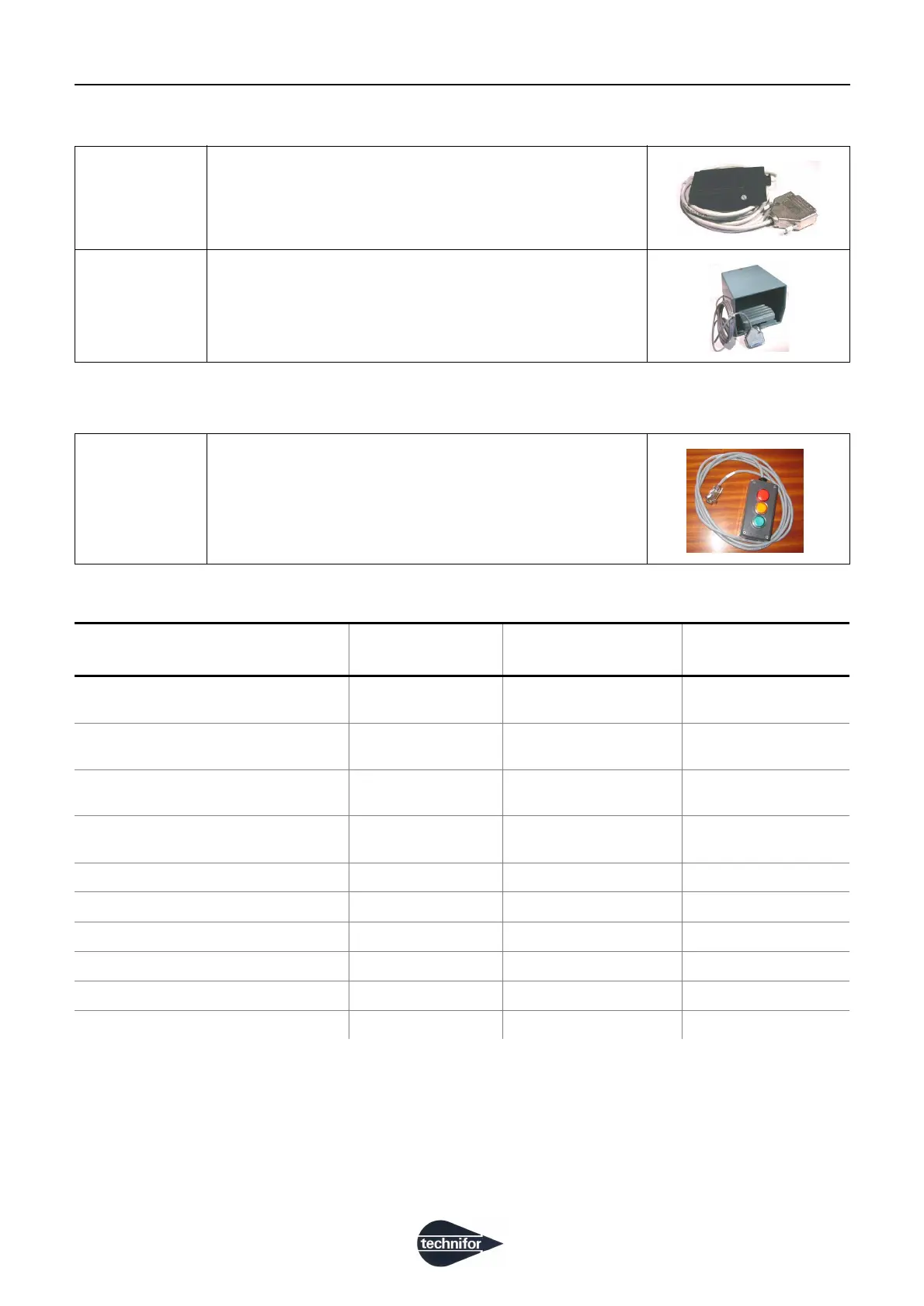ADescription of the Control Unit
B
Ref. DCD01/3067 - UC500_en_D
11/27
Start cycle foot pedal
Button box for start cycle/emergency stop
Summary of available fonts (optional)
For more information about custom font designs, contact Technifor or the distributor.
Ref.
SEOP011/12
Office footswitch:
A simple touch of the pedal will launch a marking "n" times, leaving
the operator with both hands free. The foot pedal is not designed to
stop marking.
Ref.
SEOP011/13
Industrial footswitch:
Same use as described above. This foot pedal is especially desi-
gned for industrial work environments or for high rate production.
Ref.
SEOP013/224
• The green button is used to launch marking (same function
as the foot pedal).
• The red button is used to stop either a single marking in
progress or a series of markings before it reaches the end.
Pneumatic version
Electromagnetic
version
Scribing version
Font # 000 - continuous stroke -
Standard font
standard not available standard
Font # 001 - separated dots -
Standard EM font
T5070007 standard T5070007
Font 002 - continuous action -
Simplified font
standard not available standard
Font dot by dot norme 5x7 -
5x7 font
standard standard standard
Double line font T5070001 not available T5070001
Font OCRA T5070002 not available T5070002
Font OCRB T5070003 not available T5070003
Font dot by dot - Low density T5070004 T5070004 T5070004
Font dot by dot - Medium density T5070005 T5070005 T5070005
Font dot by dot - High density T5070006 T5070006 T5070006