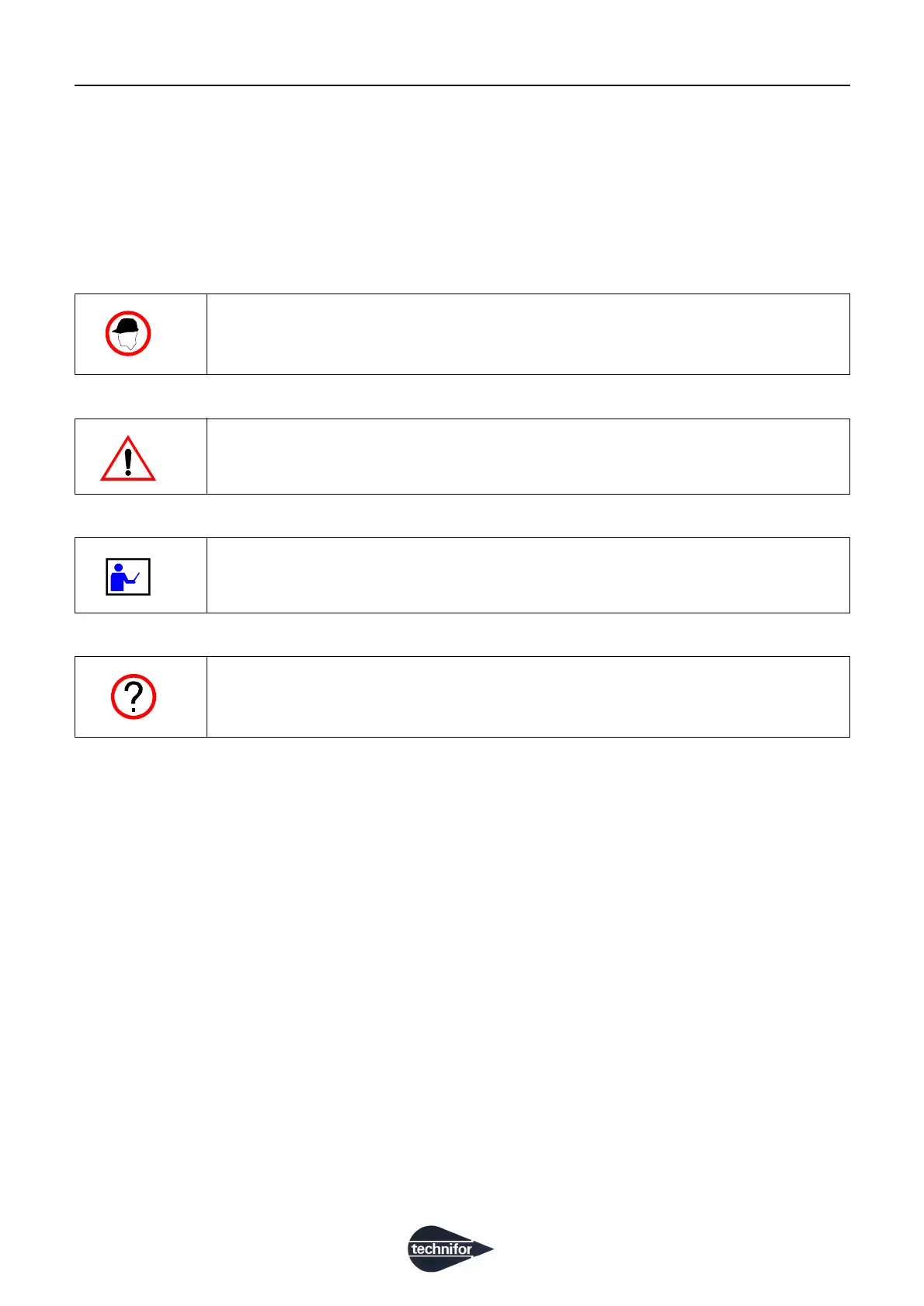A
Ref. DCD01/3067 - UC500_en_D
3/27
AIntroduction
1. Foreward
This Control Unit is exclusively used to operate Technifor marking heads. If used for other purposes, Technifor
does not guarantee the quality of the results obtained. Technifor is not responsible for the damage the CCU may
cause in case of inappropriate use.
Four icons indicate important points:
2. Unpacking
Depending on the order, the Control Unit is packed on its own or with a machine.
Work station safety
Indicates different safety precautions to be taken during installation and operation of
the machine.
Instructions for use and warranty limitations
Indicates different operating procedures which respect warranty conditions.
Operating instructions
These tips help optimize the machine’s performance.
What to do if...
This icon refers to the last chapter which describes the actions to be carried out in the
event of a problem or breakdown on the marking equipment.