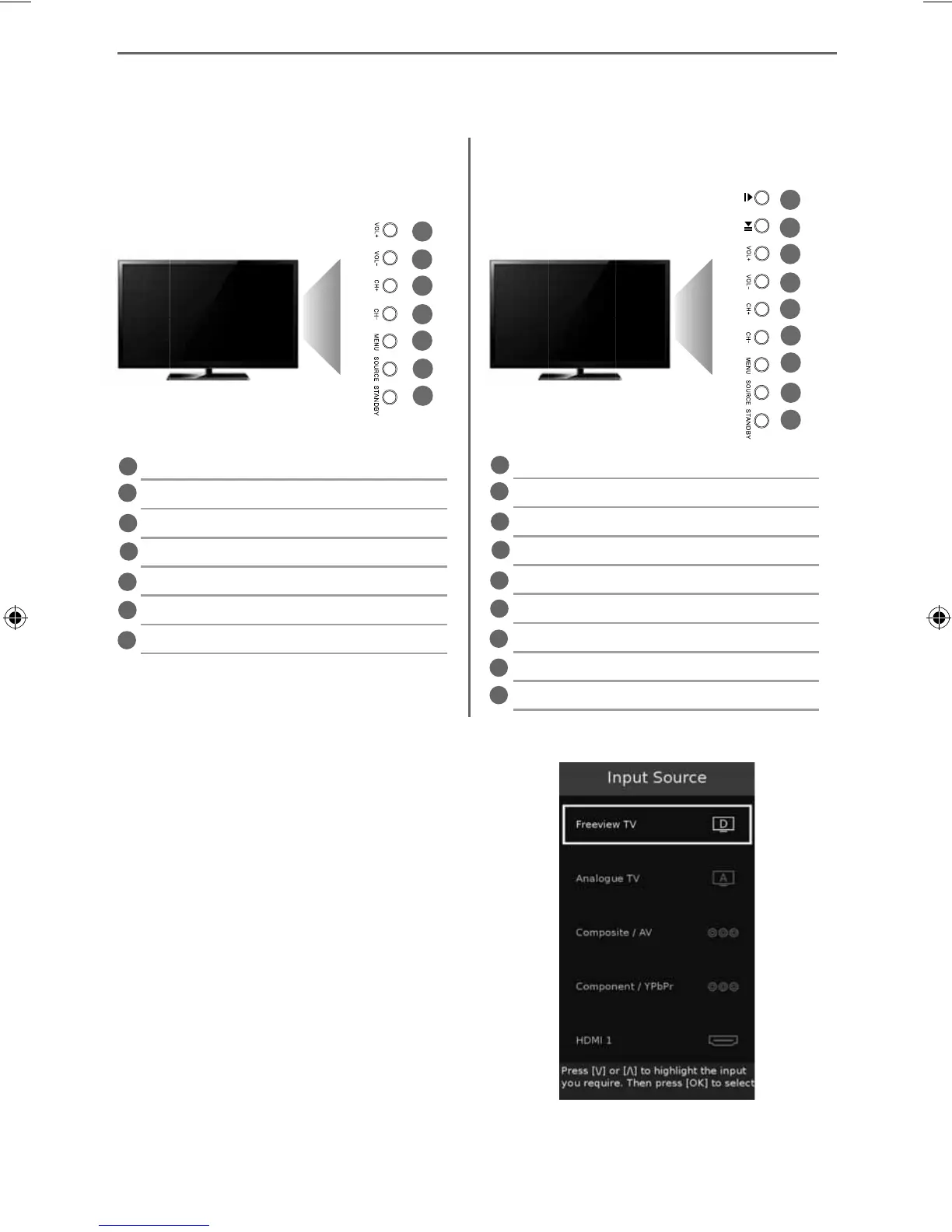Volume up
Volume down
Programme/Channel up and menu up
Programme/Channel down and menu down
Displays Menu/Back
Displays the input source menu
Standby Power On/Off
Stop/Eject Disc
Play/Pause Disc
Volume up
Volume down
Programme/Channel up and menu up
Programme/Channel down and menu down
Displays Menu/Back
Displays the input source menu
Standby Power On/Off
1
1
2
2
3
3
4
4
5
5
6
6
7
7
8
9
12
Choosing Mode Input/Source
To switch between the different input/
connections.
A) Using the buttons on the remote control:
1) Press [SOURCE] - The source menu will appear.
2) Press [\/] or [/\] to select the input you require.
3) Press [OK].
B) Using the buttons on the Television:
1) Press [SOURCE].
2) Scroll up / down using CH+/ CH- buttons to
the input/source you require.
3) Press [SOURCE] to change input/source to the
one selected.
For further information on input/connections
please view ‘Connections’ pages.
1
2
3
4
5
6
7
1
2
3
4
5
6
7
This information is for models
without built in DVD players
This information is for models
with built in DVD players
8
9
TV BUTTONS AND INPUT SOURCE MENU
TV Buttons and Input Source Menu
Example of Source menu
depending on the TV model
User Guide -Technika - 22-24 inch models TEC-MAN-0100.indd Sec1:12User Guide -Technika - 22-24 inch models TEC-MAN-0100.indd Sec1:12 09/12/2016 10:54:3709/12/2016 10:54:37
