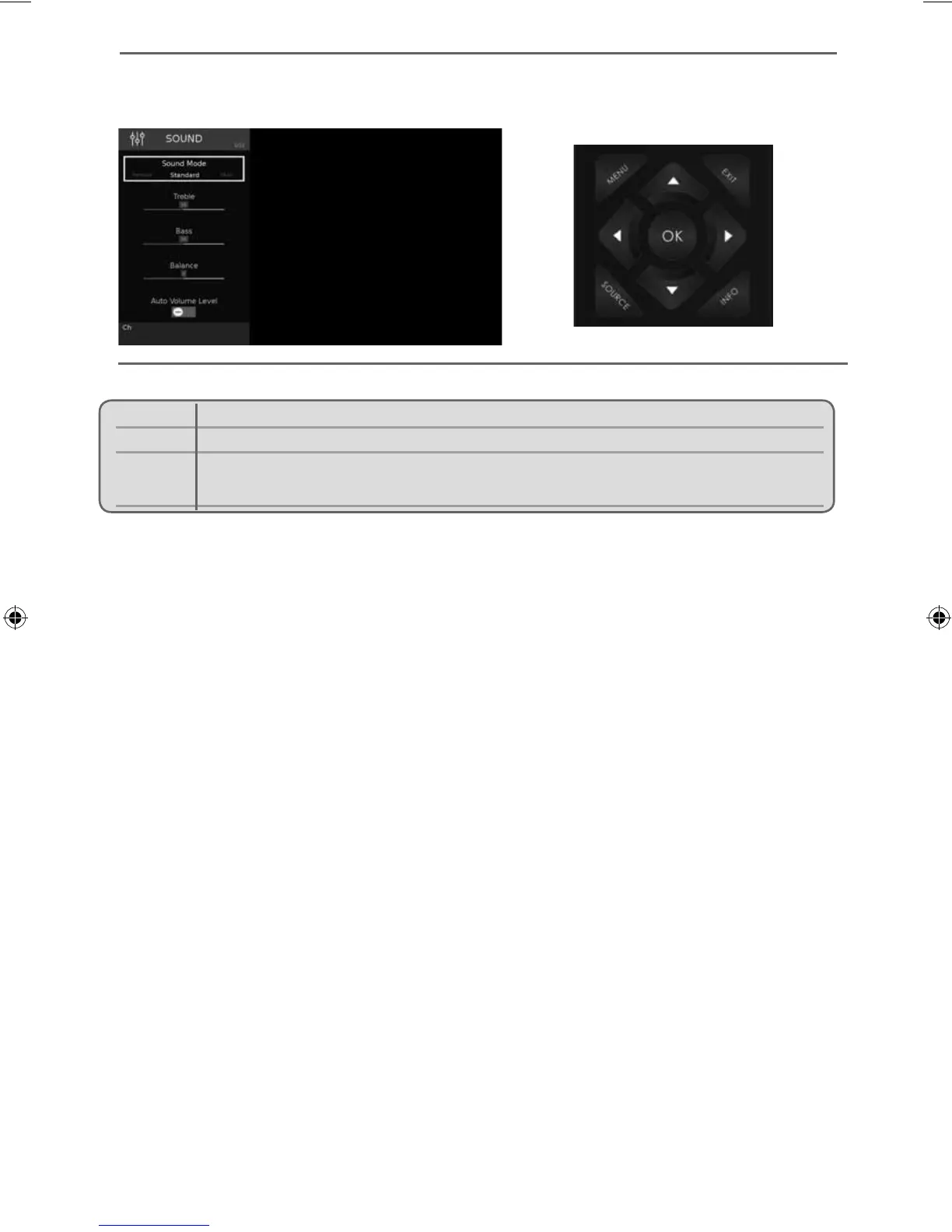23
TV Menu Operation
SOUND MENU
Off To turn off Digital Output
Auto Selects the best settings automatically
PCM Select this option if you are connecting to a Stereo Hi-fi via digital audio cable
(Pulse-code modulation (PCM) is a digital representation of an analogue signal)
Audio Description - This allows the user to increase and decrease the AD (Audio Description) volume level.
(Audio Description is a service available on certain programmes. It provides a description of what is
happening during the selected programme for a person who is visually impaired).
AD Volume - This allows the user to increase and decrease the AD (Audio Description) volume level.
Audio Delay - Enables the user to adjust setting to sync picture and audio.
SPDIF Delay - Enables the user to adjust sound setting to sync picture and audio for external speakers
connected via digital audio output.
Digital Output - This is the digital optical audio output. Choose from the following options:
User Guide -Technika - 22-24 inch models TEC-MAN-0100.indd Sec1:23User Guide -Technika - 22-24 inch models TEC-MAN-0100.indd Sec1:23 09/12/2016 10:54:5309/12/2016 10:54:53
