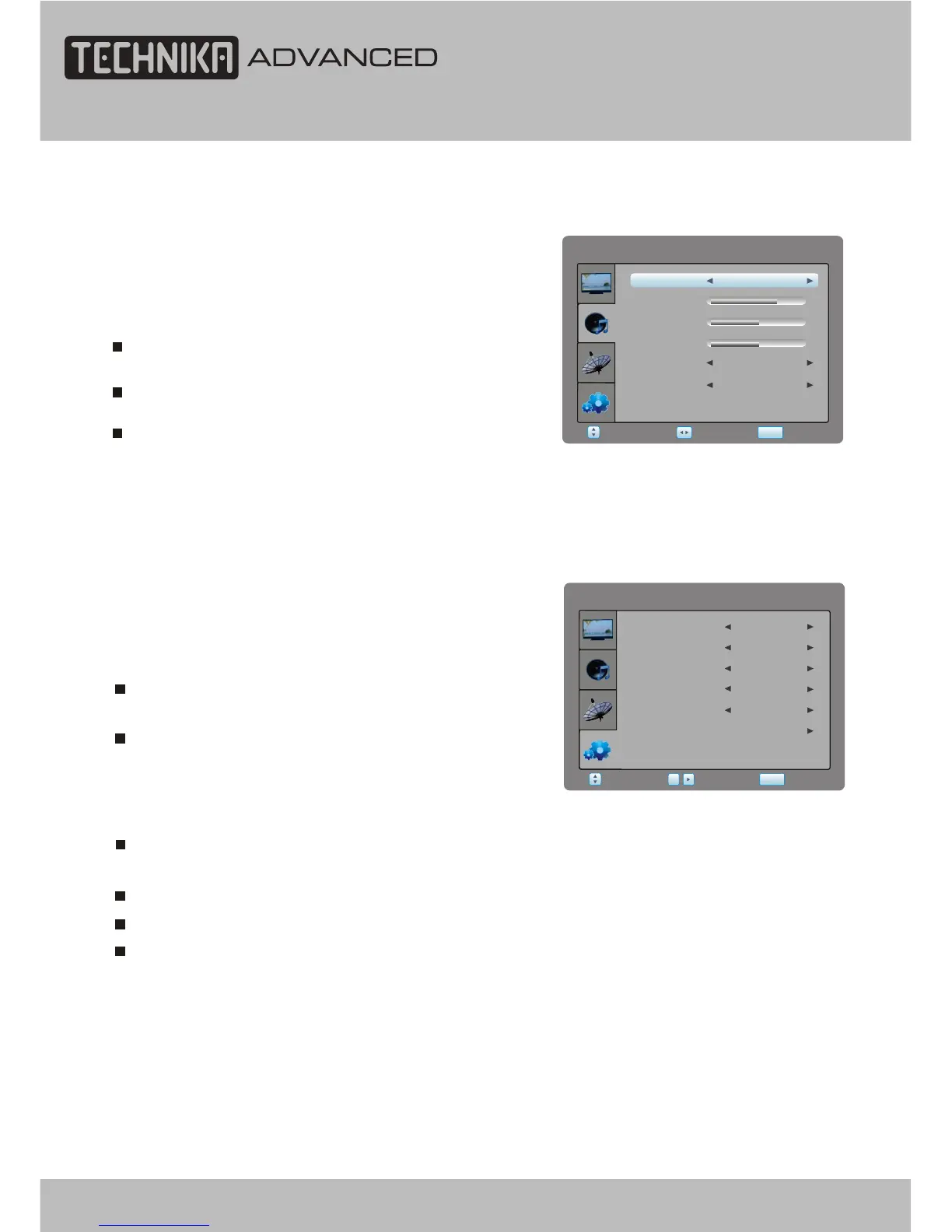ATV Menu Setup
32" HD Digital LCD TV/DVD User Guide 25
FUNCTION
Sleep Timer
Blue Screen
Aspect Ratio
Select
Return
SETUP
Enter
Language
OK
English
Off
16:9
On
Select FUNCTION item to adjust function parameters.
You may select Language, Sleep Timer, Aspect Ratio,
Blue Screen and Restore Setting.
Language item enables to select the OSD
language.
Sleep Timer item enables to set the sleep timer
(
.
Off,10min,20min,30min,60min,90min,120min,180min
and 240min)
Restore Setting item enables to reset all values to default.
Blue Screen item can changed between On and Off.
Region
Other
Restore Setting
Region item enables to set the analog TV region.
Aspect Ratio item can changed between . Auto,16:9, 4:3, ZOOM1, ZOOM2
Auto,ZOOM1, ZOOM2 not valid for VGA mode.
FUNCTION
SOUND
Select Return
SETUP
Adjust
SOUND
Treble
75
Bass
50
Balance
50
Auto Volume
Surround Sound
User
Sound Mode
Off
Off
Sound Mode item can be changed between
Music, Film, News, User.
Select SOUND item to adjust sound parameters.
You may adjust Sound Mode, Treble, Bass,
Balance, Auto Volume and Surround Sound.
Auto Volume item enables to adjust off or on
for control volume automatic.
Surround Sound item enables to select off or
on for surround sound.