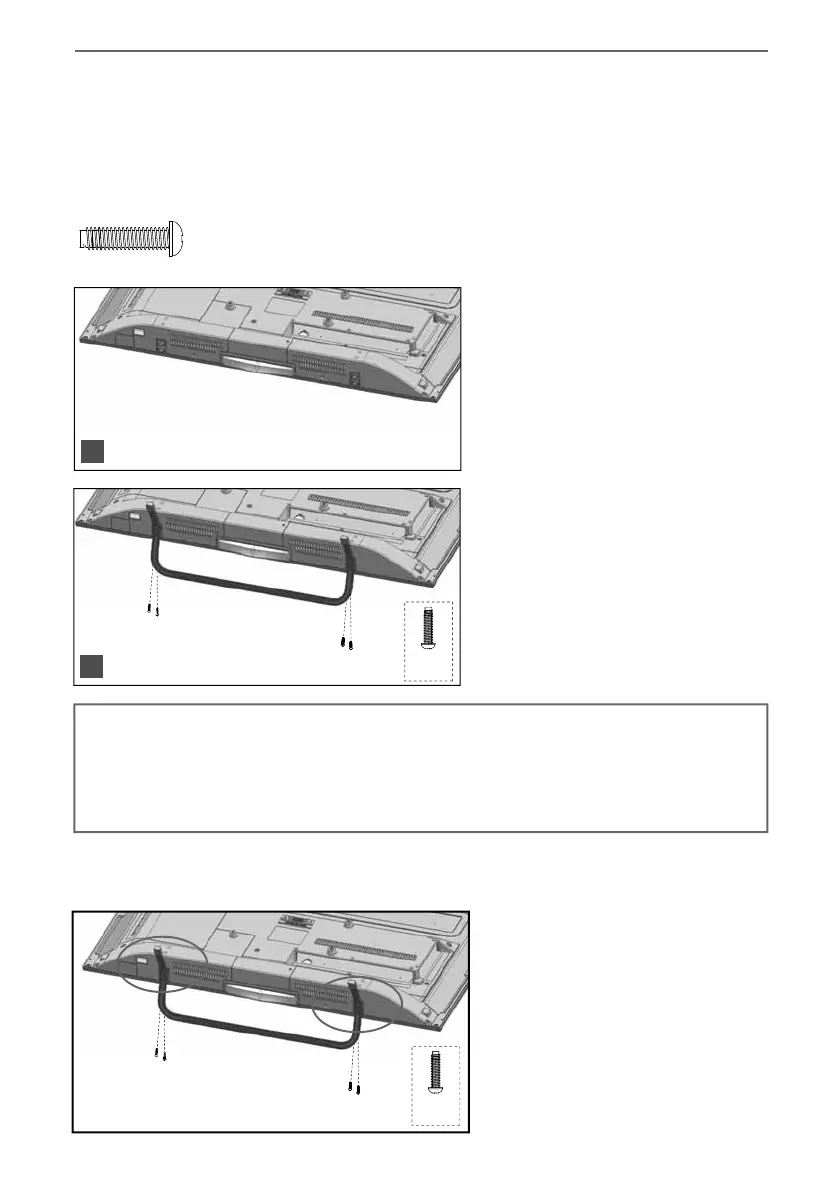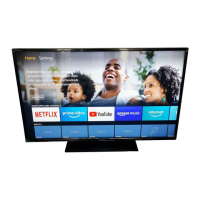99
Attaching/Detaching the stand
ATTACHING THE STAND
1
2
Screws that are included.
(fi g.1) Place the TV set on a fl at and clean
surface with the panel facing downwards
to avoid damage.
(fi g.2) Secure the stand to the rear of
the TV set using the 4 x M(4x16) screws
provided.
Attaching the stand
To complete the stand installation you will require a cross head screw driver
4 x M(4x16)
Used for attaching the stand
to the TV set ( g.2)
4 x
M(4x16)
Detaching the stand
Remove the screws highlighted then remove the stand from the rear of the TV set.
4 x
M(4x16)
When securing the self-tapping screw/s into the base of the stand (on fi rst installation) the screw/s will be naturally
tight as they create a thread in the plastic of the stand neck in order to support a TV of this size.
a) Ensure the cross head screw driver tip fi ts correctly into the head of thescrew and that it is not too big or small.
b) Screw in all screws individually and partially before tightening all of thescrews fully.
c) If they become very tight try loosening them slightly and then re-tightening them once again as this will continue
the process of creating the thread for the screws.
User Guide - 32-40 inch O models - TEC-MAN-0101.indd Sec1:9User Guide - 32-40 inch O models - TEC-MAN-0101.indd Sec1:9 23/11/2016 16:17:3423/11/2016 16:17:34
