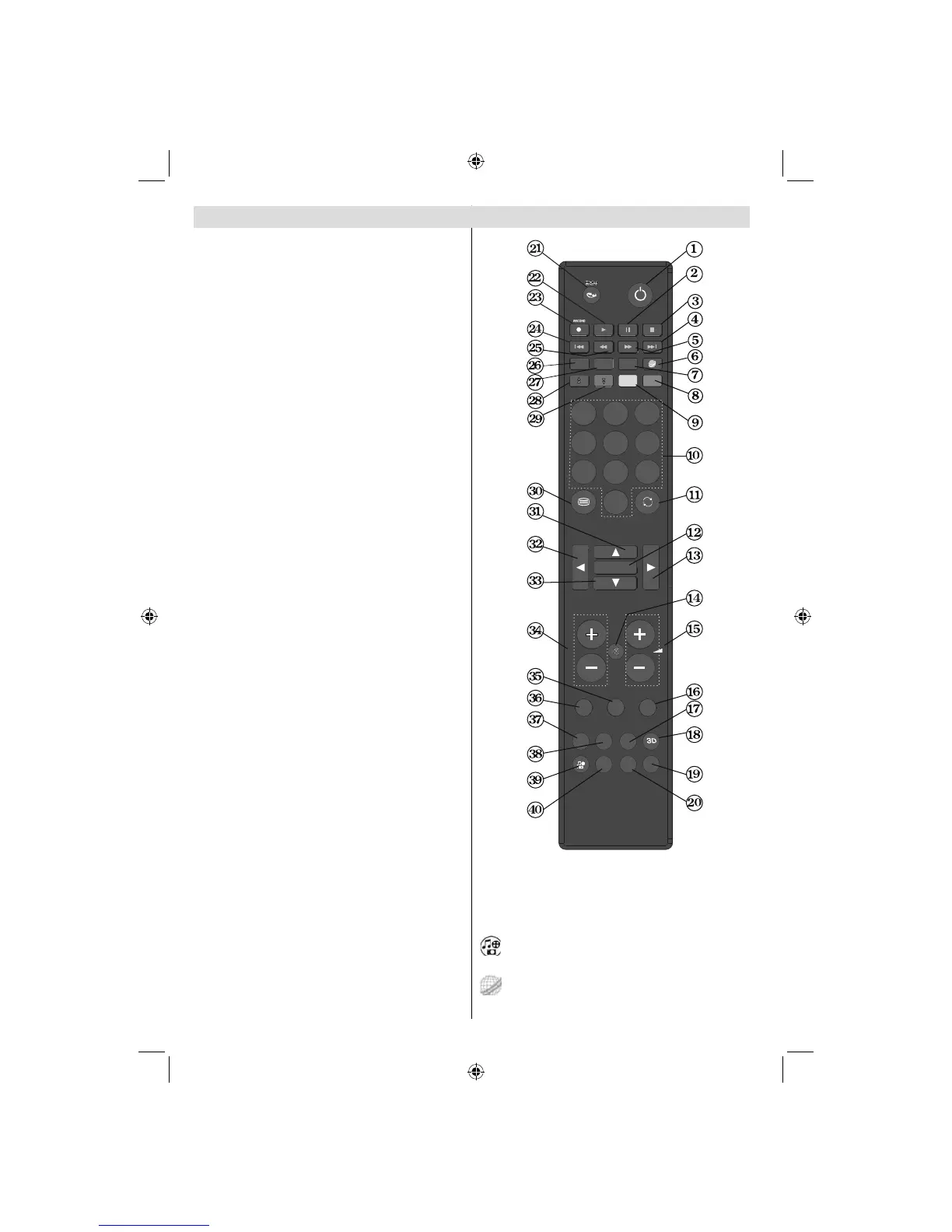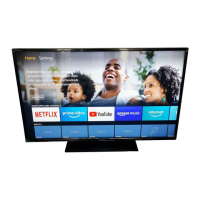English - 8 -
For assistance, please call our Tesco Electrical Helpline on 0845 456 6767
Remote Control Buttons
Standby1.
Pause (in Media Browser mode)2.
Stop (in Media Browser mode)3.
No function4.
Rapid advance (in Media Browser mode)5.
No function6.
Subtitle on-off / TXT subtitle (analogue TV 7.
mode) / Subtitle (in Media Browser mode)
Blue button8.
Yellow button: Active channel list9.
Numeric buttons10.
Previous programme 11.
OK / Select / Hold (in TXT mode) / Channel List12.
Cursor right13.
Mute14.
Volume up / down15.
Exit / Return / Index page (in TXT mode)16.
Sleep timer 17.
3D Settings18.
Picture mode selection / Changes picture mode 19.
(in Media Browser video mode)
Exit USB menu20.
No function21.
Play (in Media Browser mode)22.
No function23.
No function24.
Rapid reverse (in Media Browser mode)25.
Image size26.
Mono/Stereo - Dual I-II / Current Language27.
Red button / Zooms videos (in Media Browser 28.
video mode)
Green button29.
Teletext / Mix30.
Cursor up31.
Cursor left32.
Cursor down33.
Programme Down - Page up / Programme Up - 34.
Page down
AV / Source35.
Menu on/off36.
Electronic Programme Guide37.
Info / Reveal (in TXT mode)38.
Media Browser (optional)39.
No function40.
1
2
3
4
5
6
7
8
9
0
SCREEN LANG SUBTITLE
REPEAT TITLE
ZOOM ROOT
TEXT
SWAP
OK
P/CH
MENU SOURCE RETURN
SEARCH
EPG INFO SLEEP
DISPLAY PRESETS
MODE
These buttons change according to the model:
/Media Browser(optional)
Angle/No function (optional)
/Web Browser(optional)
Pip/ Pip function(optional)
01_MB65_[GB]_[3D]_5103UK_IDTV_GOLD14_42910W_10075094_50198875.indd 801_MB65_[GB]_[3D]_5103UK_IDTV_GOLD14_42910W_10075094_50198875.indd 8 27.09.2011 17:48:4927.09.2011 17:48:49