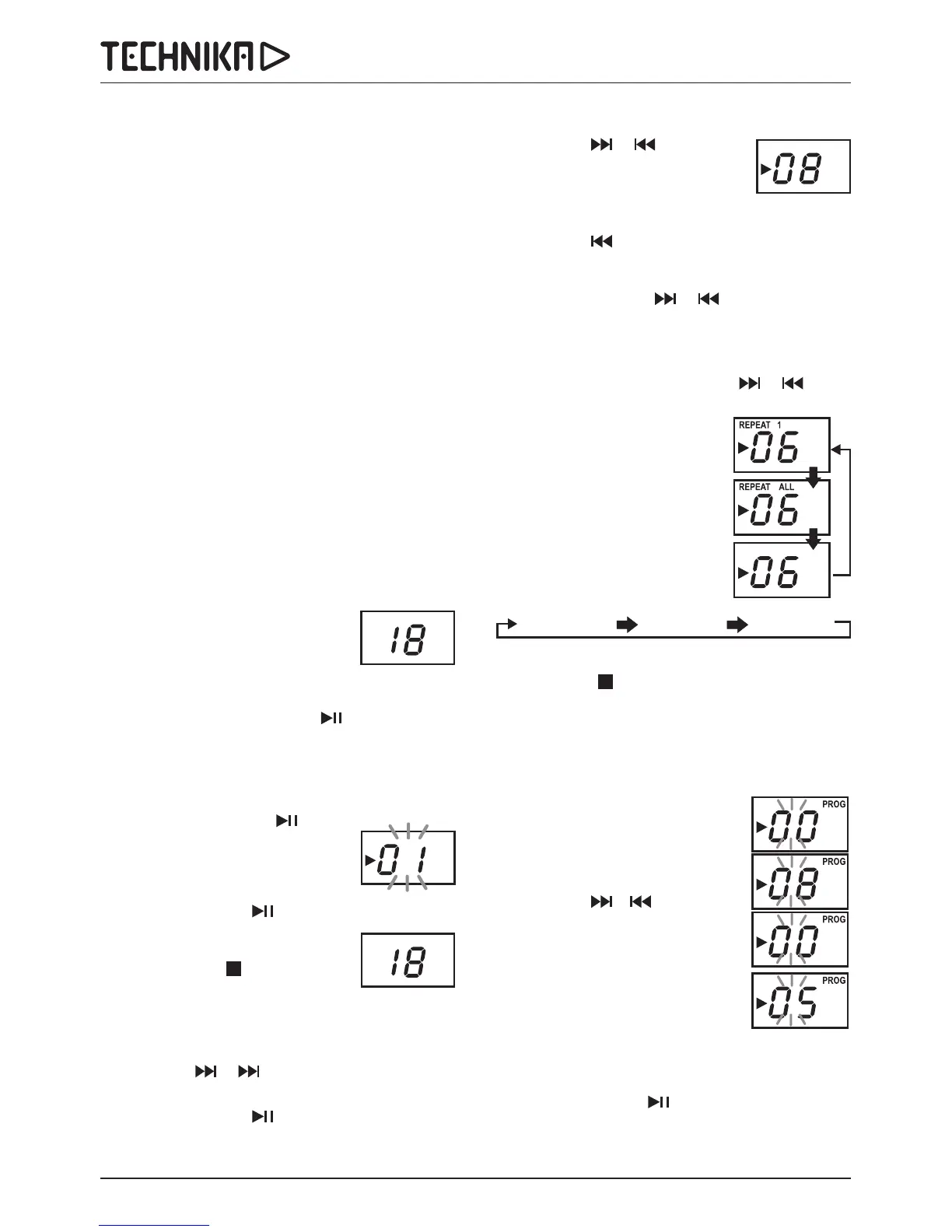BB207 Portable CD/Cassette Player with AM/FM Radio
4
ADJUSTING THE VOLUME
Toincreasethevolume–Rotatethevolumeknob
clockwise.
To
decreasethevolume–Rotatethevolumeknob
anticlockwise.
Important Note:Alwaysrefrainfromturningthe
volumeknobtoveryloudsettings,especiallyon
CD,asthedistortionisunpleasanttolistentoandin
extremecasescoulddamagetheloudspeakersor
yourhearing.
USING THE CD PLAYER
Preliminaries
• SettheFUNCTIONSWITCHto‘CD’.
• OpentheCDdoorwiththengerliftattheright
handsideofthedoor.
• Beforerstuse,removetheprotectivecardfrom
theCDcompartment.
• PlaceaCD(labelup)onthecentralspindle.
• PressgentlytosecuretheCDinplace.
• ClosetheCDdoor.
Thediscwillspinbrieyandthen
stop.Thedisplayindicatesthenumber
oftracksonthedisc.
To Play A CD
• PressthePLAY/PAUSEbutton .
• ThediscwillplayfromTrack1andthePlayicon
willlightup.
To Pause A CD While Playing
• PressthePLAY/PAUSE button.
• Thediscwillpause.InPausemode
thesoundmutesandthedisplay
ashes.
• PressPLAY/PAUSE
againtoresumeplay.
To Stop A CD While Playing
• PresstheSTOP button.Theplay
iconextinguishes.
To Play A CD From A Selected Track
• InserttheCD.
• PressSKIP
or ,repeatedlytoselectthe
track.
• PressPLAY/PAUSE
toplayfromthetrack.
To Change Tracks During Play
• PressSKIP or repeatedly,
toselectandthenplayfromthe
desiredtrack.
To Go Back To The Start Of A Track During Play
• PressSKIP
once.
To Search For A Particular Passage During Play
• PressandholdSKIP or untilthedesired
passageislocated.Duringthesearchthesound
isplayedfasterthannormalandatareduced
volume.
• PlayreturnstonormalwhenSKIP
or is
released.
Repeating A Track Or A
Complete Disc
Asingletrackorthecompletedisc
mayberepeated.
• PresstheREPEATbuttonto
cycletherepeatmode:
• Repeatcanbeselectedwhen
adiscisplayingorstopped.
• SearchandtrackselectoperateinRepeatmode.
• PressSTOP
tocancelRepeatandstopthedisc.
Program Play
ProgramplayshouldbeselectedwhentheCDis
stopped.
To Select And Play A Program
• PressPROGRAM.The
‘PROGRAM’indicatorlights.The
displaybrieyashes1andthen
indicates
00.
• PressSKIP
/ toselectthe
track.
• PressPROGRAMtostorethe
selection.Thedisplaybriey
ashes
02andthenindicates00.
• Chooseanothertrack.Thedisplay
ashesthechosentrack.
• PressPROGRAMtostoretheselection.(Youmay
chooseupto20tracksinthisway)
• PressPLAY/PAUSE
.Theprogramwillplay
onceandstop.
DISCREPEAT REPEATOFFREPEATTRACK
