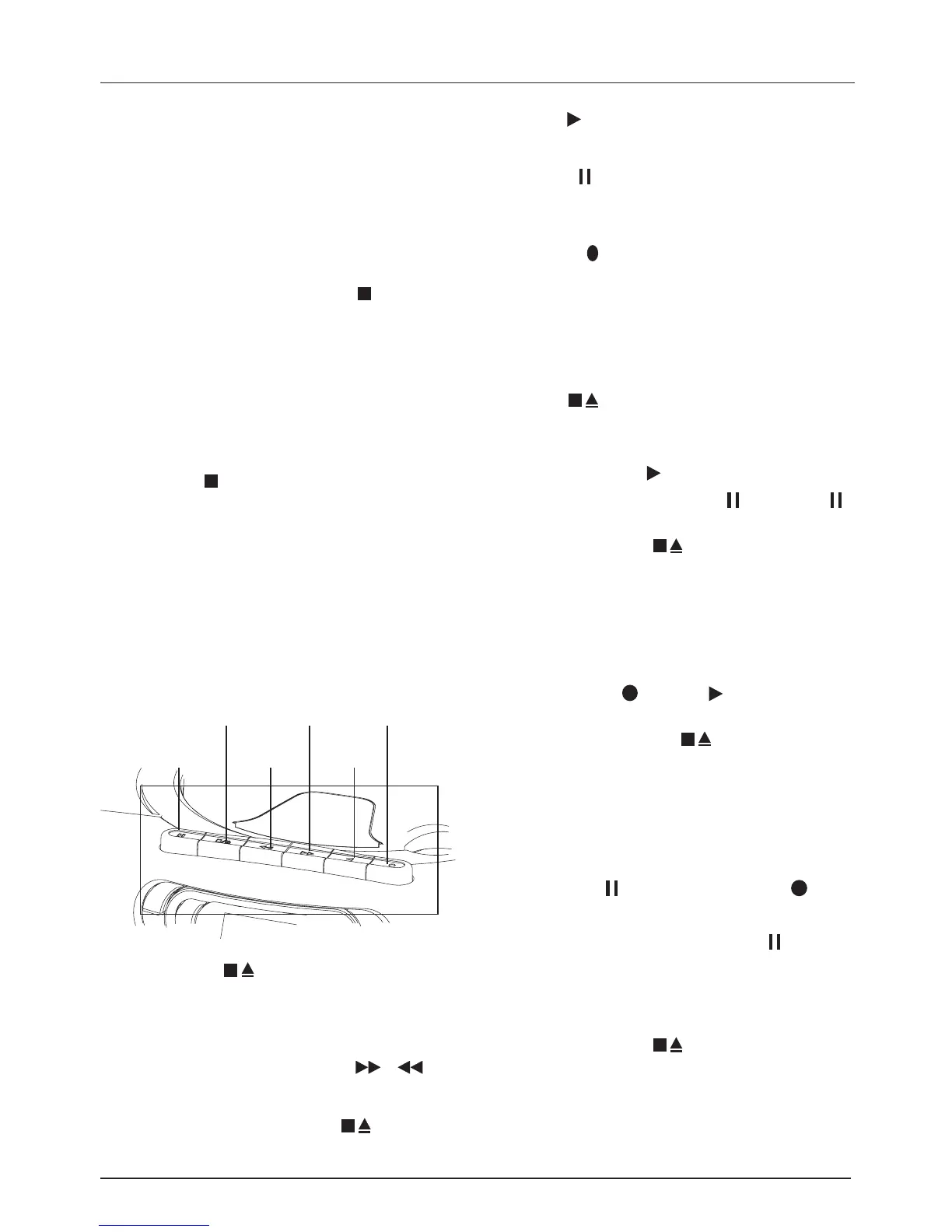5
User Handbook
Note:InPROGRAMmode,ifyoustopthediscand
thenpressPLAY,thediscwillplayfromtrack1as
normalbuttheprogramwillstillbeinthememory.
• To replay the program:PressPROGRAM
followedbyPLAY.
• To check the contents of a program:InSTOP
modepressPROGRAMrepeatedly–thetrack
numberswilldisplayinorder.
• To clear the program: PressSTOP .Nowopen
andclosetheCDdoor.
• SwitchingtheFUNCTIONSWITCHtotheTAPE
(OFF)positionwillstoptheCDanderaseany
programcontents.
InProgrammodeSKIP,SearchandREPEATareall
available.
After Using The CD
• PressSTOP.
• SwitchtheFUNCTIONSWITCHtoTAPE(OFF).
• OpentheCDDoor,removethediscandclose
thedoor.
• ReplacetheCDinitspackingandstoreitsafely.
USING THE CASSETTE TAPE PLAYER
General Operation
Pause
Stop/Eject
Fast
Forward
Fast
Rewind
Play
Record
Stop / Eject Key
Thiskeystopsalltapefunctions.Pressoncetostop
thetape.Asecondpressopensthetapedoortoload
andremovetapes.
Fast Forward / Fast Reverse Keys /
Presstheappropriatekeytofastwindthetapeinthe
forwardorreversedirections.Whenthetapereaches
theend,presstheSTOP/EJECTkey.
Play Key
Pressthiskeytostartplayingthetape.
Pause Key
Pressthiskeytopausethetapetemporarily.Donot
leaveatapeinpausemodeforlongperiods.
Record Key
Pressthiskeytogetherwiththeplaykeytorecorda
tape.
Playing A Tape
• SetthefunctionselectortoTAPE.
• OpenthecassettedoorwiththeSTOP/EJECT
button.
• Loadacassettewiththetapesideup.Closethe
door.
• PressthePLAYkey.
• Topausethetape:PressPAUSE .PressPAUSE
againtorestart.
• PressSTOP/EJECT
whenyouarenished.
Recording From The Radio
• SettheFUNCTIONselectortoTUNERandtune
thestation.
• Loadacassettewiththetapesideup.Closethe
door.
• PressRECORD
andPLAY togethertostart
recording.
• PresstheSTOP/EJECT
buttonwhenyouare
nished.
Recording From A CD
• SettheFUNCTIONselectortoCD.
• Loadacassettewiththetapesideup.Closethe
door.
• PressPAUSE
andthenpressRECORD.
The cassette tape is now in STANDBY mode
• StarttheCDplayerandpressPAUSE
onthe
Cassette.
• TheCassettewillstartrecordingtheCD.
To Stop Recording
• PressSTOP/EJECT tostopthecassette
player.
