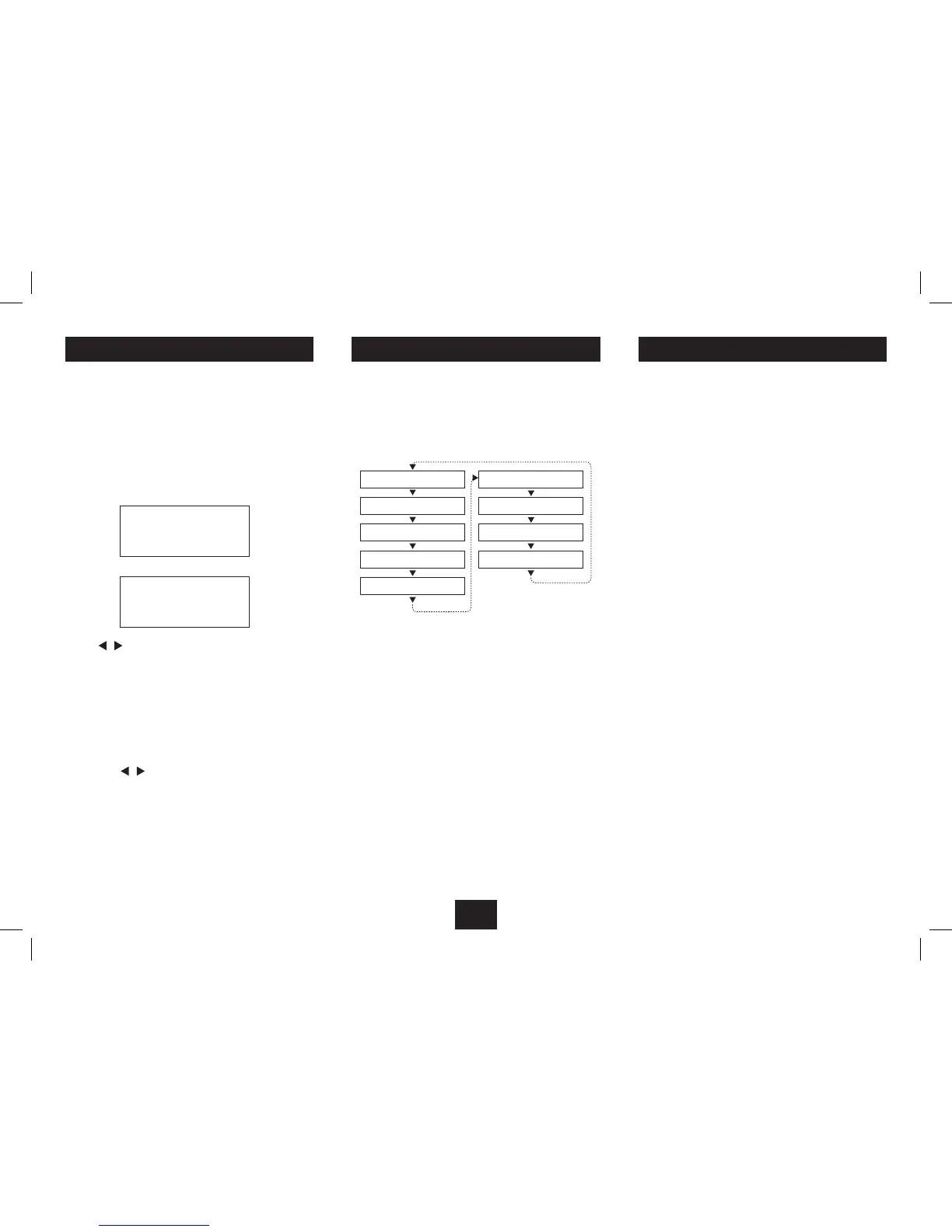5
Storing stations
It is possible to store up to 10 of your favourite stations
to the preset keys. This will enable you to access your
favourite stations quickly & easily.
To store a preset, you must rst be listening to the station
that you would like to save, press & hold the PRESET
button for 2 seconds. The LCD will then show the following:
Use the
/ buttons to choose the preset number from
1-10 you wish to use. Then press the ENTER button to
store.
Recalling a stored station
Once you have saved a station to one of the preset buttons,
you can recall that station by pressing the PRESET button.
Then use the
/ buttons to choose the desired preset
station. Once on the desired station press the ENTER
button to activate. If you choose a preset that hasn’t
been allocated a station, then “Preset Empty” will be
displayed. Alternatively you can use the preset buttons,
press one of the buttons to use the rst digit preset ie:- 1-6
will be 1. To use the preset 6 press and hold the 1-6 button.
DAB OPERATION DAB OPERATION DAB OPERATION
Preset Store
< 1: (Empty) >
Preset 1
Stored
Display modes
Every time you press the “INFO/MENU” button, the display
will cycle through the following display modes: The
information is displayed on the lower segment of the LCD
display.
DLS (Dynamic Label Segment)
Dynamic label segment is a scrolling message that the
broadcaster may include with their transmissions. This
message usually includes information, such as program
detail etc.
Signal strength
Denotes the quality of the current signal.
Program type
This describes the “Style” or “genre” of music that is
being broadcast e.g. “Rock “or “Classical”.
Ensemble/Multiplex (Group name)
A multiplex/ensemble is a collection of radio stations that
are bundled and transmitted on one frequency. There are
national and local multiplexes. Local ones contain stations
that are specic to that area e.g. MXR West.
NOTE: DAB – unlike normal radio, groups together several
radio stations and transmits them on one frequency.
Channel frequency
Shows the current channels frequency.
Signal error
Shows any reception errors.
Bitrate
Shows the current stations data bit rate.
Time / Date
Displays the time / date being broadcast.
Scan modes
There are two types of scan, one is Quick scan and the
other is Full scan.
Quick scan: searches the UK DAB band III
Full scan: searches all DAB channels.
1. To activate the quick scan press and hold the
BACK/SCAN button.
2. To perform a FULL SCAN, press and hold the INFO/MENU
button for 3 seconds.
3. When the <Autoscan> option appears press the ENTER
button.
Signal Error
Programme Type
DLS (scrolling text)
Bitrate
Time
Date
Signal Strength
Ensemble Name
Channel Frequency
