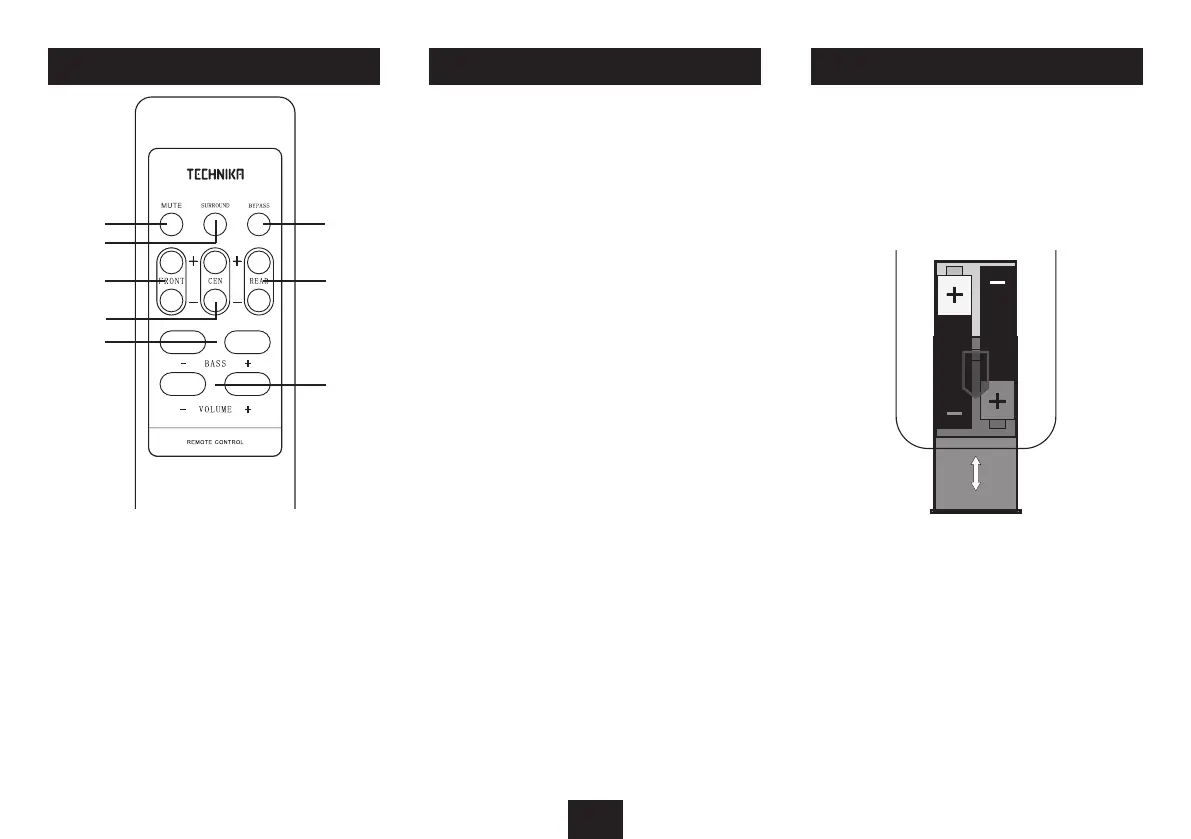INSERTING HANDSET BATTERIES
• Inverttheunit.Slidethebatterycompartment
covero.
• Place2‘AAA’sizeorequivalentbatteriesin
thebatterycompartment.Thecorrectbattery
positionsareindicatedinthedrawing.
• Replacethecover.Yourunitisreadyforuse.
NOTE:Iftheunitisunusedforaperiodoftime,
removethebatteries.
Alwaysreplacebatteriesingoodtime.Batteries
shouldbereplacedinfullsetsandallbatteries
shouldbeofthesametypeandrating.Nevermix
newandpartusedbatteries.
Handlebatterieswithcare.Donotshortbatteries
outwithmetalobjects.Donotleavebatterieslying
aroundorexposetoreorwater.
Whendisposingofbatteriesdonotthrowthemin
thegeneralrubbish,areorinwater.Disposeof
theminfullaccordwithrecyclingregulationsthat
areapplicableinyourarea.
UNPACKING
The carton contains:
• Onepoweredsubwoofer
• Fivesatelliteloudspeakers
• Thesystemremotehandset
• TwoAAAbatteriesforthehandset
Carefullyunpacktheunit.Ifanycomponentis
damagedormissingpleasereturnittoyournearest
Tescostoreforreplacement.Remembertotake
yourpurchasereceiptwithyou.
RetaintheUserHandbook.Ifyoupasstheunitonto
athirdpartymakesureyoupassonthehandbook.
Wesuggestyouretainthepackaging.Ifyoudispose
ofit,dosohavingregardtoanyrecyclingregula-
tionsinyourarea.
BEFORE OPERATING THE SYSTEM
PLACETHESUBWOOFERWITHINEASYREACHOFA
MAINSPOINT.
Checkthatthemainsvoltageontheratingplateis
thesameasthevoltageinyourarea.
SettheON/OFFSwitchtoOFF
UncoiltheACpowercordfully.
REMOTE HANDSET HANDSET PREPARATION
4
PRELIMINARIES
b
c
d
e
f
g
h
i
1: MUTE: Press To Mute/Unmute The Sound
2: SUIRROUND: Press to simulate a 5.1 surround
sound from a Stereo (2 Channel) Input
3: Increase/Decrease the Front Speakers Volume
4: Increase/Decrease the Centre Speaker Volume
5: Increase/Decrease the Subwoofer Volume
6: Press when receiving a full 5.1 Channel source
(bypassestheinternalsurroundprocessor)
7: Increase/Decrease the Rear Speakers Volume
8: Increase/Decrease the Total System Volume
