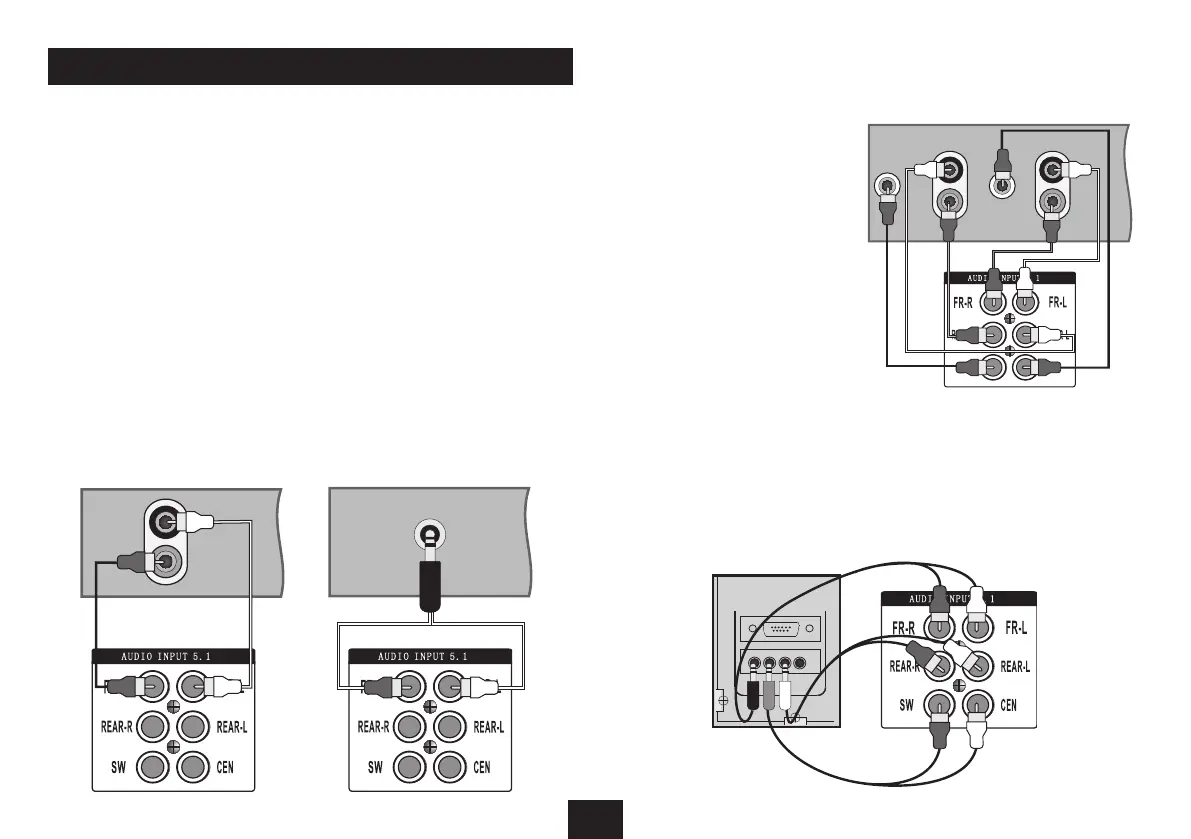INPUT CONNECTIONS
YourloudspeakerscanbeconnectedtovirtuallyanyAnaloguesoundsource
havingalineoutputoraHeadphoneoutput.ThelineoutputmaybeStereo(from
aCDPlayer,MP3playeretc),oramulti-channel5.1outputfromaDVDplayerorAV
soundprocessor.YoucanalsoconnectthespeakerstoaStereoorMultichannel
PCsoundcardviathelineorHeadphoneoutput..
Note:Digital(SPDIF)connectionsarenotsupported.ToreceiveDolbyDigital/DTS
signalsyourDVD/AVprocessororPCsoundcardmustfeaturethesedecoders.
All connections will require the purchase of suitable cables. The cables you need
are indicated in the connection diagrams. Consult the user manual of your
source equipment if in doubt.
Ensurethattheinterconnectingcablesarelongenoughtocomfortablyreachthe
amplierpanelofthesubwoofer.Donotextendsignalcables.
STEREO CONNECTIONS
ConnecttotheFrontLoudspeakerInputsonly.
MULTICHANNEL 5.1 DVD PLAYER/AV PROCESSOR CONNECTIONS
YouwillneedthreeStereoRCA
Phono-Phonocables.
ConnectFront,Centre,Rearand
Subwooferchannelsasshown.
HINT: Youcanuseonecableofa
stereopairtoconnecttheCentre
channelandtheothertoconnect
theSubwooferChannel.
HINT: Whentheconnectorsare
aboveeachother,theconvention
isthattheupperconnectoristhe
LeftChannel(usuallycodedWhiteor
Black)andthelowerconnectoristhe
RightChannel(codedRed).
Always observe the colour code!
MULTICHANNEL PC SOUNDCARD CONNECTIONS
Typicallyyouwillneedthreecables-3.5mmJack-2RCAPhonoPlugs.
Theillustrationshowsatypical5.1channelsoundcardconnection.Yourindividual
soundcardmaywellbedierent.ItisessentialthatyouconsulttheUserManual
ofyoursoundcardandpossiblytheHelpmenuaswell.Ifyouareinanydoubt
consultthesoundcardmanufacturer’swebsiteoryourcomputerretailer.
CONNECTING THE SYSTEM - INPUTS
5
CD PLAYER, TUNER, PREAMP etc.
StereoRCAPhono-PhonoCable
HEADPHONES, PC SOUNDCARD
3.5mmJack-2RCAPhonoPlugs
