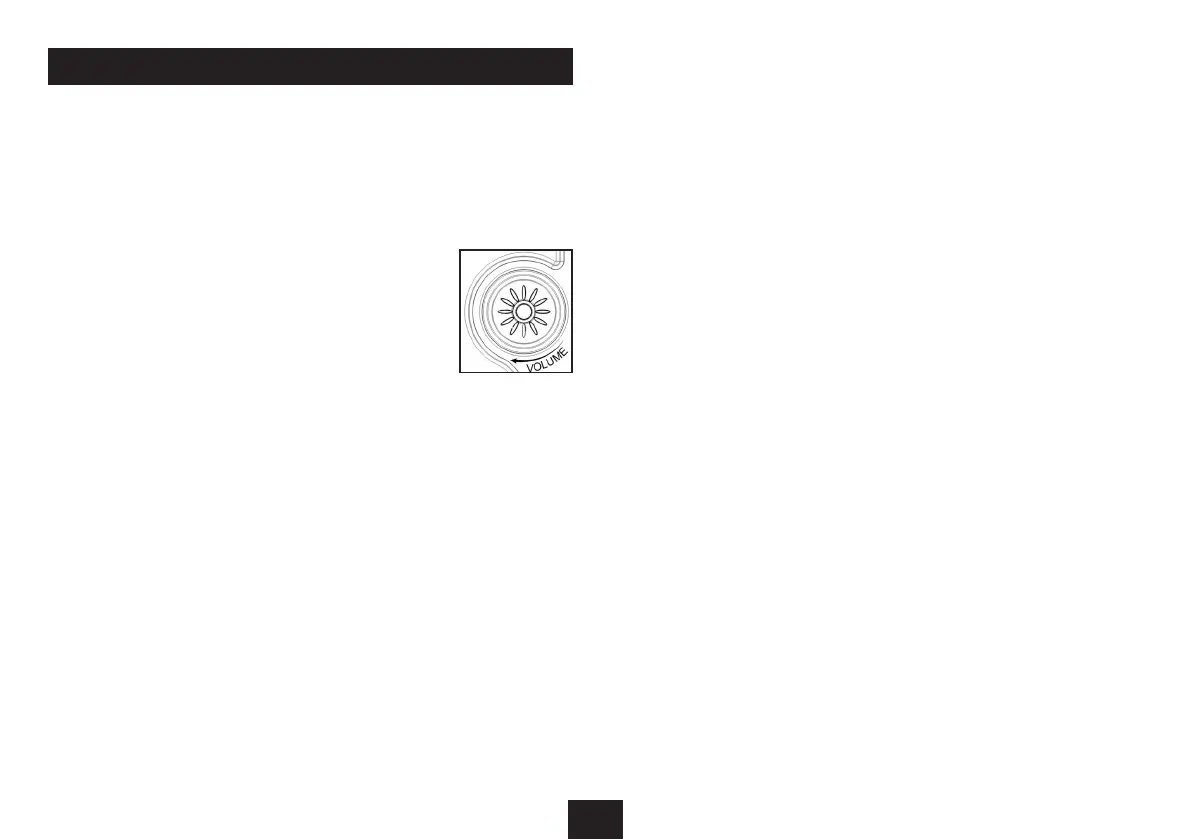OPERATION
Please refer to the manual of your source equipment where necessary.
SWITCHING ON
Checkthattheequipmentisproperlyconnected.
• Switchonthesourceequipment.
• Plugthemainsplugintothemainssocketandswitchthepoweron.
• SwitchtheON/OFFswitchonthesubwooferON.Themainsindicatoronthe
subwooferwillglowindicatingthesystemisoperational.
• TurnthemainVolumecontrolonthesubwoofertoalow
level.Turnclockwisetoincrease,anticlockwisetodecrease
thevolume.
SYSTEM DEFAULTS
Wheneveryouswitchonatthemainsthesystemstateis:
MODE: Surround
SATELLITE SPEAKERS: Allsettothesamevolumelevel
BASS (Subwoofer) LEVEL: SettothesamelevelastheSatellites
VOLUME LEVEL: Settomidlevel
BYPASS AND SURROUND MODES
SURROUND:Thedefaultmodeofthesystemis“Surround”.Ittakestheinputfrom
astereosourceandprocessesittosimulatea5.1sourcesothatyoureceivea“sur-
roundsound”eectfromalltheloudspeakersandthesubwoofer.Thismodeisfor
usewithStereo(2channel)inputs.
If your source equipment is Stereo: youshouldalwaysuseSurroundmode.
If your source equipment has a multichannel processor: DonotuseSurround
modeasthesoundwillbegarbled!Letthesourceequipmentdotheprocessing.
BYPASS: Allthesignalsgodirecttothespeakerswithnointernalprocessing.
If your source equipment is Stereo: NEVERuseBypassModeasthesubwooferwill
notreceiveasignalandyouwillgetnoBass!
If your source equipment has a multichannel processor: AlwaysuseBypassMode
forbestresults.
SETTING UP THE SYSTEM - MULTICHANNEL INPUT
• PresstheBYPASSbuttonontheHandset.
• Playsomemusiconthesourceequipment
• SettheMainVolumeControl(usingthehandset
ortheVolumecontrolontheSubwoofer)toasuitablelevel.
• AdjustthevolumeoftheFrontSpeakersatthehandsettoareasonablelevel.
• SettheCentrespeakertothesamelevelastheFrontspeakers.
• UsetheBASScontrolsonthehandsettosetthesubwoofervolume.Theidea
istogetadeepbasssound,nottoswampthesoundwithexcessivebass!
• Nowadjusttheleveloftherearspeakers.Donotsetthisleveltoohighasthis
willadverselyaectthesoundimage.
LARGE or SMALL? Somedigitalsurroundprocessorsaskyoutospecifythesizeof
thespeakers.Ifyourprocessorhasthisfeature,setallthespeakersto“Small”.This
willdirectallthesystembasstothesubwoofer.Remembertosetthesubwoofer
optionontheprocessorto“on”,oryouwillgetnobass.
Setalltheanalogueoutputlevelsfromtheprocessor(DVDplayer,etc.)according
totheinstructionsthatweresuppliedwiththatequipment.
SETTING UP THE SYSTEM - STEREO INPUT
• PresstheSURROUNDbuttonontheHandset.
• Playsomemusiconthesourceequipment
• Adjustthespeakerlevelsasabove.
USING THE SYSTEM
Ifyousetthesystemtomutewhenlastswitchedo,presstheMUTEkeyto
restorethevolume(SeeP.8).
UsetheVolumecontroltoadjusttheoveralllevel.
NEVERlistentoaStereosourceinBYPASSmodeoryouwillgetnobass.Ifyoudo
notwantsoundfromtheCentre/Rearchannels,turnthoselevelsdown.
Use the MUTEkeyonthehandsettomute/unmutethesound.
CAUTION: Ifathighlevelsyouhearpoppingorthumpingnoisesfromthesub-
woofer,turntheVolumedownimmediatelyandthenturnthebassleveldown.
7
