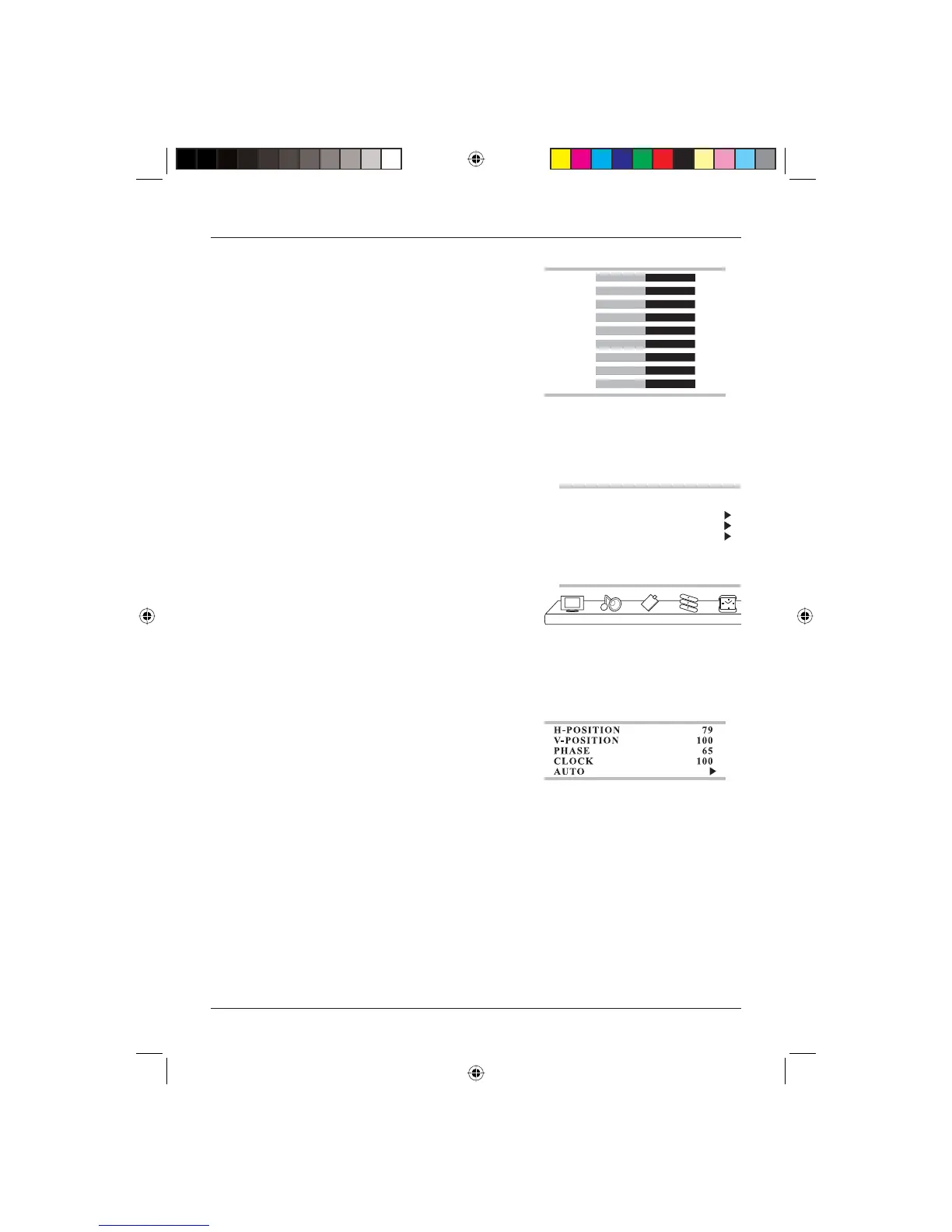User Guide
17
EQUALIZER – This allows you to adjust the volume levels at
different frequencies, from 50Hz (bass) to 15kHz (treble).
1. Highlight EQUALIZER and press the button. The
following screen will be shown.
2. Use the and buttons to select the various
frequencies and then the and buttons to adjust the
level.
3. Press the TV MENU button when you are fi nished and
the levels will be saved in the PERSONAL audio mode.
SURROUND – Allows you to turn surround sound on and off.
DIGITAL BASS – Allows you to turn digital bass on and off.
Function Menu
This menu allows you to change functional settings of the
TV.
LANGUAGE – Allows you to change the on-screen menu
language.
BLUE SCREEN – If set to ON the screen will turn blue if
there is no signal for 3 seconds.
OSD SETTING - Allows you to adjust the on-screen display
in the following ways:
• DURATION - the length of time the menu stays on screen.
• HALFTONE - the transparency of the menus.
IMAGE POSITION (PC and HDMI mode only) – This menu
allows you to adjust the picture received from a PC/HDMI
source.
• H-POSITION – Allows you to adjust the horizontal picture
position.
• V-POSITION – Allows you to adjust the vertical picture
position.
• PHASE – Allows you to remove any horizontal distortion and sharpen the image by adjusting the
phase.
• CLOCK – Allows you to adjust the clock speed to match the PC input source.
• AUTO – Automatically adjusts the picture positioning frequency and phase parameters.
50 50
15K 50
75
100
300
1K
3K
5K
10K
50
50
50
50
50
50
50
LANGUAGE
BLUE SCREEN
OSD SETTING
IMAGE POSITION
ADVANCE
ENGLISH
OFF
FUNCTION
TXT LANGUAGE
WEST
LCD32-407B.indd Sec1:17LCD32-407B.indd Sec1:17 14/11/2007 16:02:2014/11/2007 16:02:20