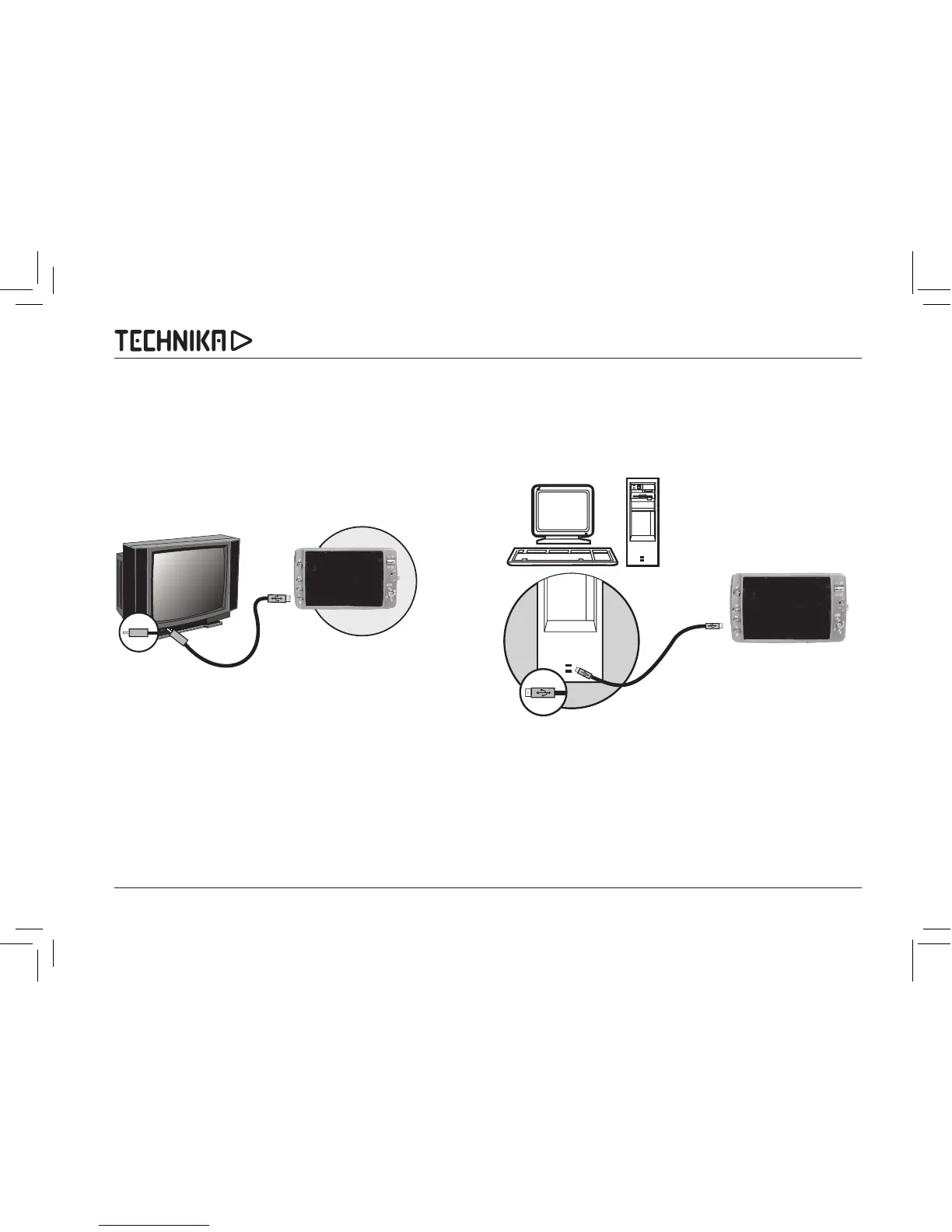SH–Z735, 7 Megapixel Digital Camera
44
How To Connect With A TV
• ConnecttheUSB/Videoconnectorofthecameratovideoinput
portsoftheTVsetwiththesuppliedVideo/USBcable.
• TurnontheTVandswitchtheTV/VideoswitchtoA/VMode.
• PoweronthecameraandthenswitchtothePlaybackMode.
• PressdowntheLEFTorRIGHTdirectionbuttontogotothenextor
lastimageforTVreviewing.
PC CONNECTION
How to Connect with a Computer
Computer / Notebook Connection
Computer
• WhentheUSB/VideoCableisinconnectionwiththecomputer
whilethecameraison,thecamerawillautomaticallygotothe
PCModefromanyworkingmodeandturnoffTFTLCDMonitor.
• InthisMode,youcandownloadimagestoyourcomputer.
