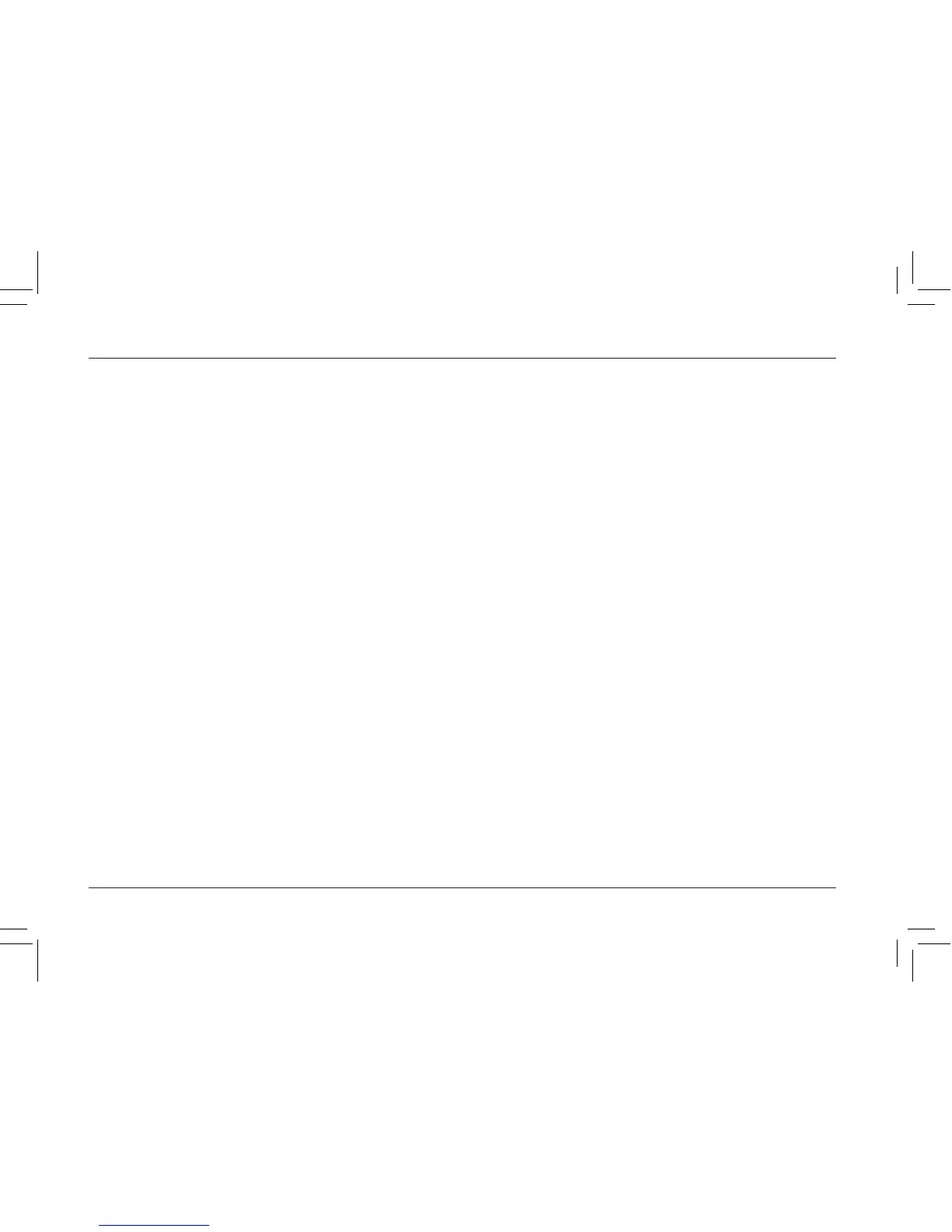5
Quick Start Guide
CAUTIONs
• Donottrytodisassemblethecamerabyyourself,whichmay
damagethecameraorcauseelectricshock.
• Donotretheashinaclosedistance(lessthanmeter);itmay
hurtyoureyes.
• Keepthecameraawayfromthereachofchildrenoranimalsto
preventthemfromswallowingthebatteriesorsmallaccessories.
• Stopusingthecameraifanykindofliquidorforeignobjectenters
thecamera.Ifithappens,poweroffthecameraandcontactwith
yourdealerforhelp.
• Donotoperatethiscamerawithwethands;itmaycauseelectric
shock.
• Thecameramaybedamagedinanenvironmentofhigh
temperature.
• Toavoidelectricityleakage,pleaseremovethebatteryifthe
cameraisnotinuseforalongperiod.
• Itisnormalthatthetemperatureofthecamerabodyrisesifthe
cameraworksforalongtime.
Small Tip to Save You Big Headache
Adigitalcameraisinawayverysimilartoacomputer.Ifthedigital
camerahangsitselfduringoperation,pleasefollowtheprocedure
belowandmostlikelythecameracanbereactivated.
. Removethebattery.
2. Reloadthebattery.
3. Switchonthecamera.
