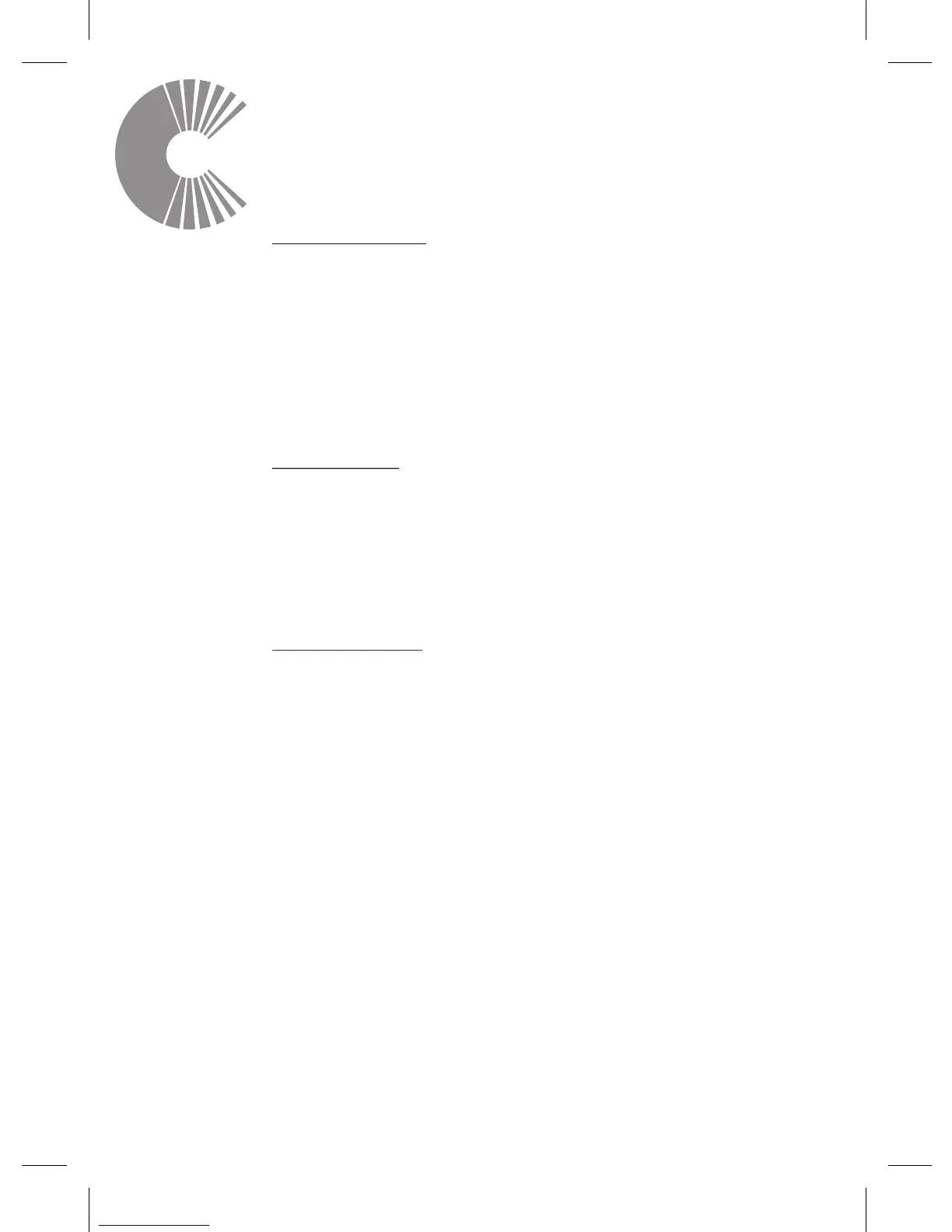Use and Care
18
Time of Day
Set the time of day
• Select time of day and set actual time of day between 0:00 and
23:59 h:min in increment /decrement steps of 1min.
• Time of day is displayed in 24 hour mode, max. 23:59 h:min;
12:00p.m. (i.e. midnight) will be shown as ‘0:00 h:min’.
Note: Changing the time of day cancels an automatic cooking
program.
Acoustic Signal
Setting the volume of the Acoustic Signal
• Select buzzer volume. The display shows the last set volume
entered (or default volume L2).
• Set desired volume L1, L2 or L3 by pressing SET ‘+’ or SET ‘-’
Child lock function
Activating or deactivating the child lock function
• Pressing touchpad key SET ‘+’ (without prior selection of a
function) for more than 5 seconds will activate or deactivate the
child lock function. The ‘Child Lock’ symbol comes on or will be
switched off.
• The activated ‘CHILD LOCK’ function prevents the selection, the
setting and the changes of any function.