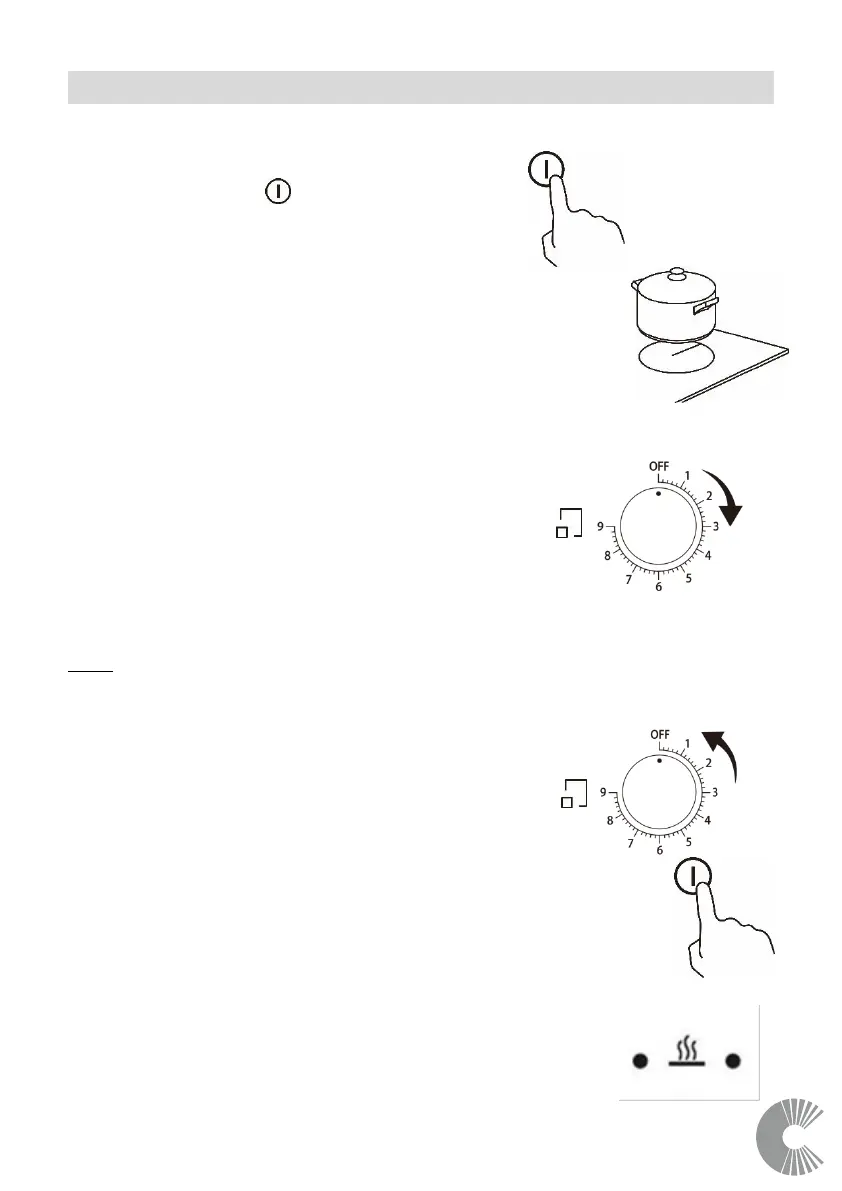11
Using your Hob
To start cooking
1. Touch the ON/OFF key, and the power
indicator will display.
Note: Each cooking zone is independent of others.
2. Place a suitable pan on the cooking zone that you
wish to use. Make sure the bottom of the pan and
the surface of the cooking zone are clean and dry.
3. Select the heat setting by turning the “knob”
control in a clockwise direction.
• If you don’t choose a heat setting within 1
minute, the Ceramic hob will automatically
switch off. You will need to start again at step
1.
• You can modify the heat setting between 1
and 9 level at any time during cooking.
Note: Do not leave the cooking unattended.
When you have finished cooking
1. Turn the cooking zone off by turning “knob”
control to“OFF”. The Residual heat indicator will flash.
2. Turn the whole cooktop off by touching the ON/OFF key
The residual heat indicator will flash when the cooking zone is too
hot to touch. It will disappear when the surface has cooled
down to a safe temperature. It can also be used as an energy
saving function if you want to heat further pans, use the
hotplate that is still hot.
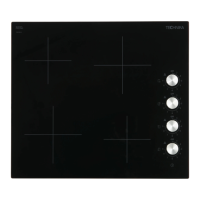