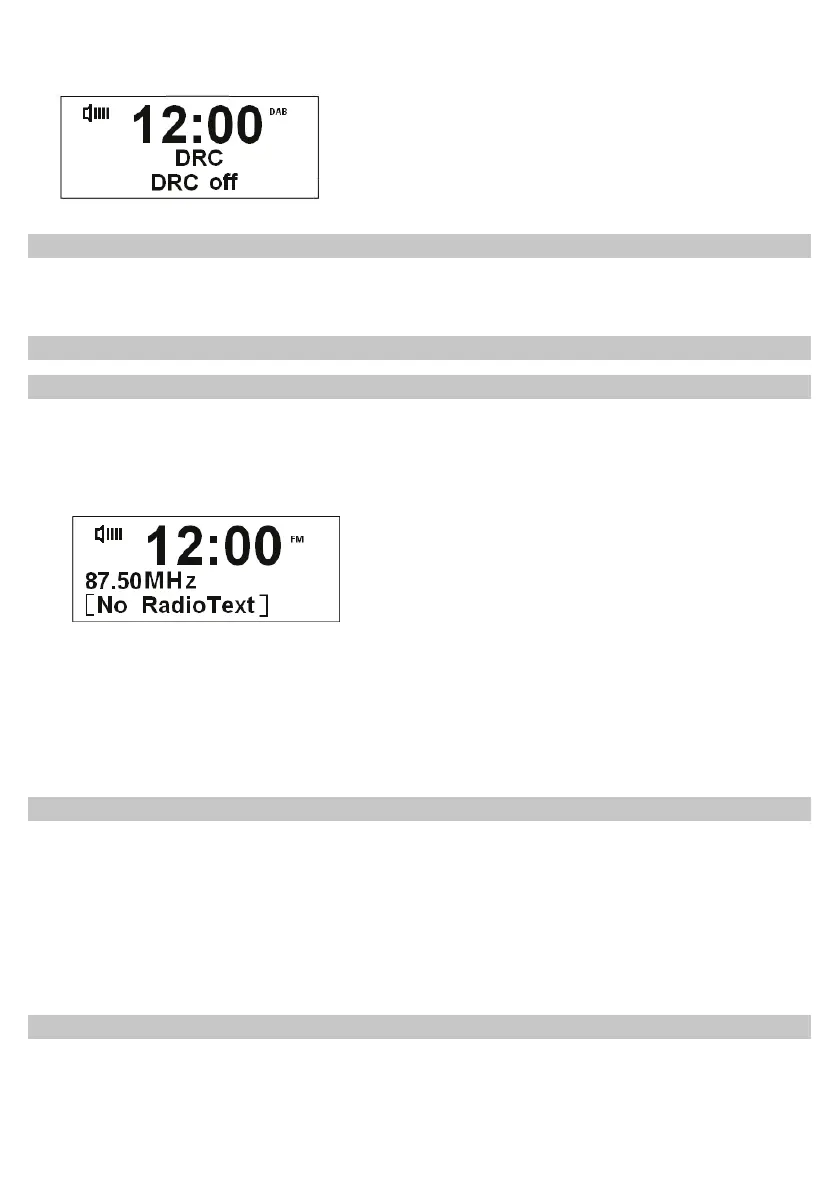Press DRC button repeatedly, and press SELECT to conrm while your preferred option
is appeared.
View Station Information
It is possible to view the information that is displayed on the second line of the display
when listening to a DAB/DAB+ or FM program by pressing INFO repeatedly.
FM Mode
Tune in FM Mode
Press 1. MODE buttons to enter FM mode.
For initial use, it will start at the beginning of the FM frequency range (87.50MHz). 2.
Otherwise, the last listened FM station will be selected.
To manually change FM frequency, while frequency is showing up, press 3. or to
increase/decrease it by 0.05MHz per step.
To auto-searching, simply press 4. SCAN, the display will show the frequency
changing until it reaches the active station.
Scan setting
By default, FM scans stop at any available station. This may result in a poor signal-to-
noise ratio (hiss) from weak stations.
To change the scan settings to stop only at stations with good signal strength, 2 steps:
Press 1. MENU, it will show: ‘Scan setting’, press SELECT to conrm.
Press 2. or to ‘Strong stations only’, and press SELECT to conrm.
Audio Settings
By default, all stereo stations are reproduced in stereo. For weak stations, this may
result in a poor signal-to-noise ratio (hiss).
To play weak stations in mono, 2 steps:
Press 1. MENU press or to ‘Audio setting’, press SELECT to conrm.
