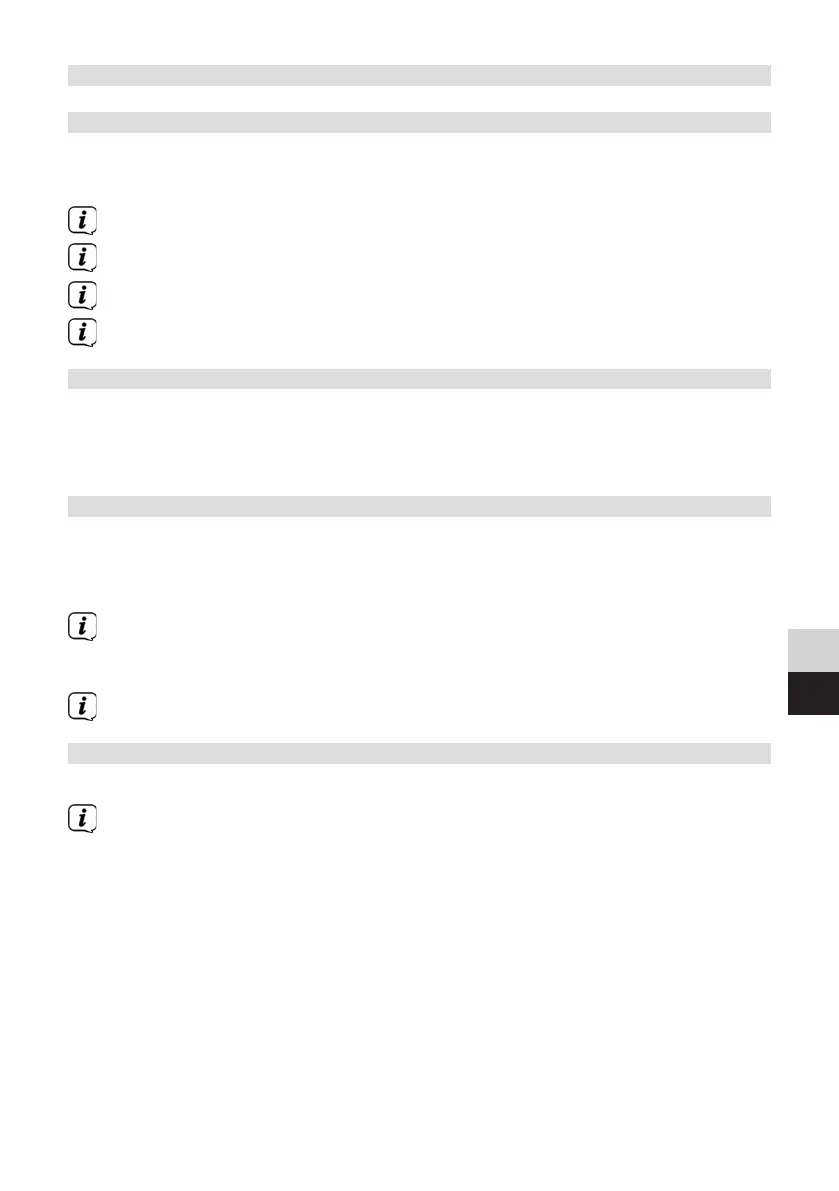55
DE
EN
10 FM mode
10.1 Switching on FM radio mode
> Switch to FM mode by pressing the MODE buon.
>
[FM] is shown on the display.
When you switch on the radio for the first time, the frequency is set to 87.5 MHz.
If you have already set or saved a station, the radio plays the last station set.
In the case of RDS stations, the station name is displayed.
To improve reception, readjust the dipole antenna (Section 5.1).
10.2 FM reception with RDS information
RDS is a procedure for broadcasting additional information via FM stations.
Broadcasters with RDS broadcast their station name or the programme type, for
example. This appears on the display. The device can show the RDS information RT
(Radio text), PS (Station name), PTY (Programme type).
10.3 Automatic station scan
> Push the SCROLL/SELECT knob to automatically search for the next station
with sucient signal strength.
Alternatively: Press the SCAN buon.
If an FM station with sucient signal strength is found, the scan stops and
the station is played. If an RDS station is being received, the station name is
displayed and, possibly, the radio text.
Please use the manual station scan for seing weaker stations.
10.4 Manual station scan
> Turn the SCROLL/SELECT knob to set the station or frequency you want.
The display shows the frequency in increments of 0.05 MHz.