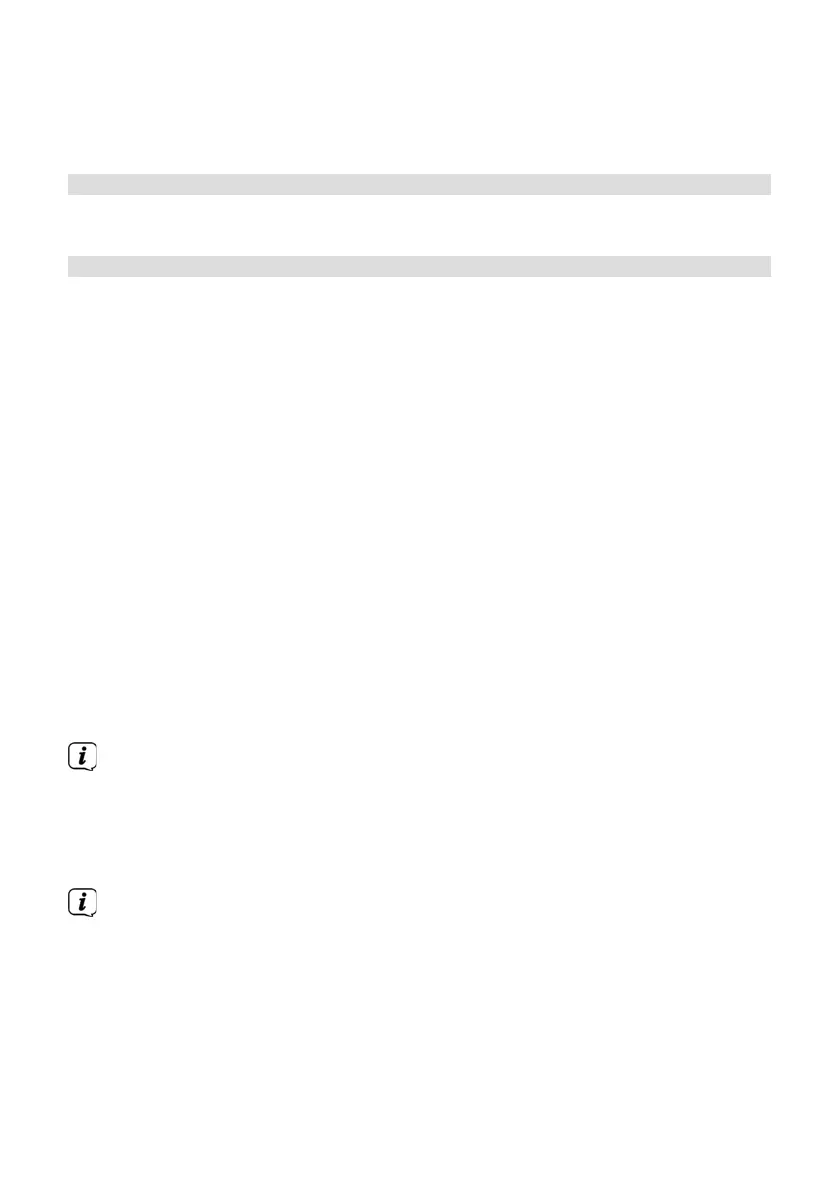60
> You can recognise an active sleep timer in normal operation by a moon
symbol on the display with the time still available until it is switched o.
> To switch an active sleep timer o again, press the SLEEP/SNOOZE buon
repeatedly until [O] is displayed.
14.2 Alarm
The alarm switches on the DIGITRADIO 21 IR at the set time. 2 alarm times can be
programmed. The description of how to programme Alarm 1 serves as an example.
14.2.1 Seing the alarm
> Open MENU > [Main menu] > [Alarm].
> Select an alarm you want to set by turning the SCROLL/SELECT knob and
press the SCROLL/SELECT knob.
> The specific alarm parameters can then be configured. You can change a
value by turning the SCROLL/SELECT knob. Press the SCROLL/SELECT knob
to accept.
Alarm
> Switch the alarm Active: [On] or [O].
Repeating
> You can choose between Daily (every day of the week), Once, Weekdays
(Mon - Fri) and Weekends (Sat and Sun). Press the SCROLL/SELECT knob to
adopt the seing.
Alarm Date/Time
> Here you can enter the alarm time and date (if required).
Use the SCROLL/SELECT knob first to select the hours and press the SCROLL/
SELECT knob to accept the seing. Then enter the minutes. Accept the input
also by pressing the SCROLL/SELECT knob.
If Repeat > [Once] has been selected, you must also enter the date as well as
the time.
Source
> You then enter the source. The available options are BUZZER, DAB+, FM or
Internet radio. Press the SCROLL/SELECT knob to accept the seing.
If you have selected DAB+, FM or Internet radio, you can then enter whether
or not you want to be woken up by the last station listened to or by one
from your favourites list.