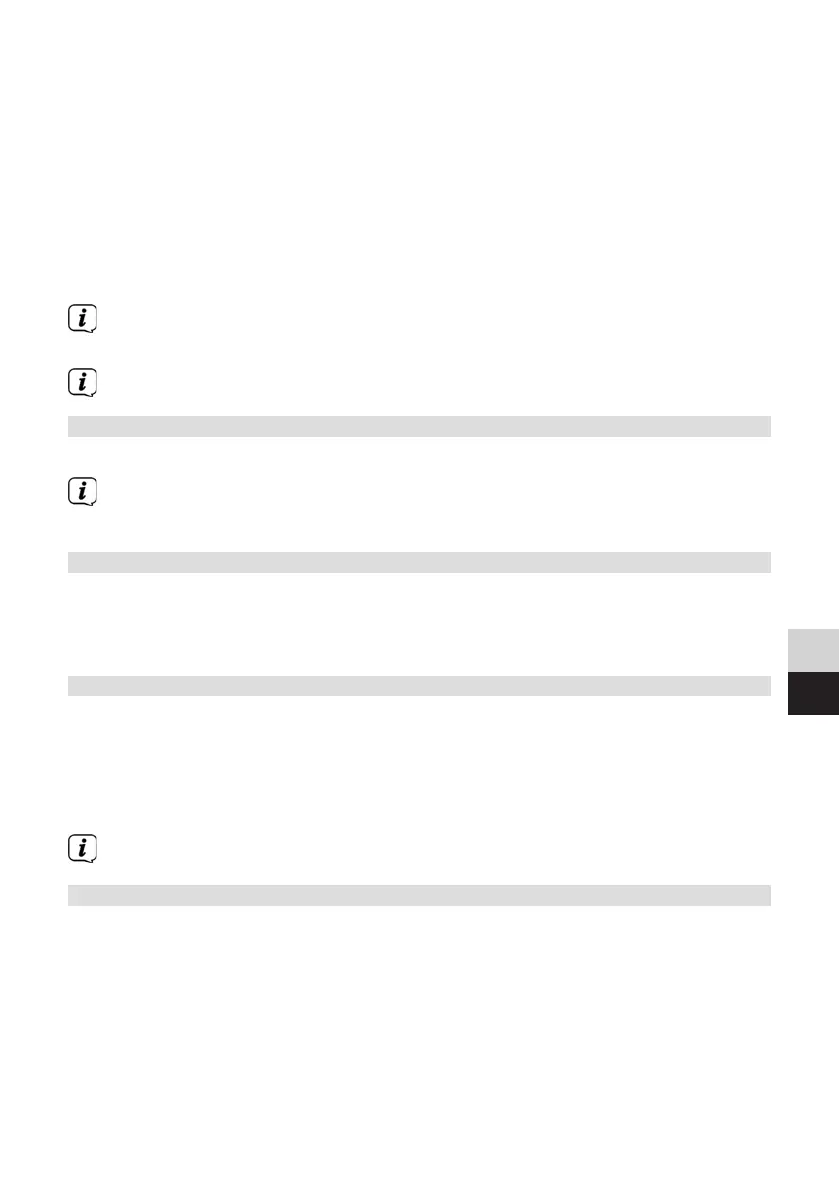61
DE
EN
Duration
> Then enter the alarm duration. Accept the input by pressing the SCROLL/
SELECT knob.
Volume
> Finally, you can set the alarm volume using the SCROLL/SELECT knob. Press
the SCROLL/SELECT knob to save the seing.
Saving
> Press the SCROLL/SELECT knob to save the alarm.
The time must be imported for the alarm to function properly. For more
details, see Section 15.4.2.
When an alarm is active, an alarm symbol appears on the display.
14.2.2 Switching o the alarm aer being woken up
> Press the On/Standby buon to turn o the alarm.
If you want to activate the snooze function, press the SLEEP/SNOOZE buon
(8) repeatedly when an alarm is active.
15 System seings
All seings explained in this section apply equally to all sources.
> Open the menu and select > [System seings] using the SCROLL/SELECT
knob. Press the SCROLL/SELECT knob, to open the system seings.
15.1 Equaliser
To adjust the sound of the DIGITRADIO 21 IR, the equaliser is available with the
preset tuning of Flat, Classical, Rock, Pop and Jazz.
> Via MENU > [System seings] > [Equaliser] you can access the equaliser
seings.
> Select the equaliser seing you want and press the SCROLL/SELECT knob.
A * marks the current selection/seing.
15.2 Quality audio stream
Some Internet radio stations oer their radio streams in dierent quality levels. In this
sub-menu you can set the quality level selected by default by the DIGITRADIO 21 IR.
> Open MENU > [System Seings] > [Audio Stream Quality].