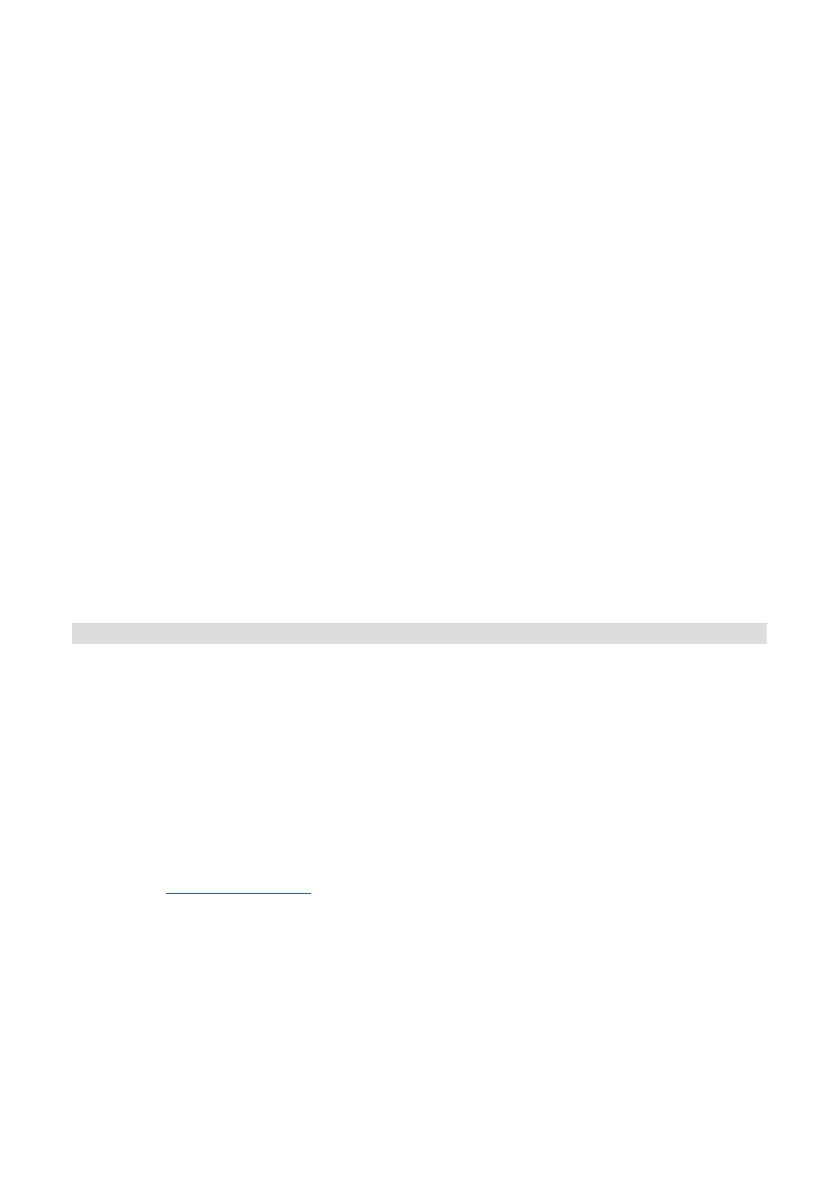44
3 Safety instructions
Foreword
Dear Customer,
Thank you for choosing the DIGITRADIO 380 CD IR from TechniSat.
This instruction manual is intended to help you get to know the extensive functions
that your new device oers and to make the best use of them.
It will help you to use the DIGITRADIO 380 CD IR properly and safely.
It is intended for anyone concerned with installing, connecting, operating, cleaning
or disposing of the unit. Keep the instruction manual in a safe place for future
reference.
You can find an up-to-date version of the instruction manual on the TechniSat
homepage www.technisat.de.
We have kept the operating instructions as brief as possible and have used
terminology that everybody can understand.
We hope you enjoy using your
TechniSat DIGITRADIO 380 CD IR!
The TechniSat Team
17.1.1 My EQ seing ..............................................................................................................................57
17.2 Audio stream quality ...............................................................................................................58
17.3 Internet seings .........................................................................................................................58
17.3.1 WPS connection ........................................................................................................................58
17.4 Time seings ...............................................................................................................................59
17.5 Language ..................................................................................................................................... 60
17.6 Factory seings ......................................................................................................................... 60
17.7 Soware update ....................................................................................................................... 60
17.8 Set-up wizard ............................................................................................................................. 60
17.9 Info....................................................................................................................................................62
17.10 Display backlight .......................................................................................................................62
17.11 Data protection information ................................................................................................62
18 Cleaning .....................................................................................................................62
19 Troubleshooting ......................................................................................................63
20 Technical specifications/manufacturer’s instructions ..................................64