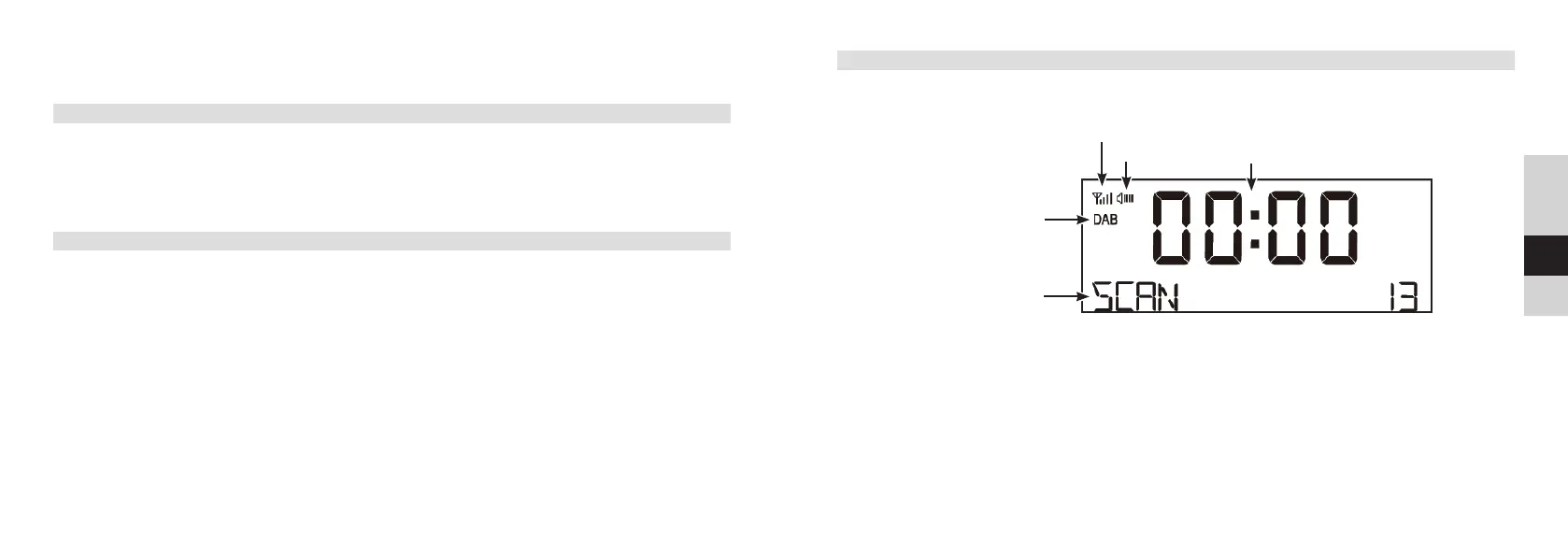150 151
DE
EN
FR
NL
5.4.4 Écran
Selon la fonction ou l’option choisie, les informations suivantes s’achent à l’écran:
Volume
Puissance de réception
Source active
Nom des stations,
fréquence,
entrées du menu
Heure
numériques détectées. Une fois la recherche de stations terminée, la première
station DAB+ est diusée.
5.4.2 Arrêt de l’appareil
> En appuyant brièvement sur la touche Marche/Veille vous pouvez mere
l’appareil en mode veille. L’indication [Veille] s'ache brièvement à l’écran.
L'heure est achée à l'écran. Vous pouvez modifier la luminosité de l’écran en
mode veille comme décrit au point 10.2.
5.4.3 Réglage du volume
> Réglez le volume à l’aide des touches Volume +/-. Le volume réglé s’ache à
l’écran sous la forme d’un diagramme à barres.