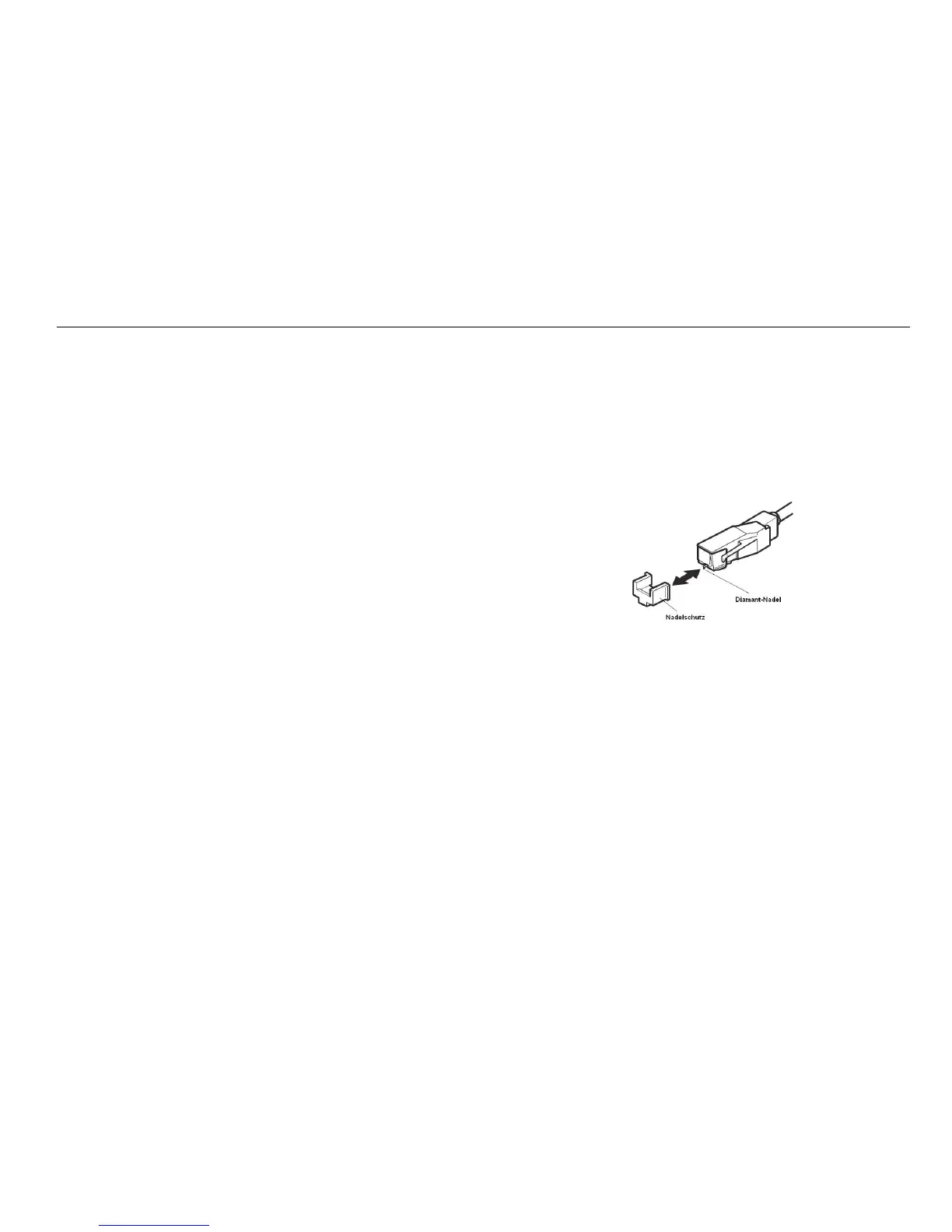Connecting the record player
Connection to the amplifier
Connect the phono lead 16 to the LINE/AUX or
phono sockets on the amplifier.
Note:
When doing so, make sure the left and right channels are
connected the right way round (red = right channel, white
= left channel)
Connection to the computer
Connect the USB terminal 17 with a free USB port
on your computer. Follow the instructions on p. 17.
Mains connection
Plug the mains plug 18 into a power outlet socket
How to set the PHONO/LINE switch
Move the PHONO/LINE switch 15 to PHONO if the
record player is connected to the PHONO jacks.
Move the PHONO/LINE switch 15 to LINE if the
record player is connected to the LINE jacks.
Removing/attaching the stylus
protection cap
Before playing a record, you must remove the stylus
protection cap from the pick-up cartridge. To do so,
pull off the cap forwards.
It is recommended that you put the stylus cap back
on after playing a record to protect the stylus.
