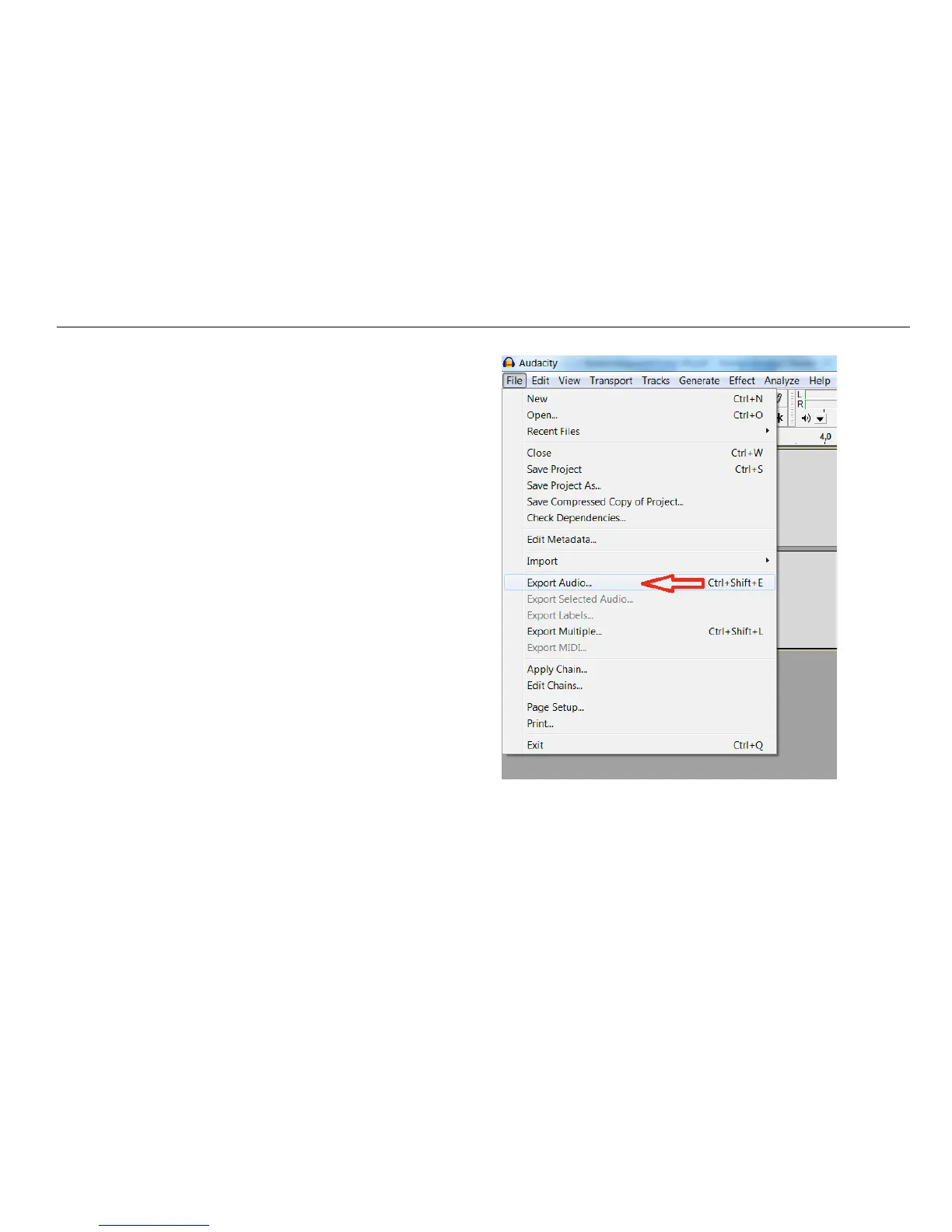How to digitise your music
Recording and saving music
1.
Start playing the record on the record player.
2.
Click the red record button in the software.
3.
Click the blue PAUSE button to interrupt the recording
temporarily.
4.
Click the yellow STOP button to end the recording.
5.
Click the green PLAY button to play the completed
recording.
6.
Click File and select "Export as WAV" to save and
export the recording.
